FoxMail is a preferred email client for thousands of users because it is loaded with great features and provides excellent performance in terms of email handling, security, and other necessary facilities. However, you can use it to manage Email Accounts from other email systems like Gmail and yahoo mail.

Since Gmail, Yahoo's main competitor, has always allowed their users to use their email through IMAP and POP for free, Yahoo was also pushed to offer this feature.
IMAP( Internet Mail Access Protocol) allows you to use any available email client such as Fox Mail, Gmail, and Mozilla Thunderbird to either send or receive messages from a Yahoo Mail address. The IMAP settings ensure you can access your mail through Yahoo folders.
Yahoo mail also uses POP (Post Office Protocol) which is an older email standard. POP governs the receipt of messages. With IMAP and POP, you can easily manage your Yahoo emails from your clients.
The main difference between the two is that POP allows only one-way sync while IMPA allows two-way sync. This means that if you delete an email from the Yahoo app, the mail will also be deleted from email servers. On the other hand, POP is one-way. Thus, deleting an email will only delete it in Yahoo, but it will stay on your server.
Fox Mail Email Server Setting
Before understanding how to set up your Yahoo mail in Fox mail, it is important to understand Fox mail settings. Besides, you might encounter some difficulty when setting up your Yahoo mail in Fox mail. Understanding these severe settings will make it easy to set up your email.
Incoming (POP) Server Details
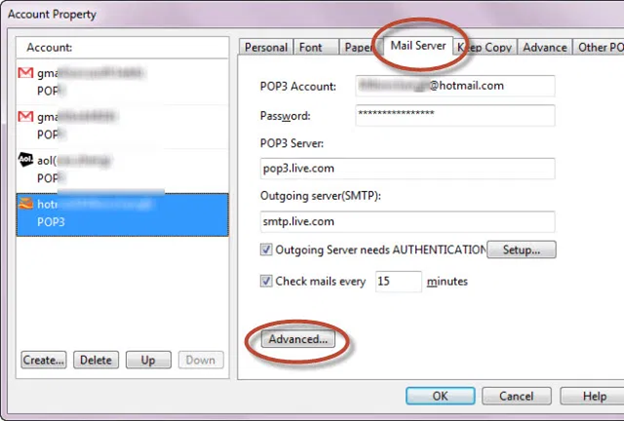
Account Type: POP
Username: Your email address
Password: The password to your email account
Server Hostname: pop.qq.com
Server Port: 995
Required Authentication: Yes- your email account details, username, and password
SSL/T'S: yes
Outgoing (SMTP) Server Details
Account type: SMTP
Username: Your email address
Password: The password to your email account
Server Hostname: smtp.qq.com
Server Port: 465
Required Authentication: Yes. Email account details- username and password
SSL/TLS: Yes
Manual Foxmail.com Setup for your Android Phone using POP and SMTP server detail
- Select the "Mail" icon among the applications displayed on your screen. Fill in your email address and password.
- Choose "Manual Setup."
- A drop-down list will appear asking, "What type of account." The options available will be POP3 Account, IMAP Account, and Microsoft Exchange ActiveSync
- Choose POP
- Enter the settings below:
* POP Server: pop.qq.com
* Security type-None
* POP port is 995. A secure port is 993 and security type SSL/TLS (Click accept all certificates. An insecure port is 110 with no security type. Click accept all certificates.
* Click Next - Enter these SMTP outgoing settings for fox mail:
* SMTP server: smtp.qq.com
* Security type- None
* For outgoing SMTP, the port is 465 - Adjust the general port settings for SMTP:
* Secure-port 465 for security with SSL/TLS, and accept all certificates.
* SMTP secure roaming server - port 587, with SSL/TLS security and accept all certificates. Insecure SMTP roaming server- port 587 with no security type and accept all certificates. - Done, Your Fox mail account is ready to use, and you can now set up your Yahoo mail in your fox mail.
Step by Step Guide on How to Set up Yahoo Mail in FoxMail
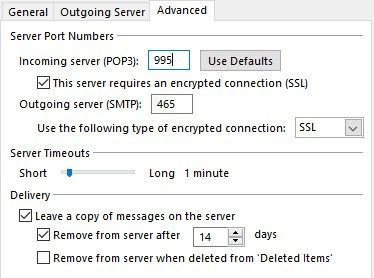
- Add your Yahoo account details.
- Use Yahoo Settings:
* Type of Account: POP3
* Incoming server: pop.mail.yahoo.co.uk
* Incoming port for POP3: 995
* Outgoing server SMTP: smtp.mail.yahoo.co.uk
* Outgoing SMTP Port: 465 - Enable POP forwarding under the mail options after you log in to the account using the web. Without doing this, Outlook may fail to sync and work with your account.
Yahoo Mail Passwords
Yahoo Mail always supports passwords for applications. They are mostly single-use passwords that won't require your account password if you use two-factor authentication. However, it is not uncommon to experience problems accessing your accounts. This is common, especially if a user forgets they set their account with two-factor authentication.
Final Words
There you have it. That’s how to set up Yahoo Mail in Foxmail.
Summary: Setup Yahoo Mail in FoxMail
- Install Foxmail.
- Open Foxmail.
- Click on Menu.
- Click on Accounts.
- Click on Add (the + sign).
- Enter your name, your full email address and your account password then click on Next.
- Select POP3.
- Enter pop.mail.yahoo.com (for incoming server) and smtp.mail.yahoo.com (for outgoing server) then click on Next.
- Optionally tick Remember Password if you don't want to have to type in your password again every time you open FoxMail then click on Account Setup Is Complete!.