Google Android is a multi-tasking operating system that has made itself popular among the users from all over the world. The uniqueness of this operating system is that it also offers its own accessories for the users. One must have device for using this well-known operating system is Android phones. One can easily delete contacts and unwanted files but how to delete Miscellaneous Files on Android phone?

Miscellaneous or misc files are a collection of unnecessary files that do not contribute to application performance on Android and might be classified as Junk files. If you use your Android device regularly and don’t always keep it nice and orderly, miscellaneous files accumulate. As a result, your Android device will be bloated.
Previous data files and residual files from applications that were deleted weeks or years ago and error logs that were cataloged–all of these are miscellaneous files. Android developers devised a method for you to erase unnecessary files from your Android device, reducing its size and allowing you to refill it with the essential things, and I’ll show you how.
Deleting Miscellaneous Files on Android Phone
Before you start deleting miscellaneous files, keep in mind that doing so yourself could result in software harm. For example, removing a folder required for the operation of a specific app, and because of that, the app is utterly broken. So it would help if you were careful while deleting any miscellaneous files.
The steps for removing miscellaneous files on your Android are:
- Tap on “Settings”.
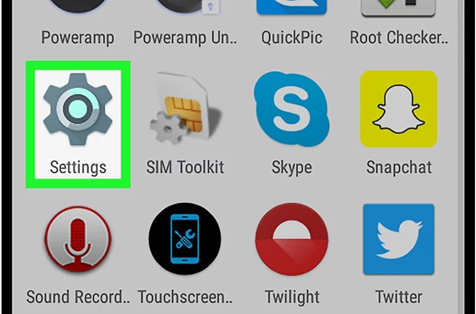
- Scroll down and tap on the “Storage” option. It will start calculating the storage available on your device.
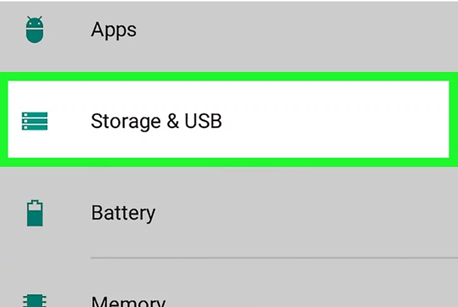
- Tap the “Others” option. Depending on your Android model, this option might be called “Miscellaneous”.
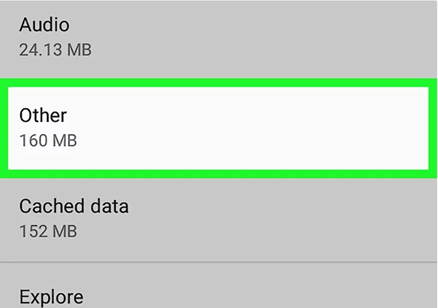
- A dialogue box will pop up. Tap on “Explore.” It will open up the file manager.
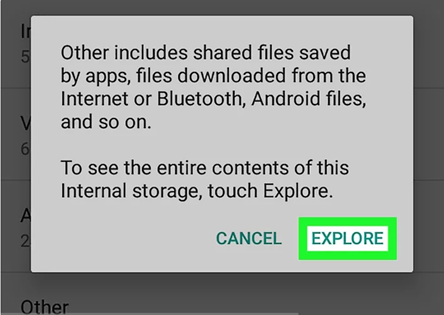
- Enter the folders you wish to delete that contain miscellaneous files. You should only remove files if you are confident they are no longer needed. It’s a good idea to start with the Download folder since you may have unused PDFs or other things there. Nothing removed from Downloads will cause any of your apps to malfunction.

- Press and hold the miscellaneous files. Tap the trash icon and tap “OK” from the confirmation dialogue. It will remove the file.
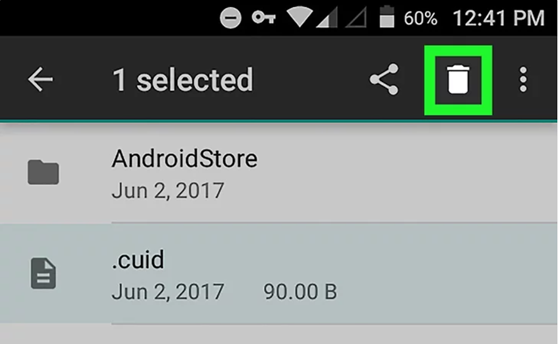
Using Third-Party Apps to Delete Miscellaneous Files
It’s preferable to utilize a third-party app to clear up space if you are skeptical about the miscellaneous files. There are various cleaning apps available, but I recommend Clean Master since it performs exceptionally well. To use Clean Master
- Visit the Play Store and search “Clean Master,” and install the app.

- Open the “Clean Master” app.
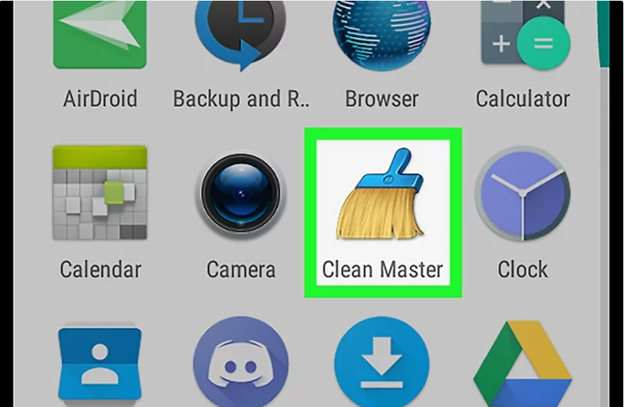
- Tap the “Clean Now” option. It will gather the unneeded files on your device and show the amount they’ve taken from storage.
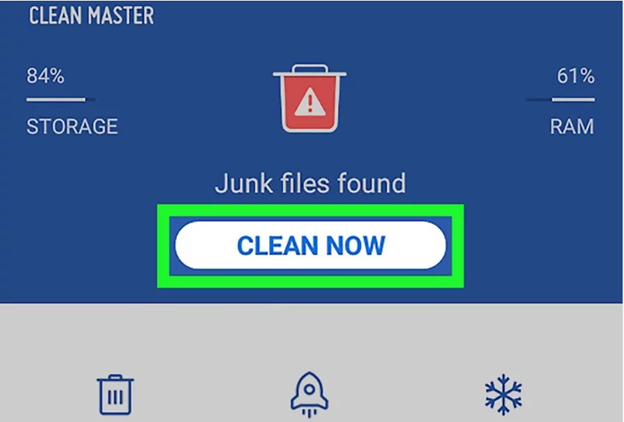
- Scroll down to find the files. Read the description under the file names. Now, select the checkboxes next to the file names that must be removed. If you don’t want to erase any files, untick the box by tapping it again.
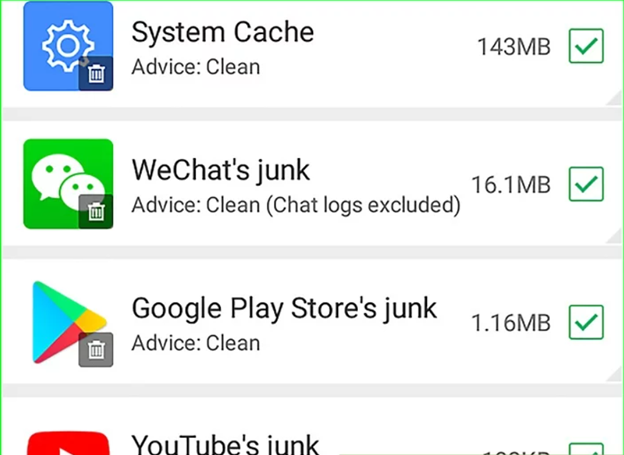
- Tap the “Clean Junk” option in the lower part of the screen. It will remove the files you’ve selected.
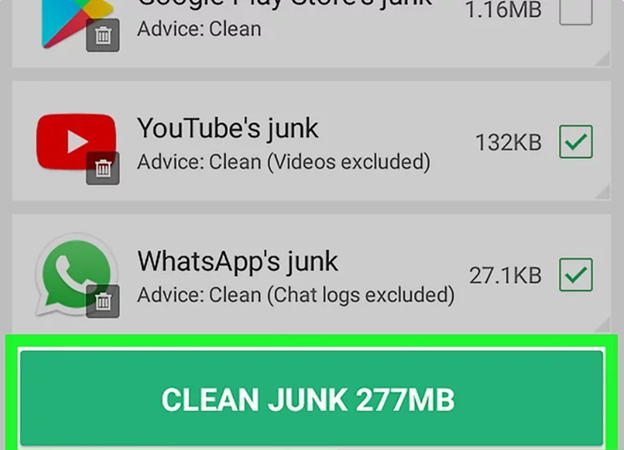
What is Stored in Miscellaneous Files on Android?
All temporary files and files that cannot be categorized as any of the above, such as rar or zip files, font files, thumbnail files, etc., are miscellaneous files. Sometimes the formats of the files can be unknown.
Summary: Delete Miscellaneous Files on Android Phone
- Open Settings app.
- Tap on Storage and USB.
- Scroll down to the bottom and tap on Miscellaneous files.
- In the following screen, you will see all the miscellaneous files on your phone. Select them, and then tap on delete icon at the top-right.