When you're on a Windows 10 machine that's got a lot of stuff going on, it's not uncommon to see hundreds of files in your latest windows logs folder. This can be especially frustrating if you don't need the logs anymore, and would rather have some more space on your hard drive (despite the already generous 30% of free space after a fresh install). To delete win log files in Windows 10, follow the instructions below.
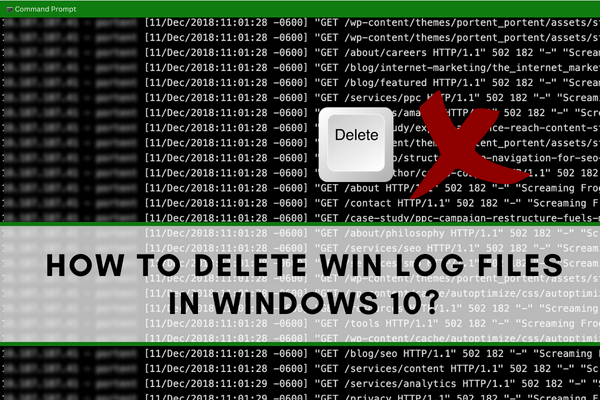
There are times when your computer or a program on your computer encounters an error or requires undergoing major updates. When this happens, your Windows PC records these events and saves them as Windows log files or “Win log files.”
However, unless you have a special program to view the stored data in them, they simply take up space on your Windows PC which can affect your computer’s memory as well as its processing speed, especially when it comes to saving new logs.
As such, many users opt to delete these log files as part of their maintenance of their PCs. However, it’s important to learn how to delete these logs properly so as not to accidentally delete an important system file.
Method 1: Via the Command Prompt
The first way of clearing your Win log files on your Windows 10 OS is by manually doing so through the command prompt. With the command prompt, you can perform any type of task on Windows as long as you know the command line for it.
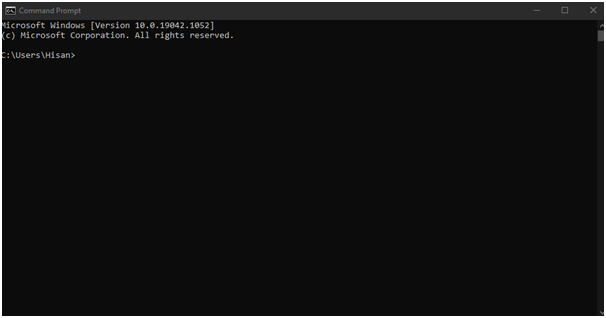
Opening the Command Prompt
- First, click on the search bar on the taskbar which will open up your computer’s search bar.
- Next, type in “cmd” and press Enter to open the Command Prompt window.
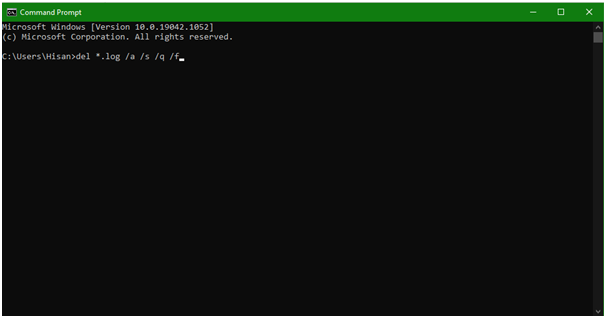
- Once it’s open, type the command “cd/” (minus the quotation marks) and press Enter.
- On the next line, type in “cd windows” and press Enter.
- After doing so, you now need to type the command “del *.log /a /s /q /f” which will delete all your log files from your computer.
This method entails deleting all of the Windows log files stored on your computer. However, if you wish to delete only selected log files, then check out the steps below:
Deleting select Win log files
- Run the Command Prompt again.
- Next, type in “wevtutil el” and press Enter. This will list down all the logs stored on your computer.
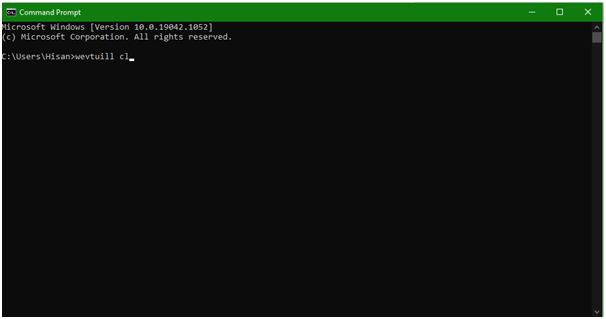
- After finding the selected logs you want to delete, type again “wevtutil cl +(the log you want to delete)” and press Enter. This will remove that specific log file from your computer.
Method 2: Via the Event Viewer
Another and easier way to delete your Win log files from your PC is through the Event Viewer. To use this method, check out the steps below.
Running the Event Viewer
- First, press Win + R on your keyboard to open the “Run” window.
- After doing so, type in “eventvwr.msc” and press Enter. This will open up the Event Viewer.
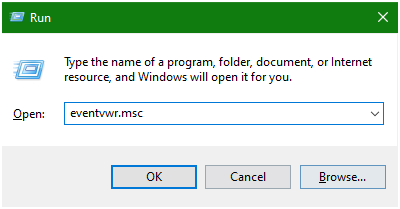
Deleting Win log files
- After opening the Event Viewer, click on “Windows Logs” to expand the list. You can double-click a category to view the logs stored and categorized under it.
- Once you do, you can click on “Clear Log” to delete all the log files under that category.
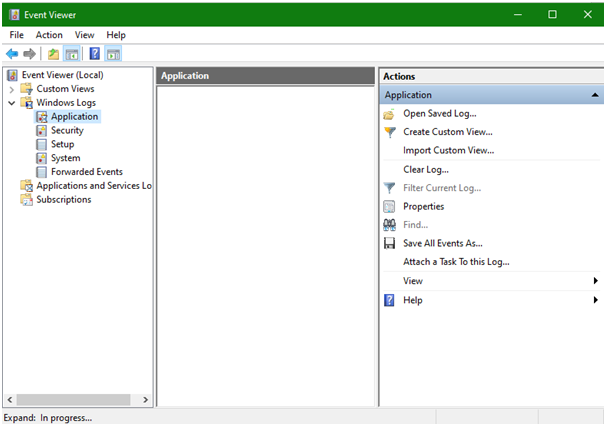
Method 3: Via 3rd-Party Software like CCleaner
However, the easiest way is by using 3rd-party cleaner software like CCleaner. With CCleaner, you can conveniently scan your computer and delete those Win log files without worrying about deleting the wrong thing. To clear your log files using CCleaner, check out the following steps.
- Open CCleaner as you normally do and under the “Custom Clean” tab, look for the “System” category.
- Once you have located that, look for the “Windows Log Files” checkbox and make sure it’s checked.
- After ensuring it’s checked, click on “Run Cleaner” and the program will clear out the log files for you.
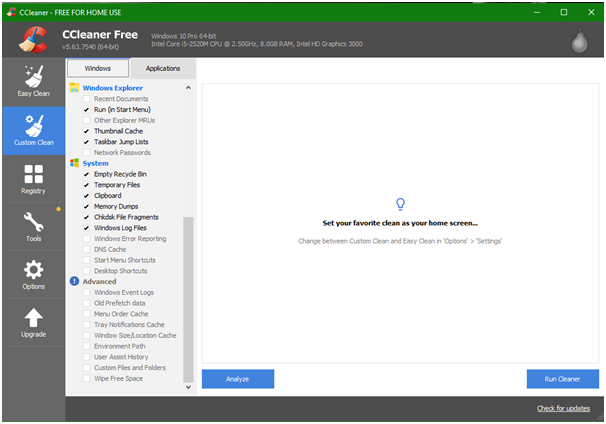
Summary: Delete win log files in Windows 10
- Open Settings.
- Click on System.
- Click on Storage.
- Click on Change where new content is saved.
- In the new pane, click on Temporary files.
- Select all the file types you want to discard, and select Delete files to remove them.
Conclusion
There you have it. Whether you decide to do it manually or via cleaner software, if you want to keep your PC running as quickly and as smoothly as possible, then clearing it of Win log files may help. However, be careful when deleting anything on your computer as you might end up accidentally deleting something crucial to your PC’s operation.