The Windows 10 and all other versions of Windows comes with an option to schedule a restart normally after installing windows updates. This is annoying many users and they are disappointed because they just want to shutdown without any restart. If you also want to disable this update and restart, then this article will help you out.
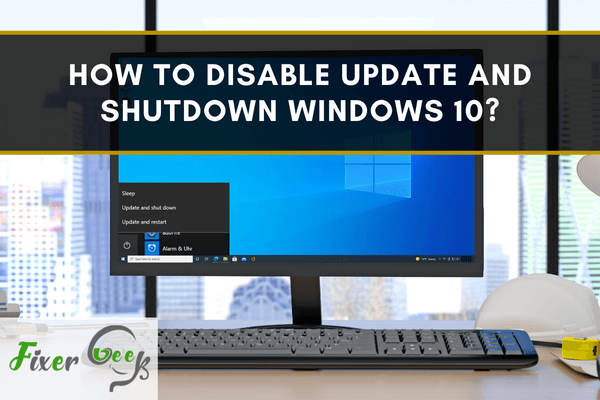
Windows 10 has become a widely used type of window in many personal computers. Developers usually provide time-to-time updates that will enhance services to users. The updates are good, but they become an inconvenience from time-to-time to users who needs to use the computer regularly since the updates take time to complete updating. For instance, waiting for over thirty minutes for an update to complete will halt office services to go on. Besides the waiting time, updates are also known for slowing down the shutdown and rebooting process.
Windows 10 notifies the user about the updates being downloaded and prepared for installation. It will then prompt you to restart to apply the updates. In the prompt method, you are given an option to either choose the update or postpone for later.
Windows 10 provides other options for shutting down or restarting your computer which includes restarting or shutting with updates or restarting without updates. These options are made available by developers in all editions of Windows 10. The options have been in use for over a year now. It is important to note that the nature of the update determines the option to shutdown or restarting without the update being shown or not. Some updates need an immediate restart while others are not.
Windows 10 update options
Windows 10 update options are available to let you user select the most appropriate time when you can run the updates without being inconvenienced
Types of window updates
There are two types of windows 10 updates. Window versions have a major and minor build as in XXXXX.YYYY. XXXX represents a major build while YYY represents a minor build.
Critical updates
These are updates that are crucial for the operation of a PC. They include security updates and system patches and bug boxes. These updates require an immediate restart. This implies that the updates will be installed next time the PC is shut down or restarted.
Non-critical updates
These updates can be postponed to a maximum of six days after they have been downloaded and prepared. They include new features and interfaces that are not crucial for the operation of a computer.
The following are methods on how you can shut down windows 10 without updating:
Method 1: Shut down the computer without installing updates
- In the Command Prompt, press "Windows + X" and select the option "Command Prompt (Admin)"; key in shutdown/s to shut off your computer.
- Then, enter shutdown /l to turn off your computer.
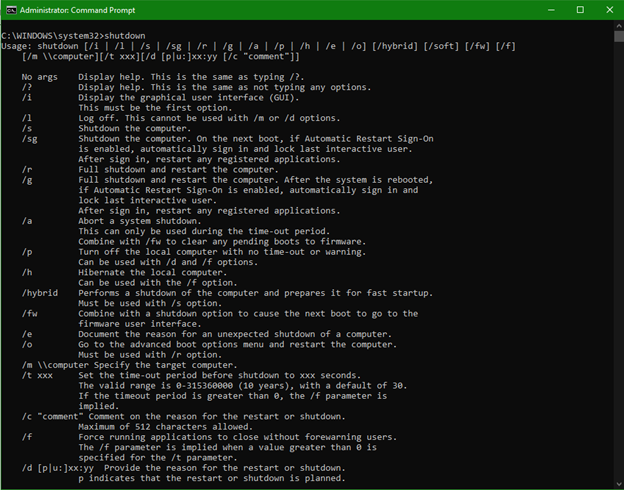
Method 2: Remove “update and shut down” options from the start menu
- Key in (Win + R) to open the run command. Next, key in services.MSC, then press "Enter".
- Look for the Windows Update service from the services list and open it.
- Change the startup tab to "Disabled", found under the General tab.
- Then, use the aforementioned method to turn off the computer using cmd.
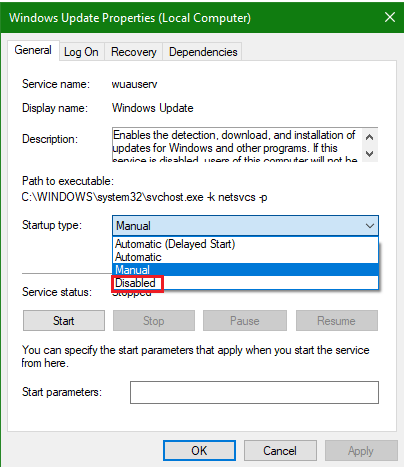
You need to use EaseUS free backup software to reserve and bring back windows 10 to its former version. The software can be easily downloaded and installed on a computer. it has a system back up feature to back up the operating system more frequently.
The system recovery feature available in EaseUS Todo backup can be used to restore the old system state if an unwanted update is installed.
Summary: Disable update and Shutdown Windows 10
- Right-click the Start button and choose Control Panel.
- Click System and Security.
- Click on Power Options.
- On the left side of the window, click Choose what the power buttons do.
- Click Change settings that are currently unavailable to display the options you can change.