Each Google Drive user may find themselves in a situation where they need to delete deleted files. Sometimes the files are deleted mistakenly by users. For example, if you accidentally delete a file, your business order, or important document that is shared with someone else. The same thing happens when someone dies or stops using Google Drive and deletes personal information. There are also other situations that may require you to remove deleted files from your Google Drive account. In this article, we show several ways to remove them from your account.

Google Drive is a very useful online storage for large files you want to share online. Once you’ve signed up for a Google account, you will automatically have 15 gigabytes of free Google Drive storage. Since Gmail attachments are only limited to 25 Megabytes, you can use Google Drive to send content with a larger size by sharing the link to that file on your Drive.
If you don’t opt to purchase more storage, eventually, your Google Drive will become full. When that time comes, you will need to delete some files to free up some space. However, Google Drive is set up like a PC hard drive wherein there is a Recycle Bin called “Trash”. Files are not instantly removed for the chance of being recovered.
How to Move a File to the Trash in Google Drive?
- Access your Google Drive by logging into your account.
- Once you are in the Google Drive dashboard, locate the file you want to remove.
- Right-click on the file you want to remove. In cases of multiple files, you can press either the “Shift” key (for contiguous selection) or “Ctrl” key (for separate selection) while clicking on them.
- As you right-click the file or set of files, a menu will appear. Select “Remove”.
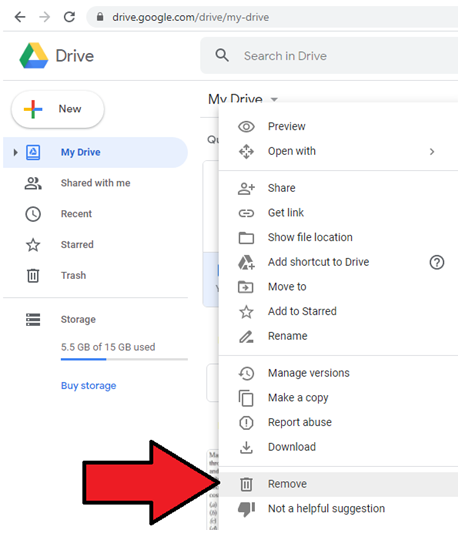
- The files removed will be sent to the Trash section. If the files are being shared and can’t be copied, then deleting it will make them inaccessible to anyone. If you don’t own the file, then your own copy will be the only one removed.
How to Recover a File from the Trash?
- If ever you have second thoughts of having the file removed, you can still recover them. On the Google Drive dashboard, go to the “Trash” section.
- Locate the file that was removed. In cases of multiple files, you can press either the “Shift” key (for contiguous selection) or “Ctrl” key (for separate selection) while clicking on them.
- After selecting the file or set of files, right-click and a menu will appear.
- On the menu, select “Restore”. The file or set of files will be sent back to My Drive. However, if you choose “Delete forever”, then the selected file or set of files will be forever gone. You can empty the trash in this manner also but in cases of multiple and handpicked files, the process can take longer.
- If you delete a certain file being shared with you, you need to request permission from the owner to have another copy.
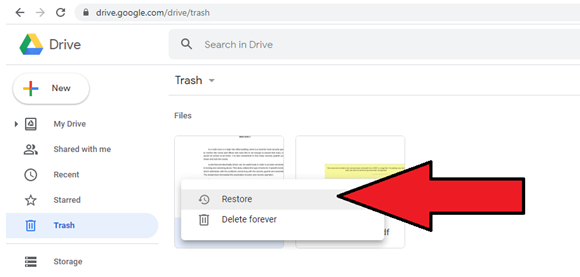
How to Empty the Trash?
- On the Google Drive dashboard, go to the “Trash” section.
- To permanently delete a single file or a certain set of files, right-click and choose “Delete forever”.
- If the Trash section contains multiple files and you want all of the contents removed, you can do so by clicking on “Trash” at the top of the entries, and choose “Empty trash”. Now, all files in the Trash section are all gone and unrecoverable.
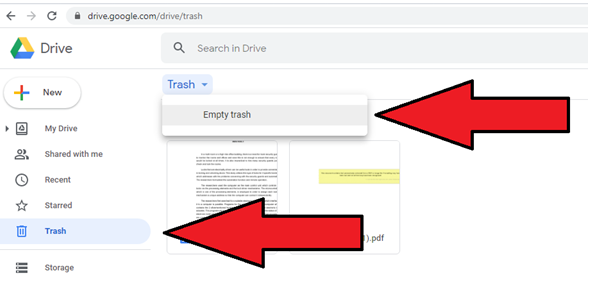
Summary: Empty trash in Google Drive
- Sign in your personal Google Account.
- Click the gear icon on top right and open Settings.
- Click Trash from the list on the left.
- Check Do not show the number of items in my trash box under "Trash" option, then click Save at the bottom.
Conclusion
The Trash section of Google Drive serves as temporary storage wherein unwanted files are separated and waiting either to be deleted forever or recovered when your decision is changed. The storage of Google Drive is limited; therefore, you need to strategize what files are needed to be kept.