Sometimes you need to insert an image or object into a document. You have to click on the insert image option from the menu bar and upload it to your document but adjusting that image in a specific position is not something known to everyone. For this purpose, google docs has provided the wrap text feature.
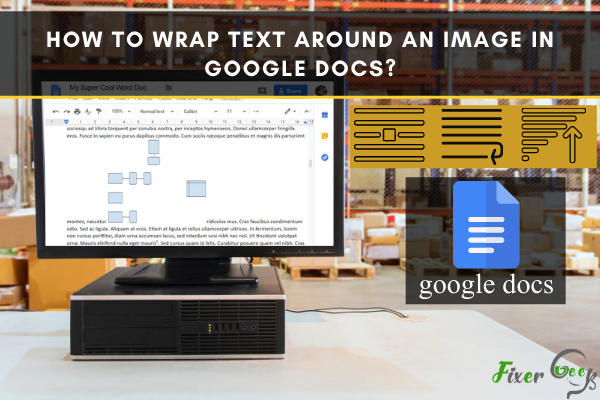
What is text wrapping?
Text wrapping is the interaction of an image or object with the text around it. When you insert an image in google docs, it is set to the inline option by default. However, google docs give you two more options; wrap text and break text.
Options of setting the image in google docs
When you upload the object, click on the image in the document, and the image will be set to inline by default. It means that the object is considered another text character in the document. You can move it where ever you want to move it.
When you click on the wrap text option, the text will surround the image from all sides, making a consistent gap between the text and object from all sides.
The third option is to break the text. When the break text option is selected, the text remains above and below the object. When you insert the image or object, it splits the paragraph or sentence into two.
We will discuss the wrap text option in this article.
Wrap text around the image in google docs.
First, go to google docs and sign in to your google account.
Open the document and click on insert image from the top menu bar of the google docs.
You can upload the image from the location where you kept it.
After inserting an image, click on the image.
When you click on the image, specific options are visible at the bottom of the image.
Click on the second option, the wrap text option, and drag and adjust the image at your desired place.
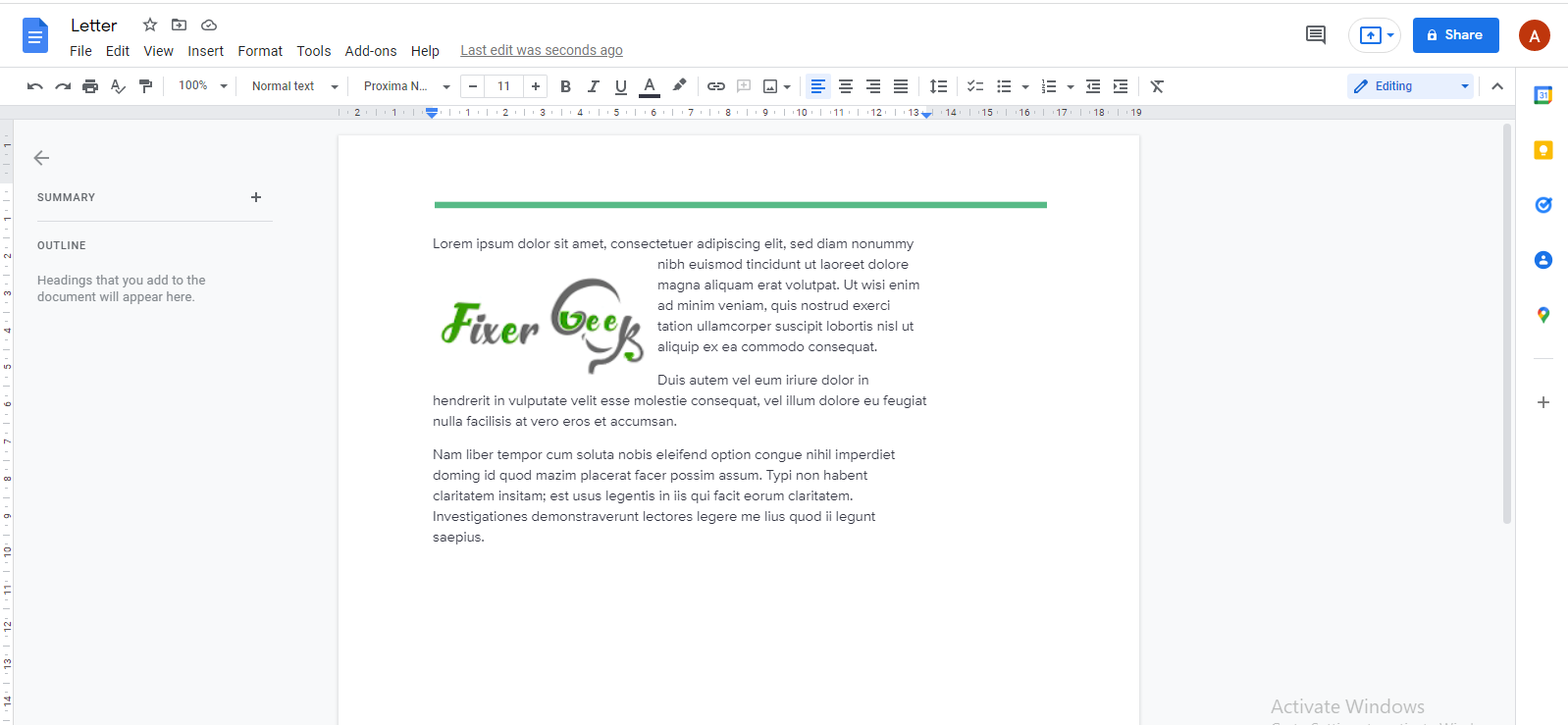
When you release the image, the text will automatically surround the image.
Final thoughts
Google docs include unique features for preparing any documents. However, with this wide range of features included, it is not easy for the newcomer to use it with efficacy. The text wrapping feature is yet another feature of google docs that is unknown to the new users. Therefore, this article will help those who want to learn this feature.