DISM
Deployment Image Servicing and Management (DISM) is the Window's built-in tool used to provide the services in windows installation images. It can also be used to update files and fix problems if the window image is not usable.
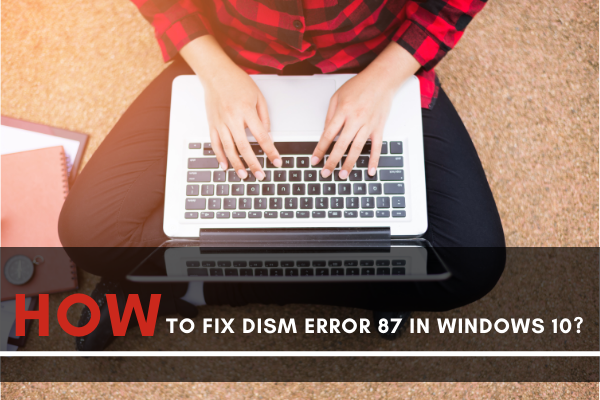
But when you are using the DISM tool, you might receive specific errors on your window. Error 87 is one of the standard errors found while using DISM.
Why DISM Error 87 occur?
Error 87 might occur due to the following reasons: incorrect Command, the Command might not be running into elevated prompt, or the wrong version of DISM is used.
Possible ways to solve the problems
There are some possible ways to fix Error 87 on Windows 10. These fixes will be discussed one by one.
Correcting the DISM command
Focus on your Command. Maybe you are making a mistake in typing the Command. You might be putting the Command without spacing, or you are missing the slash while you put it.
So, the Command should be written without a mistake, just as below.
DISM /Online /Cleanup-image /Scanhealth
DISM /Online /Cleanup-image /Restorehealth
When the Command is rightly typed, check the DISM if Error 87 still occurs or the issue is resolved.
Use an elevated command prompt to Run Command
The subsequent solution is to run the Command Prompt as administrator.
- Open the start menu of Windows 10 and write the command prompt. The command prompt option will be visible at the top—Right-click on the command prompt and select Run as administrator.
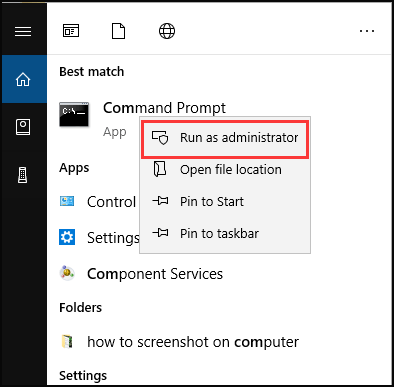
- After the Run as administrator is selected. Write the Command on DISM to check that the problem is solved or not.
Update window
The error may occur because of the pending updates on your computer. Here is how to install the window updates.
- First, you need to go to Settings by pressing the window key + I.
- Open update and security option available at the bottom corner of the Setting window.
- Select update window from the newly open window menu
- Then click on Check for updates. Then, install the pending updates by following the on-screen instructions.
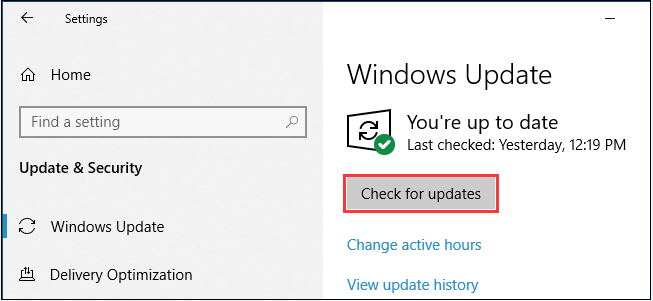
- You may be prompted to restart your computer before every update. In that case, restart the computer.
- Complete all the installation of the pending updates and then restart your computer.
Check the DISM error problem by inputting another command. It can help to resolve the issue.
Repair the corrupted system files
The error might be occurring because of the corrupt system files on your computer. To repair the corrupted system files, you can use the built-in feature of your Window, known as File Checker. Use this tool by following these steps.
- Click on the start option and write Command prompt, then right-click on the command prompt option and select Run as administrator.
- In this window, you have to write the following command sfc /scannow and then press Enter. Wait for it to complete the process. The corrupted files will be repaired successfully after the completion of the process.
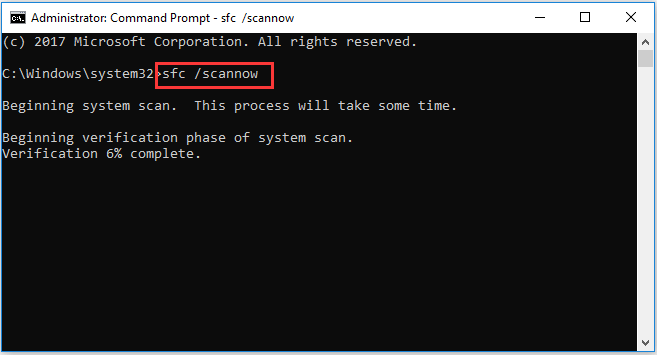
The above procedure will resolve the issue. Run any command on DISM to confirm it.
Change the version of DISM
Another reason for this error is the older or wrong version of DISM installed on your Windows 10. If the DISM Window 10 version is used along with Wofadk.sys filter, it can resolve the issue.
You can go to DISM supported Plate Form for detailed information about the procedure.
If you see that this method is also not working, then move on to the last option.
The last option is to reinstall your window. Before reinstallation of the Window, back up your data so that you don't lose your data after you reinstall the window.
Conclusion
These methods can help you solve the problem and fix the DISM Error 87 on your Window 10. Try to carefully follow the steps so that you can get rid of the error.