How To Fix Voice Recorder App That Crashes On Start In Windows 10?
Windows 10 combines your desktop, tablet and mobile device into one familiar experience. If you're using a compatible phone or tablet, its People app will sync with your contacts to make it easier for you to connect with friends who are also using Windows 10. The contact information stored in the People app can help contact information you captured in your Voice Recorder app. This tutorial will teach you how to fix Voice Recorder app on your system if it stops responding, crashes or freezes up, or even fails to start up at all.
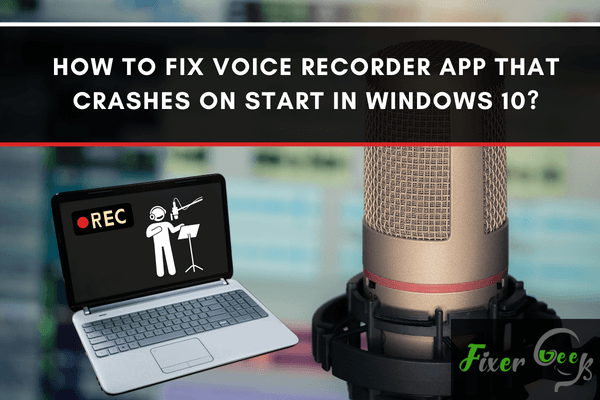
Everyone has had that annoying moment when they opened up an app on their PC, and it crashes immediately.
This is more so when they have something urgent to attend to, for instance, a presentation that is due the next day or want to record music for a gig.
There are many third party Voice Recorder Apps on Windows 10 like Free Sound Recorder, Traverso DAW, and Garage. There is also the Windows version that comes preinstalled with the Windows 10 version.
Sometimes when you try to launch these apps, they immediately crash and close. When you experience this, it may be due to a variety of reasons. The most common reasons are:
- Missing App Files
- Outdated device drivers
- Outdated Windows 10 files
- Corrupt App files
- Security Issues
- Hardware problems
There are several ways you can diagnose and fix these problems. They include:
Method 1- Uninstalling App and Re-installing it again
This method works well when corrupt files or missing app files are the actual problems affecting your app startup.
Also, this works well for Third-Party Voice Recorder Apps. It is recommended that you perform a full uninstall on your PC and restart your computer before installing the Voice Recorder App.
To do this, you need to:
- Go to Control Panel
- Under Programs, select Uninstall a Program.
- Scroll down till you find your Voice Recorder App
- Click on the App and then Right-click on it.
- Select Uninstall and then follow prompt instructions.
- Go to the App website or where you downloaded it from. Download App file again. Do not install the same App file that already existed on your computer. Delete the original App file saved on your computer.
- Once the download is finished, install the App by double-clicking on the .exe file and follow instructions.
- Re-installed App should work without any problems.
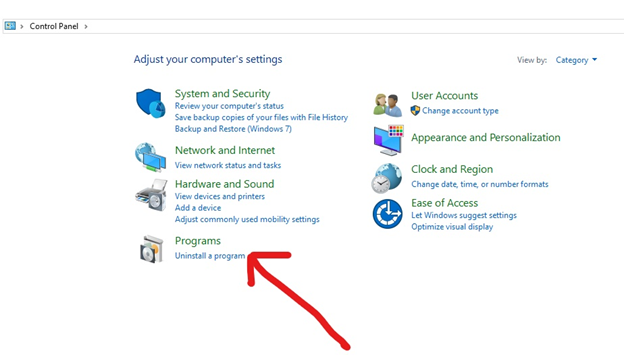
Method 2- Updating Drivers through Device Manager
Windows 10 is constantly receiving updates. However, device drivers must be manually updated since the Windows 10 updates do not usually come with all the updated drivers.
Your Voice Recorder App may be crashing because Windows prevents it from using older drivers. To fix this, you need to update your device drivers. To do this, check out the following steps:
- Go to Device Manager on your PC.
- Click on each section and right-click on each embedded device.
- Select Update Driver.
- Select Automatically search for updated driver software.
- This should update any old drivers.
- Note this might take time since you have to click update driver on each device driver individually.
- After it's done, restart your computer and relaunch your Voice Recorder App.


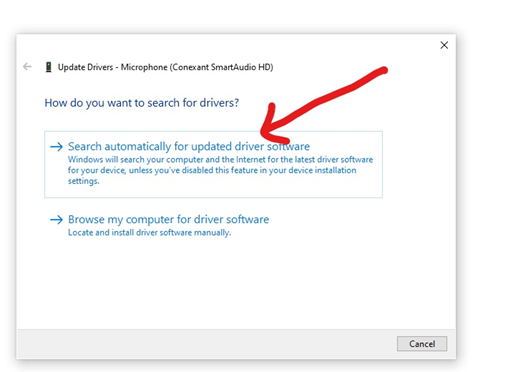
Method 3- Troubleshooting
If all the above steps do not work, try Troubleshooting the problem via Windows Troubleshooter. To do this, you have to:
- Go to App file click on the program .exe file.
- Click on Properties.
- On Properties, move down to the Compatibility tab and then click on Run Compatibility Troubleshooter.
- Windows 10 will troubleshoot the problem with your Voice Recorder App and recommend settings.
- Click on Try Recommended Settings.
- This should allow your Voice Recorder App to work.
Method 4- Running Program in manual Compatibility mode.
If all the above steps do not work, your last option is to force the Program to work in forced compatibility settings. To do this, you must:
- Right-click on the App's .exe file.
- Click on Properties.
- Under the Compatibility tab, you need to check the box on compatibility.
- After doing so, select Run this Program in compatibility mode for.
- Select Windows 10.
- Click ok, then apply.
- This will force compatibility mode, and your App should work under these settings.
Summary: Fix Voice Recorder app that crashes on start in Windows 10
- Check if Voice Recorder is missing from the Apps list.
- Run the Store app troubleshooter.
- Reset the app.
- Uninstall and reinstall Voice Recorder.
Conclusion
Hopefully, with the steps mentioned above, you’ll now be able to fix your voice recorder app that crashes on start-up.