Clop Ransomware infests random computer systems and blocks them off with a strong encryption. Professionals recommend that user eliminate Clop Ransomware before it is too late.
There are plenty of malware that you should learn and watch out for on the Internet. One of the most damaging ones is Ransomware. Amongst other types of malware, ransomware can spell doom to all your files, programs, and information currently stored in your computer.
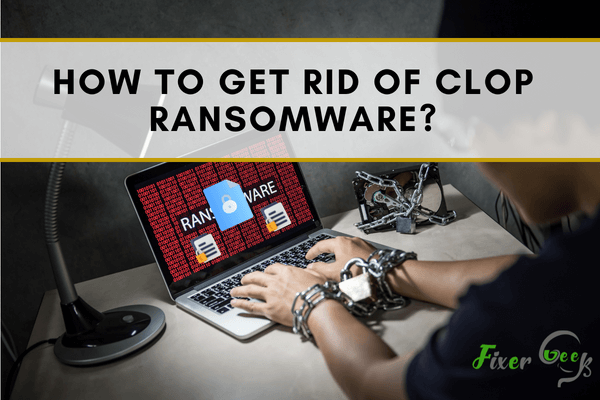
One such infamous ransomware is called Clop. Let’s look at what exactly this new type of ransomware is, how it affects your files, and what we can do to prevent its attacks on your computer.
What is Clop Ransomware?
Clop is a new type of ransomware discovered by the researcher Jakub Kroustek. Clop is designed to encrypt a victim’s data and renaming each of the files with a “.Clop” extension. An example of this is when a “sample.mp4” becomes “sample.mp4.Clop”. This only happens after the malware successfully encrypts the data. Next, Clop will generate a ransom note named “ClopReadMe.txt” and place a copy in every folder inside the computer.
Updated versions of the ransomware can instead rename files with a “.Cllp” extension and generate a text file named “README_README.txt” as the ransom note.
Inside this note contains the detailed extortion instructions on how the victim can pay the hefty ransom to get their files back. Below is a screenshot of the ransom note.
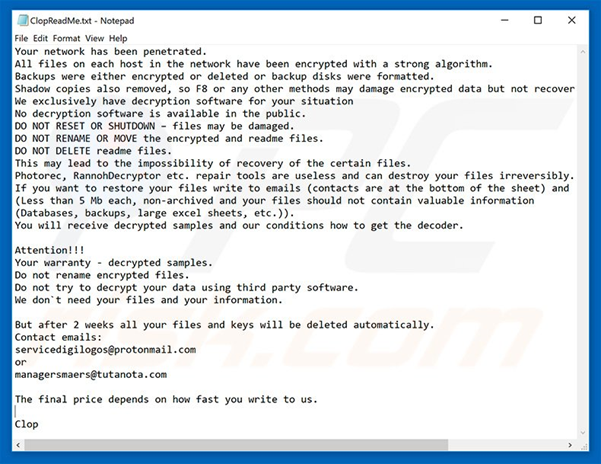
Cybercriminals will inform victims that they are the only ones who can restore a victim’s data. Unfortunately, this statement is true. Each of their victims will have a unique decryption key. This key is necessary to unlock and restore all the data. All of the generated keys are stored in a remote server that is controlled by the cybercriminals themselves.
To receive the decryption key, the victim must pay a hefty ransom. Most of the time, cybercriminals provide a way of communication such as email addresses. The cost of the ransom isn’t specified in the ransom note but instead is provided via emails. In most cases, the cost can range from $500 to $1500 worth of cryptocurrency.
Even though the criminals allow up to 5MB of files to be encrypted to make it seem like they can be trusted, never agree to pay them the ransom. Multiple research shows that the majority of ransomware cybercriminals ignore the victims once they receive the payment. We strongly advise you to ignore any contact requests from these people or pay the ransom.
Unfortunately, there is no way to decrypt the encrypted data free of charge. The only feasible way to restore your data without giving in to the ransom is to restore from backups. The screenshot below is an example of the Clop ransomware successfully encrypting a bunch of files.
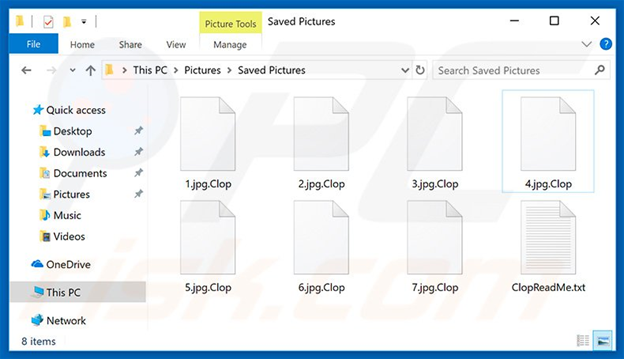
How to Protect Yourself from Ransomware?
The best way to protect yourself from ransomware is awareness and caution. The main reasons for computer infections such as ransomware are careless behavior and the lack of knowledge on the part of the user. You should always pay attention whenever you browse the internet. Take particular caution when downloading, installing, or updating any software you come across on your computer or on the internet.
Always think twice before opening any email attachments from unknown senders. You should also download programs from official sources only instead of from obscure third-party websites. Finally, make sure that programs in your system, especially security software, are always up-to-date. Updating your software will make it even more effective at protecting you from malware attacks.
In the event that you’re attacked by ransomware, the first thing you need to do is to disconnect from the Internet. This is because ransomware tends to be able to spread through a local network, affecting other computers connected. You can quickly do this by physically removing the Ethernet cable from your PC or disconnecting it from the Wi-Fi.
Summary: Get rid of Clop ransomware
- Restoring the system
- Uninstall Clop ransomware Virus related programs from Control Panel
- Uninstall Clop ransomware Virus From msconfig
- Delete Clop ransomware Virus From Windows Services
- Remove Clop ransomware Virus From Registry Entry
- First of all Open the Run window by pressing Win +R key simultaneously.
- Now Type “regedit” and hit on Enter button.
- After that a registry editor windows will open so you can delete any suspicious registry values related to Clop ransomware Virus.
- If you don’t know which registry value belongs to this threat then it is better to use some best malware removal tool for automatic deletion of this threat from your system.
Conclusion
Now you know what Clop Ransomware is and how you can protect yourself against it. Remember that you should never try and contact or pay these cybercriminals. Their word that they’ll release your files can’t be trusted.