- Back Up Your Files Regularly
- Educate Your Personnel About Ransomware
- Regularly Patch and Update Operating Systems and Applications
- Properly Manage Privileged Accounts
- Only Use Reputable Download Sources
- Remove any Suspicious Files
- Protect All Endpoints
- Summary: Protect Your Networks from Ransomware
- Conclusion
Ransomware is a piece of malicious software designed to block access to a computer system. The virus demands the payment of a ransom before the restriction is removed. It's a growing threat across the board, from individuals to companies and even hospitals. Let's discuss why you need to stop ransomware and how you can protect your networks from this malicious software.

Ransomware attacks are now becoming rampant in most industries as cybercriminals seek quick ways to earn money. This malware threat targets all types of users including home networks, business networks, and government networks.
In most cases, attackers use phishing emails that contain personal information to propagate fraud. Once they have access to your computer, they will create additional malware infections then encrypt your files and demand ransom for you to gain access to your files again.
Just like any malware attack, a ransomware attack can be frustrating and could affect your revenue and profits. Fortunately, there are several measures that you take to protect your networks and prevent you from being a victim of this attack. Here are some of them:
Back Up Your Files Regularly
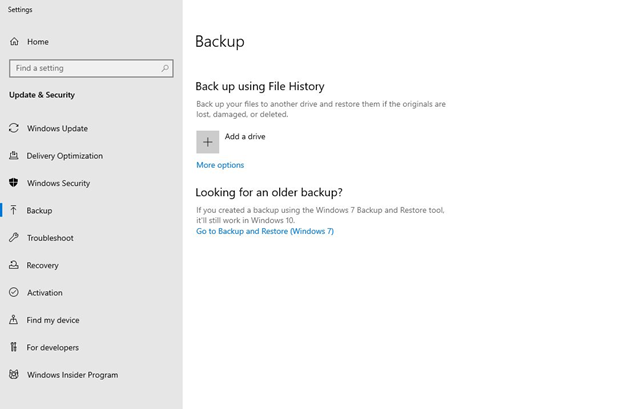
Implementing a smart backup plan is another great security strategy for protecting your networks. The last thing you want is to pay a hefty ransom just because you did not properly back up your files.
Having a recovery plan can help you recover from ransomware disasters, and you won’t have to pay a ransom to get them back. The recovery plan will work depending on the level of data loss, how wide it has spread, and how quickly you detect it.
It is recommended to include a recovery time objective (RTO) and recovery point objective (RPO) in your recovery plan. Make sure that the stakeholders in the business give input into the important objectives of your recovery plan and perform a test each year to ensure that they can be met.
Educate Your Personnel About Ransomware
Your organization can become a victim of ransomware when your employees are unaware of the tricks used by attackers. That is why regular employee education and awareness should be at the forefront when you want to protect your networks against ransomware attacks.
The user training should educate the user on the techniques used by attackers. Every user must know the importance of not clicking or opening unsolicited links and email attachments. Instead, they should examine the domain name of the sender and hover over links to identify their destination before opening.
Regularly Patch and Update Operating Systems and Applications
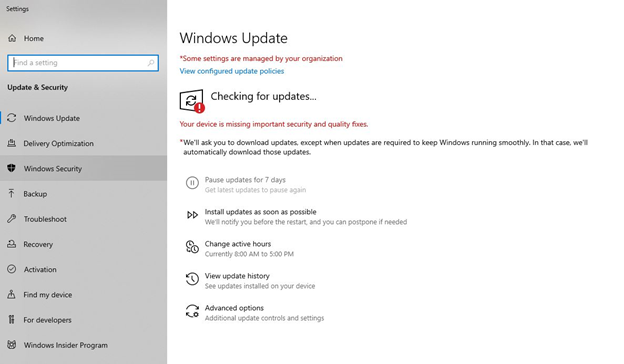
Usually, most cyber attackers use weaknesses in systems and networks to launch attacks. Hence, you need to update and patch your systems, software, and firmware regularly so that there will be no vulnerabilities in your networks.
It is highly recommended to use solutions that apply patches and updates automatically when they are available. With the latest patch and updates, attackers will have a difficult time exploiting vulnerabilities in your networks.
Properly Manage Privileged Accounts
Knowing how to manage the use of privileged accounts will help protect your computer networks from malware attacks. Do not assign administrative access to any users unless when necessary. Should you assign these accounts, make sure that they are only used when needed.
Only Use Reputable Download Sources
Downloading software and files from unknown sources can make your networks susceptible to ransomware. Instead, opt for trustworthy download sites and sources like Google Play Store. Make sure that the websites have trust seals. Also, you will know that the address bar you are visiting is secure if it has a lock or shield symbol and uses “https” rather than “http.”
Remove any Suspicious Files
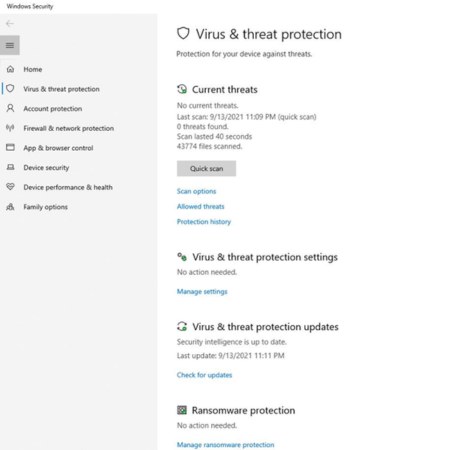
If you discover a potential ransomware attack, you should remove the suspicious files immediately to prevent them from entering the network. To help you with this process, you can use the sandbox technology that will quarantine the file and hold it at a gateway for scrutiny. If the file is not malicious, you can release it back to your network.
Protect All Endpoints
As you put in measures to protect your network, you also need to protect other devices that users use to access the network. Make sure that all your endpoints, including employee devices, have anti-malware protection and should be updated regularly to prevent the risks of a malware attack.
Summary: Protect Your Networks from Ransomware
- Make sure that all your devices have the latest software updates.
- Back up Important Files.
- Use Strong Passwords.
- Only Install Programs From Legitimate Sources.
- Keep Your Antivirus Program Up to Date.
Conclusion
Taking preventive measures is an effective defense against ransomware attacks. Taking the steps mentioned above will reduce your risk of a ransomware attack and you won’t need to pay a ransom to get your files back.
If your networks are already infected, try including a ransomware response plan to prevent spreading the ransonware. This can include shutting down your device and trying to recover the data before it is encrypted.