There are many situations that could require you to reinstall Windows 10 Mail app in order to fix a number of problems. This includes the "Cannot connect to mail server" or "Mail not syncing" error. We will discuss how to re-install mail app in Windows 10 and troubleshoot common issues associated with re-installing the mail app.
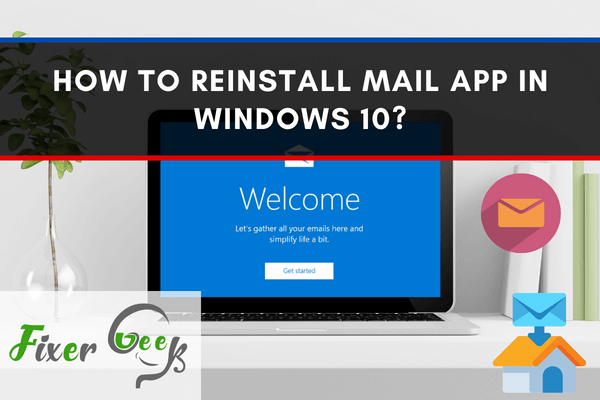
The Mail App is only one of the various apps that come with Windows 10. It is the most convenient and excellent in email management. The app has an amazing operating system, along with great new features and options for modification. It is also user-friendly and simply efficient for work and school use.
However, just like other apps of Microsoft, this did not come as immediately perfect, and most likely, you’ll be encountering some problems here and there along the way.
If you’ve encountered these problems and glitches, then you don’t have to worry too much, for these can be fixed. Some of these problems may be failed emails syncing, the inability to add new accounts, the app itself not starting up, and certain options in the settings just not working. Although most of these minor problems can be fixed by going through your settings, certain problems would eventually require you to do an overall reset of the app.
In this case, no need to worry too much. In this article, you will find more details about the steps on how to reset your Mail app by uninstalling using PowerShell and reinstalling your Mail App through Microsoft Store and have it working like brand new.
Reinstall the Mail App
- Have PowerShell Launched as Administrator. To do so, search ‘PowerShell’ on the search bar on the lower left of your screen, and then right-click on the PowerShell option to reveal a drop-down list of five commands, as shown below. Select the ‘Run as Administrator’.
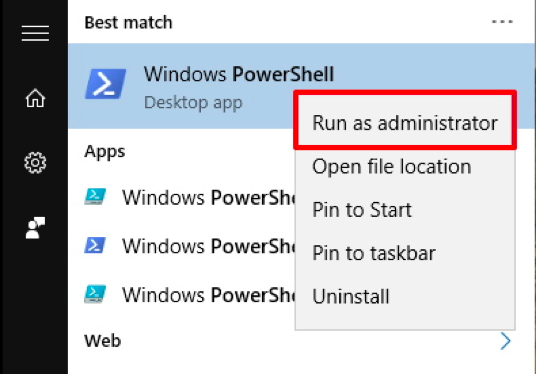
- Type in the command. Once finished, open PowerShell and type in the command:
Get-AppxPackage Microsoft.windowscommunicationsapps | Remove-AppxPackage
The complete command should then look like this: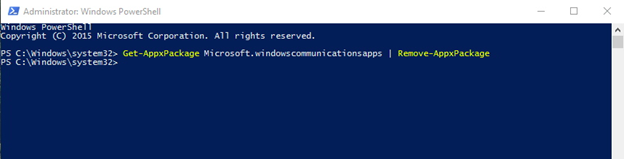
- Uninstall the Mail app Completely. Click on Enter, and the uninstalling process should now proceed smoothly. After you’ve completely uninstalled the app, then reboot your system. You are now to proceed with reinstalling the same app through Microsoft Store. If you have a shortcut pinned on your taskbar, that will be removed as well.
- Open the Microsoft Store App. After rebooting, proceed to open your Microsoft Store and search: Mail and Calendar. The first app that comes up in the top-most part is the one you should reinstall. Select that and click on Install.
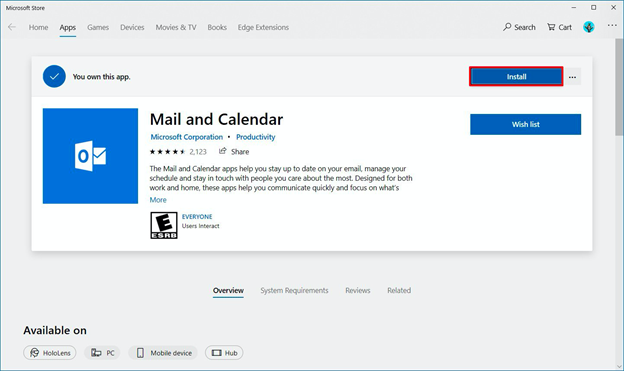
- Finish. After doing so, then you have now successfully reinstalled and may now launch the Mail App. Add your existing accounts and follow the instructions on the screen, and you should now be good to go.
Final Words
In some cases, you may encounter some errors in installing the app. When you do, simply reboot your computer and try again.
Any problems regarding the Mail App function should be fixed by now. However, if the emails still don’t sync even after resetting the app, then there might be a problem with the account itself. The best thing to do is delete the account and add it again by mail settings. Completely remove the account by clicking on delete and add the account again by clicking on Add Account after it was deleted.
Another problem that may have affected Mail App functionality would be your Privacy Settings. Possibly, you might have turned off the Mail and Calendar options. To check, you may go and open Settings, then go to Privacy and see if both sections under Mail and Calendar are turned on.
Other than this, there are also other methods that you may try to fix a problem. You may go over these fixes and see which one works for you before you go ahead and reset the entire app:
- Use the Official Windows Troubleshooter
- Make changes with your Localization Settings
- Modify Privacy and owner settings
Summary: Reinstall Mail App in Windows 10
- Reinstall Mail App
- Open the Settings app.
- Click on Apps.
- Click on Apps & features.
- Select Mail and Calendar from the list.
- Click the Advanced options link.
- Click the Reset button to reinstall Mail and Calendar app to default settings.