After the latest update, you may fail to uninstall mail app on Windows 10. If you are in need of completely removing mail app from your device, this article will be of help
Mail App is a built-in software installed together with the Windows 10 OS. Nevertheless, people tend to check their emails through a browser or even use a third-party email client, making the Mail App totally useless and a waste of space. When it comes to useless apps, it would be best to uninstall them to save space and enhance the performance of your system.

There are actually four ways for you to remove Mail App from your Windows 10 OS which will be thoroughly explained in this article.
Method #1: Start Menu
Uninstallation through the Start Menu is pretty easy and simple. Here’s how you can do it:
- Click on the Start Button.
- Search for the Mail App icon or type in Mail to view it easily.
- Right Click on the Mail App icon.
- Click on uninstall.
There you have, you have now uninstalled your Mail App from Windows 10. Do note that this method will also work for any other built-in apps in Windows 10 that you don’t need.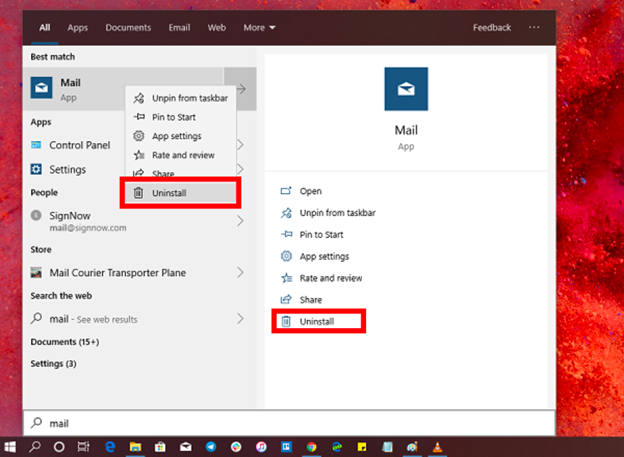
Method #2: Windows Setting
You can also uninstall the Mail App through Windows Settings, and this is also a pretty simple method. Here’s how to do it:
- Again, go to the Start Menu.
- Click on Settings.
- Click on Apps and Features.
- Wait until all the apps in the list pop up.
- Choose the Mail & Calendar app.
- After that, the Move and Uninstall menu will appear
- Click on the Uninstall button to remove the Mail & Calendar app from your Windows 10.
Take note, though, that this will also uninstall the Calendar app of your Windows 10. Just like the uninstallation through the Start Menu, this method will also work with any other apps of your Windows 10 OS.
Method #3: PowerShell Command
This method works well if you are a power user, but if you are not familiar with Powershell, this method might be a little technical but will still work just as well. Anyways, to uninstall the Mail App using Powershell, follow these steps:
- Press Windows + R to open run. You can also press Windows + X, then click on “Windows Powershell (Admin). You can also access Powershell through the Search Menu or All Apps. Make sure to open Powershell with admin privileges.
- Once you have Powershell opened, all you have to do is execute the command to uninstall the Mail App.
Get-AppxPackage Microsoft.windowscommunicationsapps | Remove-AppxPackage
Once you have executed the command, the Mail App should now be uninstalled from your Windows 10 OS. If not, a simple restart of your system might fix the issue. Take extra precaution when using this method; if you are not an expert in using Powershell, best avoid this method.
Method #4: Third-Party Software
There are many free software available on the Internet that will help you remove the Apps that came with Windows 10. This is actually a straightforward method since all you have to do just follow the prompts. Not only will third-party software help you uninstall the Windows 10 app you don’t need, but it will also thoroughly clean your system from any leftover registry entries.
Here’s some of the best third-party uninstallation software
- 10AppsManager
- CCleaner
- Store Applications Manager
- App Buster
Summary: How to Uninstall Mail App on Windows 10?
- Open the Mail app and tap on the gear icon.
- Select Manage Accounts.
- Under Manage accounts, click on the account you want to delete.
- Click Remove Account.
- Open Settings app by pressing the keyboard shortcut Win + I.
- Click Apps and then Apps & features.
- Scroll down in the right pane of Apps & features window and then click Mail and Calendar to see its details.
- Click Advanced options link visible under the Mail and Calendar description to see advanced options for this app.
- Finally, click on Reset button to uninstall Mail application from your Windows 10 computer.
- You can reinstall it from the Microsoft Store at a later point of time if required.
Final Words
As you might have noticed, the method for uninstalling the Mail App and any other apps that came along with Windows 10 is actually quite simple and easy. So, if you have those pesky apps still lying on your PC, just uninstall them now.
In any case that you want to reinstall Mail App or the other apps back, you can easily do so by going to the Microsoft Store. Just download the app you need, and it will be installed automatically once the download is complete. You can also use Powershell to reinstall the apps.