Are you having problems with your Windows 10 mail app? Is it not sending emails? Are you getting error messages when trying to send an email? After trying different solutions for hours, you are still not able to resolve the problem. Troubles go away now with the help from this article.

Windows 10 comes with many apps, including the mail and calendar app. The mail app is quite helpful as it helps users manage their email accounts. Also, setting up your email with the Mail App is easy.
However, after some time, most users complain about the app. Most complaints are about the email being unable to sync, the mail being unresponsive, and pop-up errors whenever trying to set up their new email account.
Mostly, these problems arise due to some mistakes in the accounts setting. Therefore, the first place to check should be the Mail App settings on your computer or your device. Our guide is inclusive of all the steps you need to follow to keep it optimally functioning.
If you have tried resetting the windows 10 Mail App without success, we can help. Here are three options you can try:
How to Reset Windows 10 Mail App through Settings?
- Open settings in your computer- you can do this easily by simultaneously pressing windows key + 1. Click on “Apps”.
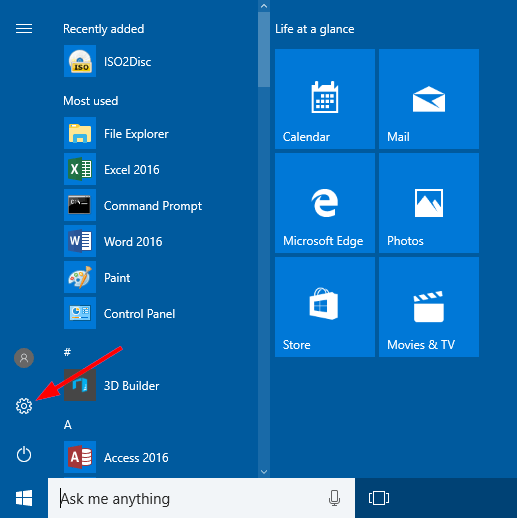
- Check the left-hand menu, and click on the “Apps and Features.”
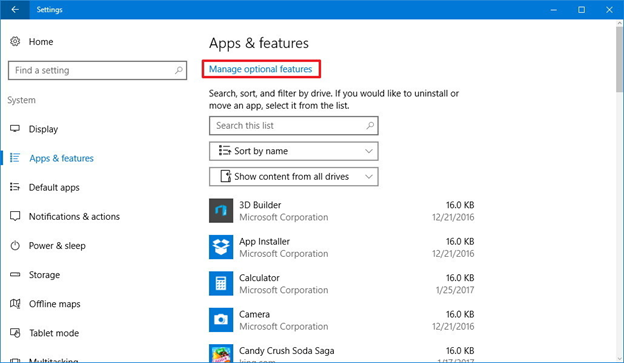
- From the search list box, type “Mail App” and click search.
- Click on the “Mail and Calendar App”.
- Find the “advanced option” and click on it.
- Scroll the drop-down list and find the “Reset button.”
Once you do this, the Mail App will delete all stored data, including previously set preferences and settings.
How to Reset Windows 10 Mail App using PowerShell?
If option one above did not work, you could use this method. However, you will need to start by deleting the app. Use Windows PowerShell to delete it, then reinstall from the Microsoft store. Here’s how:
- Use Admin Access to open Windows Powershell. An easy way is to open Settings by pressing Windows key + X. From the search bar, type PowerShell and open it using the Admin access alternative “Run as Administrator.”
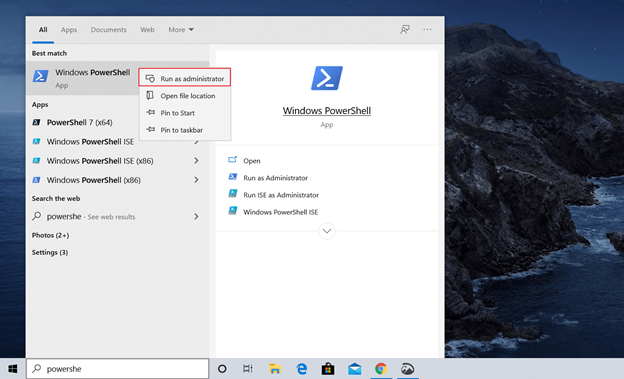
- Type in this command: Get-AppxPackage Microsoft.win
- Press Enter.
- After the computer executes the command, reboot your computer. Remember to save the changes made.
Reinstall the Mail app
- From your computer, open the Microsoft Store.
- Search for the “Mail and Calendar App” from the store.
- Click on “Install”. Follow the instructions that will appear on the screen to complete the app installation.
- Launch the app.
Install Missing Mail App Packages
There is a possibility that your Mail App could be misbehaving due to missing packages. When facing synchronization challenges, mostly, the App is missing the Feature and Demand packages. Here’s the solution.
- In the “Windows Search” option, type in “Command Prompt.”
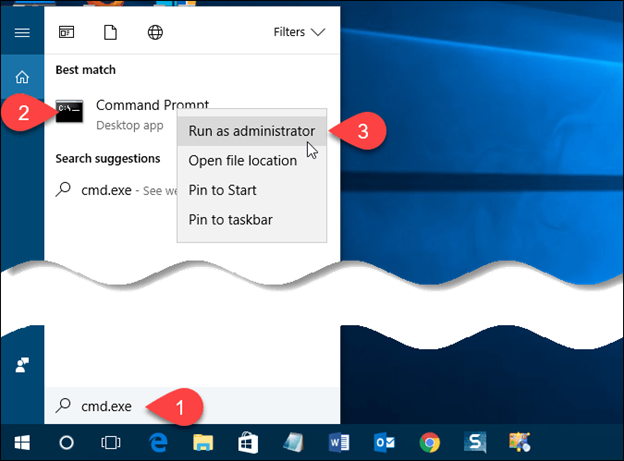
- Right-click the “Command Prompt” then choose “Run as admininstrator”.
- Type in this command: dism/online /Add-Capability.
- Execute the command then reboot your system.
- Open the Mail App using the search button.
- Click on the settings gear which is located at the bottom left corner.
- Click on the “Manage account” option and locate Account Settings. Check to see if all needed packages are added.
The three methods above will help you get your Mail App back to working normally. Among the recommended solutions above, you will get one that will resolve your mail app not syncing.
To add your email accounts back after resetting the app, you need to:
- Open the mail app.
- Go to “Mail Settings”.
- Choose manage accounts.
- Tap on account.
- Select “Delete Account”.
After removing your account, you will need to add it back. There will be on-screen instructions to guide you. In case you encounter any difficulty when doing this, you can consult Microsoft’s technical team.
Final Words
You can now quickly reset your Mail app in case you encounter any problems. The process is fairly easy as long as you follow the steps we mentioned.
Summary: Reset Windows 10 Mail App
- Open the Windows Firewall by typing firewall into the search bar next to the start menu, then click on 'Windows Defender Firewall.'
- Click Turn Windows Defender Firewall on or off.
- If it's turned off, you can skip the rest of this section and go to step 4.
- Click Turn off Windows Defender Firewall (not recommended) next to each type of network (Private, Public).
- Click OK at the bottom of the dialog box.
- Choose Apps and Features from Settings app.
- Locate and choose Mail and Calendar.
- Click on Advanced options.
- Click Reset.