How to reload chunks in Minecraft? So you are playing Minecraft, enjoying the awesome game, not worrying about anything and then it happens. You fall into a hole or you get stuck, there is a creeper heading in your direction or any other common Minecraft trap. What do you do in that situation? Reloading chunks.
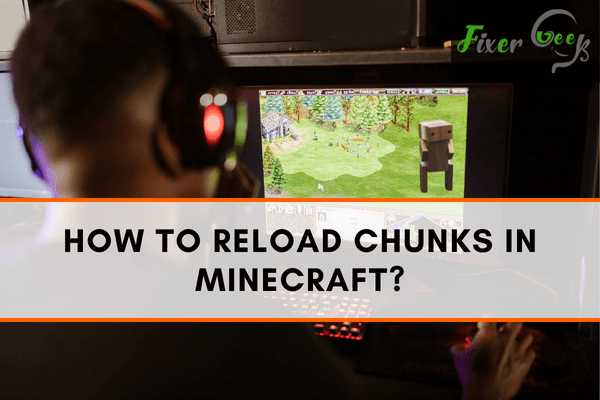
Chunks in Minecraft contain 256 blocks high, 16 blocks wide, and 16 blocks long. This gives a total of 65, 536 blocks. The generation of Chunks transpires when players enter the world, and new ones are generated as they wander the world.
The generation of chunks occurs with the aid of map seed. Therefore, this means that the Chunks will be similar if the same seed is used, and as long as the version number and map generator are still the same.
Steps for Reloading Chunks in Minecraft
Step 1: Open Debug Screen
The first thing you need to do is open up the Debug screen, which shows the memory usage, chunk cache, and certain perimeters. The Debug screen also displays the player's map coordinates and the graph measuring the game's current frame rate.
To access the Debug screen in Java edition, you need to press the F3 key. It is important to note that the Debug Screen will not load if you use specific key combinations like F3+B, F3+N, and many more.
Step 2: Press F3
When you press the F3 key, you will see that the screen shows the coordinates of players X, Y, and Z. This includes X, the location of the player in blocks East of o, o; altitude of player blocks; Z: the position of the player in blocks South o, o. The coordinates change from time to time as the player moves around.
The screen also shows the chunk variable "c" that enables the player to know which chunk they are in.
How Do you Reload all Chunks in Minecraft?
In order to reload all chunks in Minecraft, you have to press the key A while holding down the F3 key.

Other Key Combinations
Here are other key combinations that you can use:
- F3 + Q- Press this key to see other combinations or when you need help.
- F3 + T- Reload textures, sounds, models, as well as other resource pack contents.
- F3 + G- Toggles visible chunk boundary around the player.
- F3 +F- Raises the render distance by 1 (It ought to be between 2 and 32).
- F3 + Shift+ F- Reduces the render distance by 1 (It ought to be between 2 and 32).
- F3 + I- Copies entity data or block to clipboard.
- F3 + N- Toggle between previous game mode and Spectator mode.
- F3 + Esc- Pressing these two key combinations toggles pause if possible without the pause menu.
- F3 + D: Press these key combinations to clear the chat history, including commands and messages that you previously typed.
- F3 + F4- Opens the game mode switcher menu.
- Alt + F3- Opens debug screen with Frame time graph.
- F3 + C- Copies the coordinates and rotation of the player in the form of/tp command.
Summary: Reload chunks in Minecraft
- Check that you have the correct version of Minecraft.
- Open the pause menu.
- Go to 'Open to LAN'.
- Click on 'Open to LAN'.
- Click on 'Start LAN World'.
- Choose your settings and click 'Start LAN World'.
- Command 1: /kill @s.
- Command 2: /gamemode creative @s.
Conclusion
As you have seen above, reloading chunks in Minecraft is a pretty straightforward process. Following these simple steps will enable you to reload chunks as needed successfully. Simply remember the combinations, and you are good to go.