How to set Dark Mode in Facebook? In this article you'll learn how to enable Dark Mode on Facebook in five simple steps. Also, you can download dark mode themes for Facebook as well! Whether you're a fan of simple, classic or minimal designs and are curious about dark mode on Facebook, this guide will help you get started.

Redesigned FACEBOOK interface comes with deep feature integrations, including dark-themed mode. It’s a welcomed transition for the new platform from the conventional default versions. Despite the limited applicability, you should offer the option for experiencing a better appeal.
Regardless of the compatibility, FACEBOOK’s dark theme is worth trying, at least for once. And following the instructions can help you to accomplish the change in no time.
Before Getting Started
The well-anticipated dark mode is available for desktop FACEBOOK versions only. The authority enables the features for almost everyone. However, the social media platform is yet to provide a universal dark mode like Apple.
You’re to use the alive & kicking feature on WINDOWS & macOS devices. But the ANDROID or iOS FACEBOOK app comes with the facility. Apart from iOS FB & iOS MESSENGER app, you can explicitly switch to a dark theme for ANDROID MESSENGER.
If you got lucky in iOS’s November test roulette, the app should imply dark mode. You’re free to use the dark mode on ANDROID FACEBOOK app with its early 2020 beta version. And you’re to consider browser cache to support the theme.
Therefore, you’ll have to keep some essential considerations in mind –
Working PC/Laptop with WINDOWS or macOS.
- Installed browser, supporting dark theme cache.
- ANDROID/iOS with installed FB/MESSENGER app.
- Process of Setting Dark Mode in FACEBOOK
Enabling Dark Mode in Desktop FACEBOOK on Browser
- Go to FACEBOOK feed to check the upper-right corner.
- Click on the ‘downward arrow’ sign to enter the drop-down list.
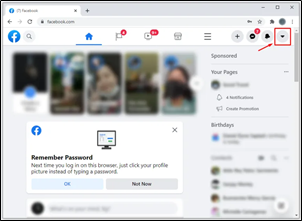
- Find the ‘Dark Mode’ under settings to switch on the theme.
- Activating the option will immediately change the background.
Setting the dark mode affects the entire interface for any browser. All the associated pages, including the MESSENGER box, will initiate dark UI automatically.
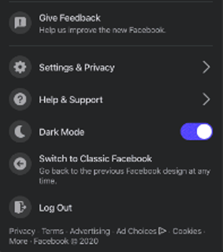
- Check on the homepage of your FB account from ANDROID.
- Locate the Hamburger icon, featuring three parallelly horizontal lines.
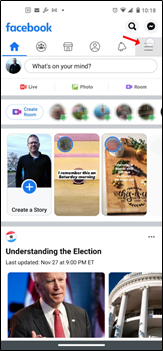
- Tap on the icon to see all the available settings menu.
- Click on ‘Settings & Privacy’ to access all the submenu options.
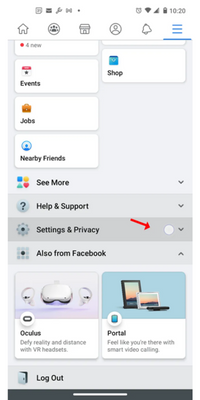
- Tap on ‘Settings’ to open up an onscreen settings column.

- Upon availability, you can find the ‘Dark Mode’ option.
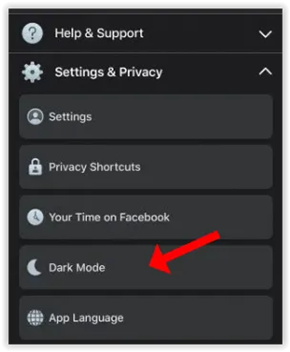
- Press the button to open/select the theme for activation.
The authority provided only a limited number of beta testers for FB’s ANDROID dark theme. You should check the settings to confirm its availability.
Enabling Dark Mode in FACEBOOK MESSENGER (ANDROID or iOS)
Open the MESSENGER homepage from your smartphone device.
- Make a single tap on your profile picture at the upper-left corner.
- A new page with settings will appear, featuring dark mode on top.
- Press on the button to activate, initiating an immediate change.
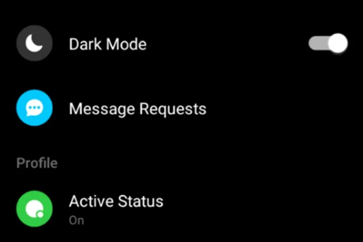
Dark interface of MESSENGER remains in practice for some considerable time. As mentioned, you don’t have to change MESSENGER on a desktop browser.
People using FACEBOOK LITE will have to wait for some extra time. The dark mode comes rather limited for the lightweight version.
Summary: Set Dark Mode in Facebook
- Launch the Facebook app on your phone.
- Tap on the hamburger menu icon in the bottom right corner of the app (looks like three horizontal lines).
- Scroll down and tap Settings & Privacy.
- Tap Settings.
- In the Display section, tap Dark Mode.
- Choose between Dark Mode On or Dark Mode Off.