Are you a Spotify user? Do you find the program starts up automatically? If it does, you are not the only one –in the article I will try to explain how to stop Spotify from opening on startup. If you want to learn about how to get rid of this problem altogether, stay tuned for my next post: “How to get rid of a program automatically starting on startup?”

The latest free version of Spotify starts automatically when the computer is turned on. This may not be very pleasant to some people because it is not a useful application for the booting process. Instead, Spotify should only be opened when you need it. Spotify users can also get teased sometimes because of local files not showing up on spoftify. There is a fix for everything but we are going to discuss here the fix for the issue of Spotify opening automatically on startup.
The reason for this automatic startup is unknown, but it happens after the program auto-updates itself. However, you can disable the automatic startup by changing the app settings. This can be done in three ways, as explained below.
Method 1: Disabling auto-start from the app’s settings
You can disable the auto-startup option to solve the issue. This method is suitable for both Mac and Windows users, and the procedure is similar. However, for demonstration, the Mac version has been taken as an example in this article. This is how to go about it:
- Launch the Spotify app and click on the arrow icon at the right corner. Then select Settings.
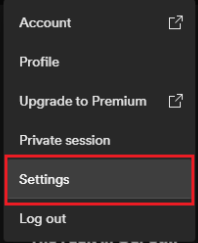
- Scroll down through the Preferences panel and click Show advanced settings tab.
- Go to the Startup and Window Behaviour panel and click on the “Open Spotify automatically after you log into the computer.” Then select No.
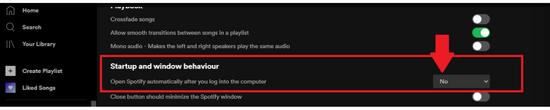
That’s all you need to do, and the application will no longer be automatically launched when you open your computer.
Method 2: Disabling Spotify auto-start using the task manager
The task manager tool can be used to control the functioning of many software in computers. Similarly, it can be used to disable Spotify’s auto-startup. However, the procedure is different for Mac and Windows users, but for the sake of demonstration, the Windows version has been adopted in this case. This is how to go about it:
- Right-click on Windows Start icon and select Task Manager.
- Then click on the Startup tab and search for the programs that are enabled for automatic startup.
- Locate Spotify, right-click, and disable the automatic startup. You have now managed to stop Spotify from automatic startup.
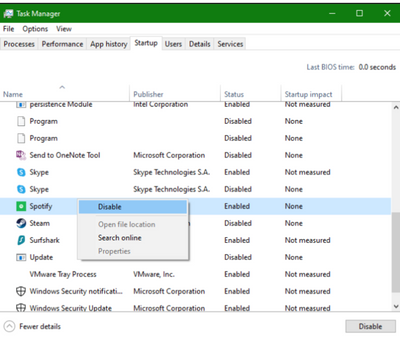
Method 3: Disabling Spotify auto-start using cleaning tools
There are several free cleaning tools that you can use to stop Spotify from auto-startup. Such tools can be downloaded from the Internet. CCleaner is a common cleaning tool that you can easily download from the Internet for free. You can follow these steps to manage Sportify using CCleaner.:
- Open CCleaner and click on the Tools icon on the left. Then click the Startup tab.
- You will see all the items that have been set for automatic startup in the Startup screen.
- Locate Spotify and press the Disable button.
- Then remove it from the auto-start list by clicking Delete. Spotify will be removed from the auto-start list, and it will no longer be automatically launched in Windows or Mac.
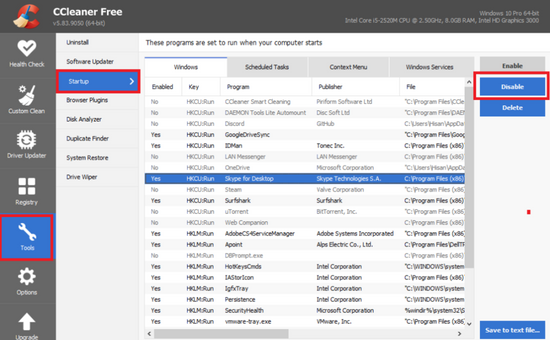
Final Thoughts
Spotify application is automatically opened when you open your computer. This auto-start tendency can be annoying to users because the app is not needed for booting. However, you can stop Spotify from opening on startup using the three methods discussed above.
Summary: Stop Spotify from opening on Startup
- To stop Spotify from Opening on Startup.
- Go to System Preferences.
- Select Users & Groups.
- Get Info on your user account by right-clicking it and selecting "Get Info."
- Ensure that Login Items is expanded at the bottom of the window (if not, click the disclosure triangle next to it).
- If Spotify is in the list of login items, highlight it.
- Click the minus button at the bottom of the list to remove Spotify from the list of login items for your user account on your Mac.