How To Sync My Emails, Calendar, Settings And Accounts In Windows 10?
Microsoft has gone in a different direction. One of their plans is to combine all services into one app but they are still working on it. For the time being, there is only one app which you can use – the Microsoft apps store. Let's see how you can sync your emails, calendar and other settings & accounts in Windows 10.
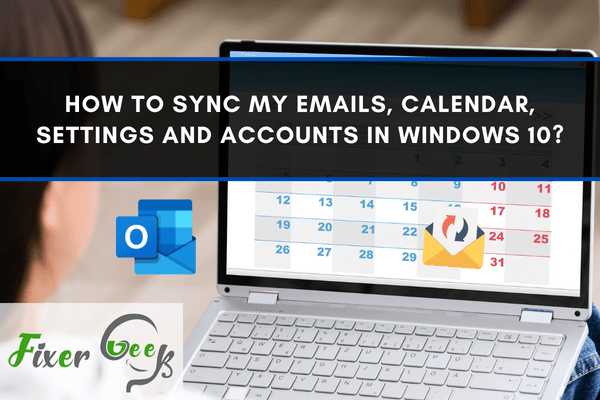
The Windows 10 update has many exciting updates that are convenient for PC users. The Calendar application enables a user to connect to third-party services including Yahoo Mail, Microsoft 365, Gmail, Apple iCloud, and more. This enables greater organization for a user’s convenience.
Usually, with the application settings, the Calendar syncing with emails and accounts happens automatically. However, some circumstances can prevent the syncing of your accounts on Windows 10. In those instances, the methods discussed here will resolve the problem and enable syncing.
This guide will instruct using a step-by-step guide on how to sync accounts and receive the most benefit from Windows 10.
Enable Email Sync With The Calendar Application
Method 1
- Open the Calendar application on your PC. The Calendar application may found by searching in the start menu. Click Calendar and search. Or go to “All Apps" > C section > Calendar
- Click the settings icon on the Calendar. The icon is found at the bottom-left of the screen.
- Select Manage Accounts. It is found on the top right of the screen. Your accounts will be displayed on a drop-down menu.
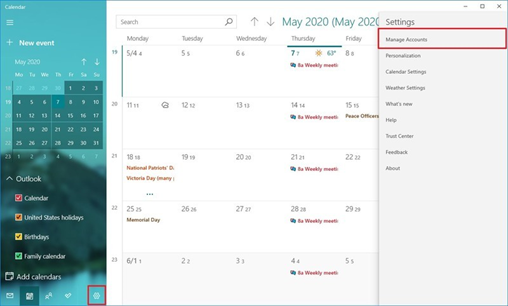
- Click on the account that is not syncing with your calendar.
- Select the option that is labeled Change mailbox sync settings.
- You will find a Calendar toggle Switch under “Sync options". Turn it on. If it was already turned on, then turn it off and then on again.
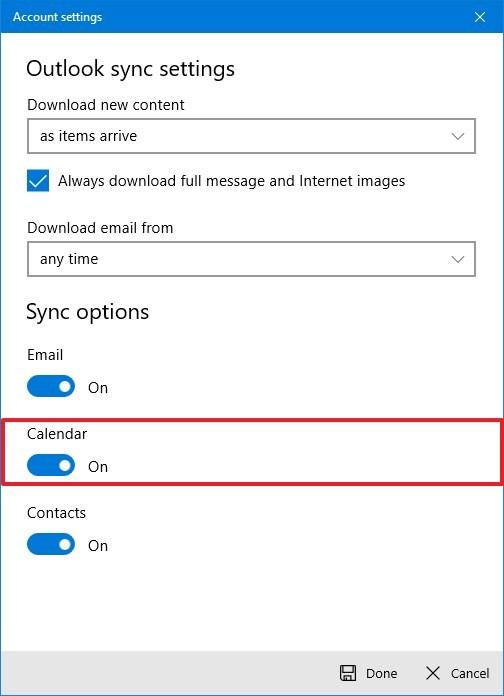
- Click Done.
At the end of these steps, events from mail accounts should be seen in the Calendar.
Method 2
For PC users with multiple accounts, there may be issues with syncing present on only one account. A simple way to resolve this is to remove the account and set it up again, instead of trying to change the settings of the Calendar application.
These steps will guide you on removing your email account and setting it up again to sync with your Calendar:
- Open your Calendar application.
- Click on the Settings icon. It is highlighted in red in the screenshot below. The settings icon is found in the bottom-left of the screen.
- Select Manage Accounts. It is found on the top right of the screen.
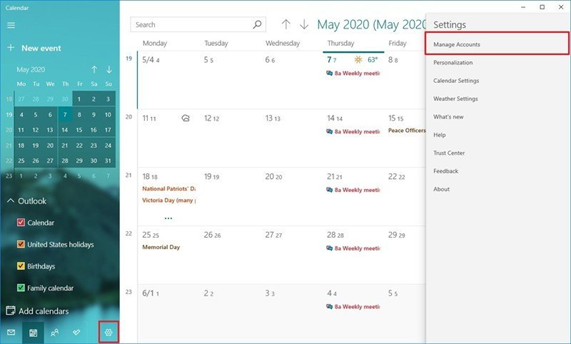
- Click the email account that is not in sync.
- Choose to Delete account from this device.
- Click Delete.
- Click Save.
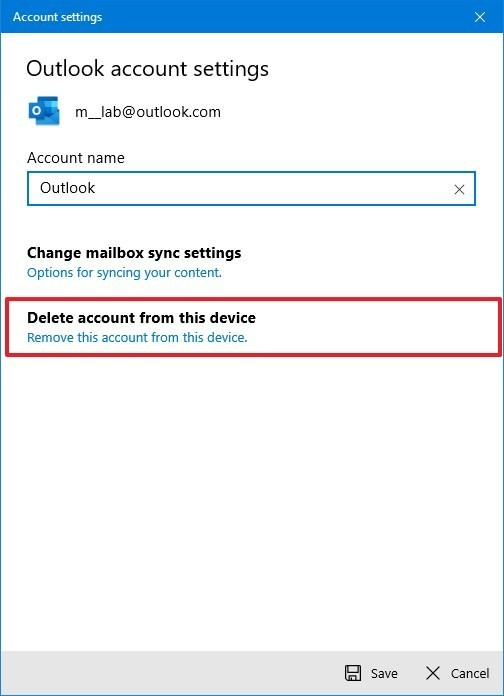
- Go back to the Calendar application and click the settings icon on the bottom-left.
- When the options pop up, choose to Add account.
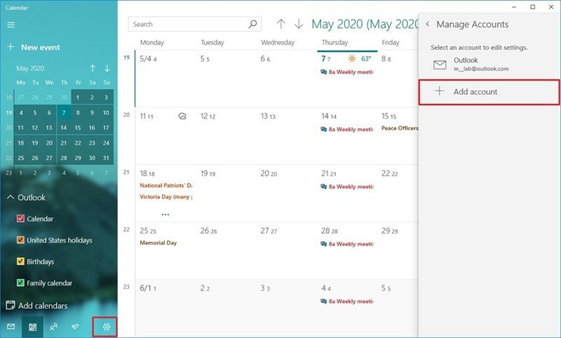
- Select the account that you removed in the previous steps.
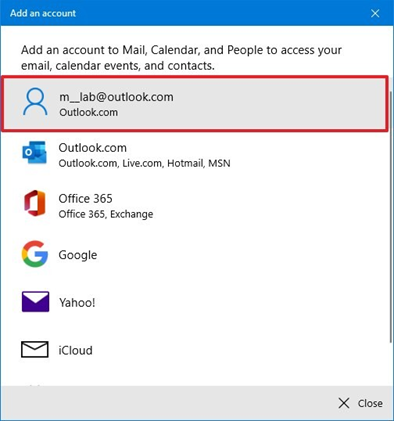
- Click Done.
Now Calendar should begin syncing with that account as well.
Method 3: Reset Calendar and Email
Another method is resetting Calendar and the Email application. Sometimes this solves the problem and syncs the accounts. However, this option deletes previously stored data from these apps on the device. An email account will be needed so it can be set up again.
- Search for settings on your start menu.
- Select Apps.
- Select Apps & Features. Options will be dropped down. Choose Mail and Calendar.
- Click the link named Advanced Options. Options will be displayed under this button.
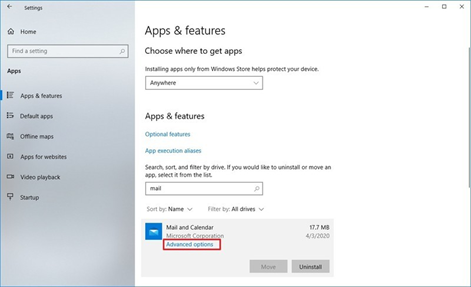
- Click Reset.
Method 4: Uninstall & Reinstall Calendar And Email
- Open Settings as previously done in Method 3.
- Click Apps.
- Select Apps & features.
- Select Mail and Calendar.
- Click Uninstall.
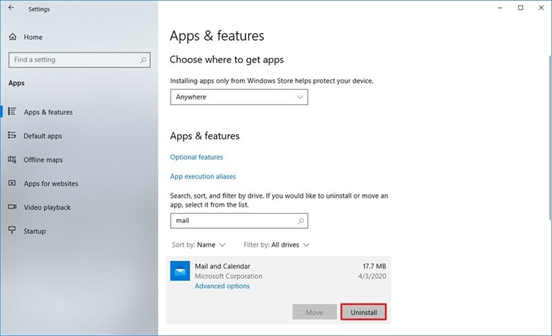
- Open the Microsoft Store and search mail and calendar.
- Click on it, and then install it.
Conclusion
Syncing your email’s calendar settings with your Windows 10 calendar can be incredibly convenient, allowing you to update multiple accounts with ease. However, sometimes, you can encounter problems, particularly when syncing multiple accounts. Hopefully, the aforementioned steps have helped you fix issues with your accounts’ syncing option.