Are you looking for a guide to help you transfer music from Android to iPhone? Look no further. We are here to help you with the process. The essential part of getting music onto an Android device is through Google Play Music. However, there is a simple solution that will not only allow you to transfer music but will also allow you to manage it and listen through your favorite programs.

fMany users are switching from Android devices to the iPhone every week or month. If you’re counted among those users, then most probably you’re concerned about how to transfer music from Android to iPhone. The iPhone doesn’t offer any straightforward method as Android offers to transfer files from one device to another device. Thanks to our team of tech geeks who have worked hard to find an easy way to transfer music from your Android devices to your iPhone.
In this post, we will share the most reliable way you can take advantage of while transferring your music.
How to Transfer Music From Android to iPhone Manually Using iTunes?
You might know that you can easily access your files stored on your Android devices straight from your PC without the help of any third-party software. In this process, you need to copy your Android music files to your PC and later sync these music files with iTunes manually. This process is a little time-consuming but can be done without installing any third-party application programs on your iPhone or Android device that can breach the security. If you're ready to transfer your music files from Android to iPhone, then proceed with the following steps.
- Connect your Android smartphone with your computer. This connection can be established easily by using a USB cable.
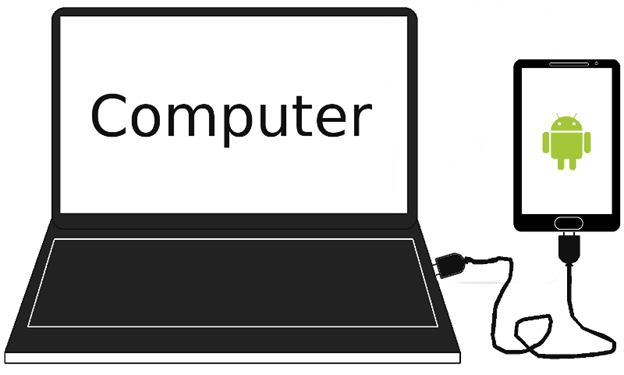
- Now head to the Android mobile storage and click on the Music folder where your desired music files are stored.
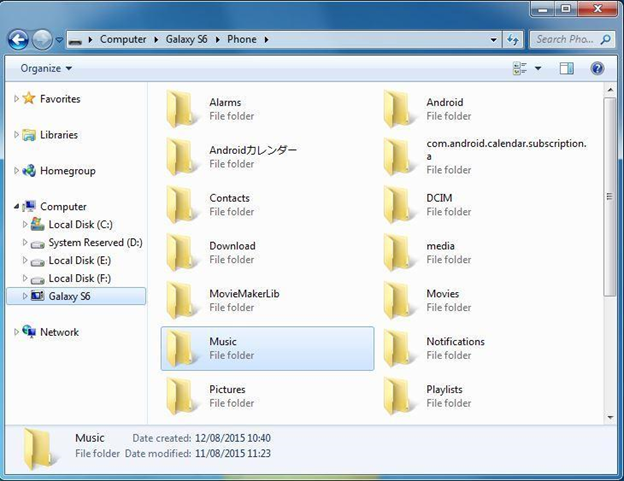
- Simply copy the music folder from your Android device and paste it anywhere on your computer.
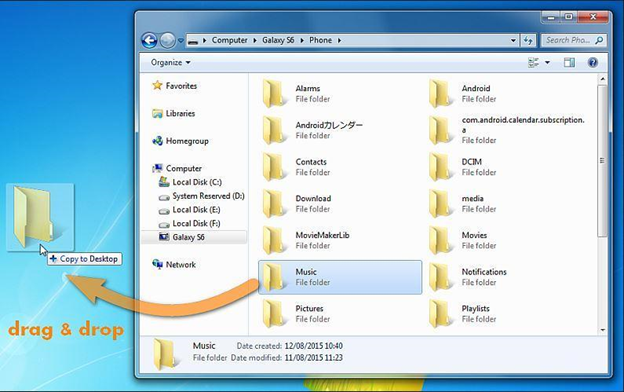
- All your songs will be copied to your computer within some time.
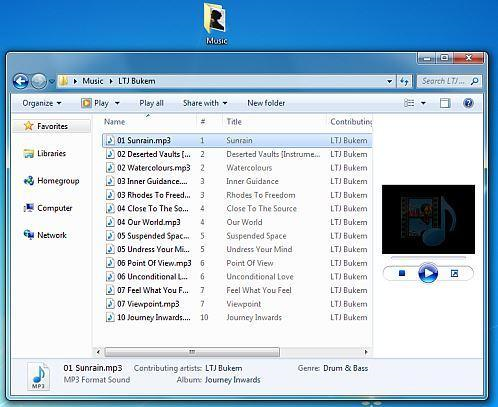
- After that, you need to install the latest version of iTunes on your computer by clicking here.
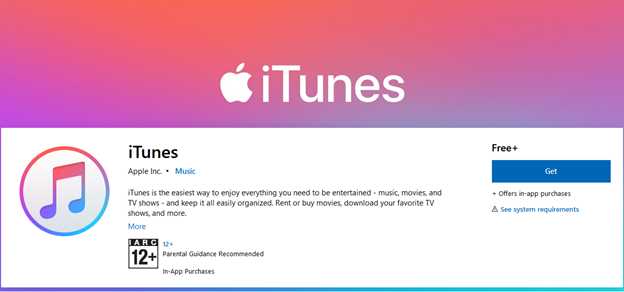
- Once you have done with the iTunes installation, connect your iPhone with your PC.
- Hover your mouse on the iPhone icon located on the left-hand side of the screen.
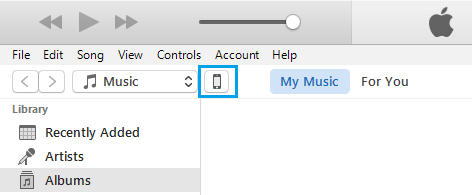
- Once you have gained access to the iPhone, click on the Summary option.
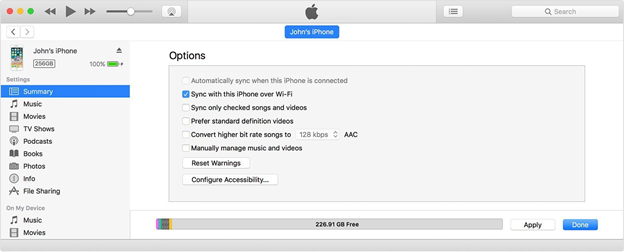
- Now mark the checkbox available before Manually manage music and videos. Lastly, click on the Apply button located in the bottom right corner.
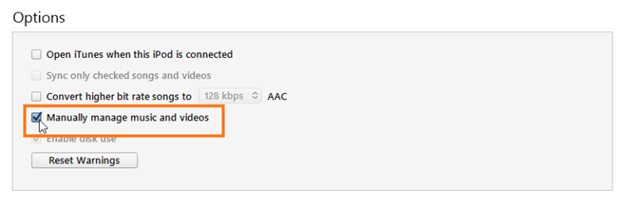
- Click on the File option followed by clicking on the Add file to library option to choose the location where you have stored your Android music on your computer.
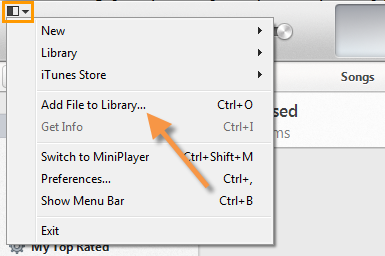
- Click on the Music from the left sidebar and choose the Sync music option.
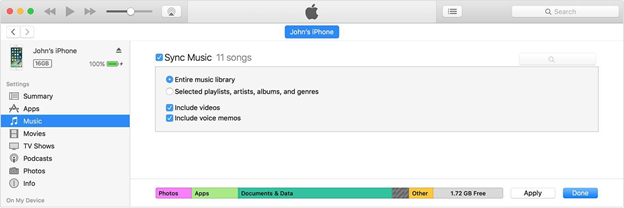
- Here you will get the option to either sync the entire music library or you can choose the specific playlist as well. Once you have done with the selection of the playlists, click on the Apply button. Keep some patience until transferring music from Android to iPhone finishes.
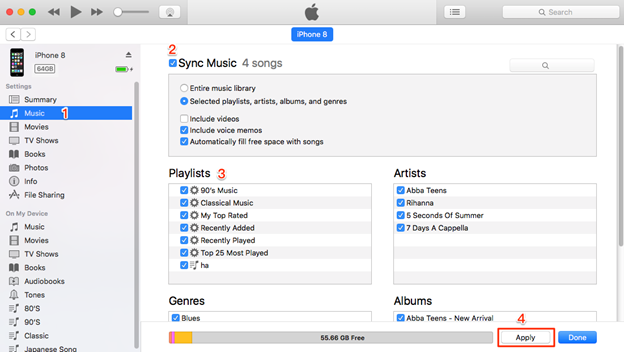
Now you’re all set to listen to your Android music files on your iPhone. However, this option is a little time-consuming but most reliable compared to the third-party application programs. So it's worth giving it a thought to transfer music from an Android device to the iPhone manually using iTunes.
Summary: How to Transfer Music From Android to iPhone?
- Transfer Music Files Between Android and iPhone with 1 Click.
- Transfer Music From Android to iPhone Using USB Cable.
- Use Apple Music to Transfer Songs From Android to iPhone.
- Import Music from Google Play Music App to iPhone.
- Put Music from Computer on iOS Device.
- Other Apps Help You Sync Android and iOS Devices.
- Send Music from iPhone to Android Devices.
- Transfer Music Between Mobile Phones via Bluetooth.
- There are many ways that can help you transfer all or part of your music files between Android and iPhone with ease.