How about we turn off Windows Update for a minute? This topic has been on my mind since the new Windows 10 release started rolling out across devices. As you know, this is one of the biggest updates to date and brings with it new features and settings. While I think it's great that Microsoft rolled out Windows 10 with such a wide release, I'm not a huge fan of Windows Update changing or updating without my permission. Sometimes, setting updates to ‘Notify before Downloading' is enough to get you to update manually. Other times, turning off the Updates feature altogether on my home computers is more helpful.
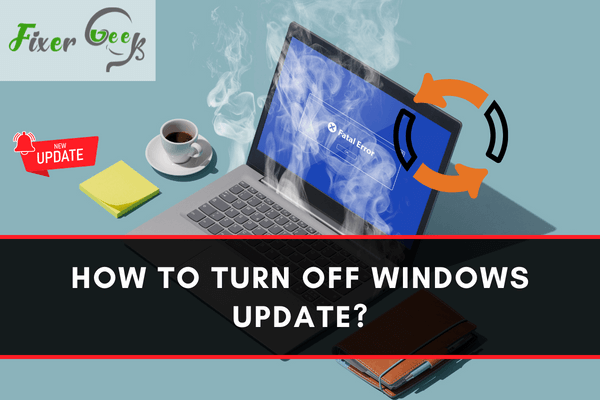
Turning off the Windows update for versions before Windows 10 is very easy. However, Unlike the previous versions, there is no way to shut off the automatic update of Windows through the settings app or control panel of Windows 10. But worry not, there is a way around that and that is exactly what will be discussed in this article. Here are the steps on how to turn off Windows update of Windows 8 and below :
- Go to the Control Panel and click the “Windows Update” icon.
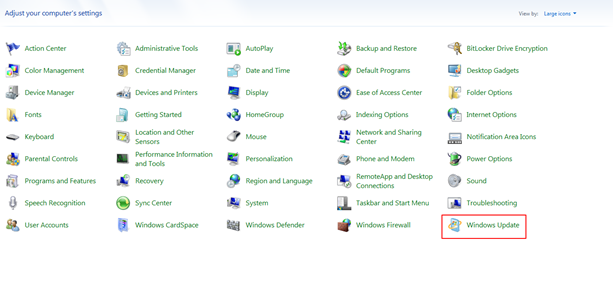
- Click on the option “Change setting”.
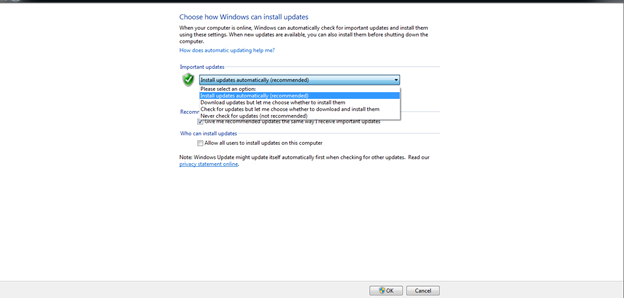
- A drop down menu will appear and from there, select the “never check for updates” option.
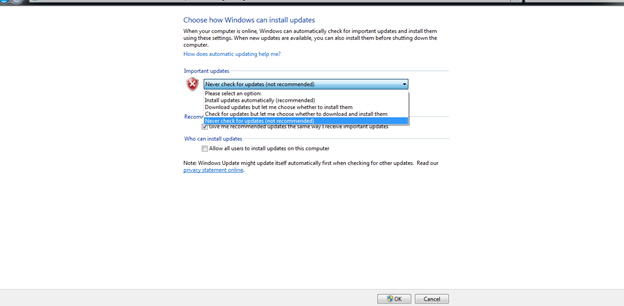
- Go to the “Change Action Center setting” option and remove the check mark on the “Windows Update” box.
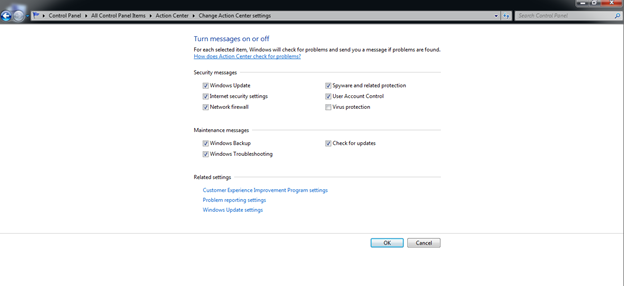
If you are using windows 10, here’s how to turn of the Windows Update
- Press the Windows key and the letter R on your keyboard at the same time to open the Run box.
- Type in “ services.msc” and click “ok”
- Look for the “Windows Update” and check whether it is enabled or not.
- Go to the Startup type, click “ Disabled then select apply and ok to save the changes.
There are other ways to disable Windows update on Windows 10. However, it may require you to download third party softwares. But, the advantage of that is you can disable it one single click and most of these types of softwares also enable you to do other settings changes without any hassle.
Reasons why Users turn Off the Windows Update
There are 2 major reasons why users want to turn off the windows update. Here are they:
Rotten Patch
One of the common problems of the latest windows update are rotten patches or a corrupt windows update database. If your computer automatically updates to the latest version right after it is released, you might experience them before bug fixes are introduced. Hence why other people prefer to differ their update and you cannot obviously do that when the automatic Windows update is enabled.
Uses too Much Network and System resources
Another major reason is that Windows update takes a lot of network and system resources which makes your computer slow. This is a big problem if you are in a hurry to accomplish a task. Furthermore, it can just be simply annoying to see the update pop-up everytime you open your computer.
Final Words
Although there is no direct way to turn off your Windows Update using the settings app or the control panel, disabling it is still possible. Just follow the simple steps mentioned above and you have the full control of when you want to update your Windows. However, disabling your Windows updates does not mean that you should not update forever. The updates are meant to improve the quality of your experience and it has plenty of undeniable benefits for your computer. Either choose to update on your own time or wait for the bug fixes but still make sure to keep your OS up-to-date.
Summary: Turn off Windows Update
- Go to the Start Menu and type "Windows Update settings."
- Click on "Change active hours" and move the slider to select how many hours per day you want your computer to stay unbothered.
- Select "Restart options" and select an amount of time after which you'd like Windows Update to stop bothering you with a restart request.
- Click on "Advanced options" and turn off automatic updates by setting the dropdown menu under Updates to the On or Off position (you choose).
- If you've turned off automatic updates, be sure to check for and approve updates periodically, lest you get hacked by someone driving past your house with a WiFi connection powerful enough to infiltrate your computer through your half-open window.
- While you're here, you can set allows users to download but not install updates. This is also a good way not to get hacked.