Do you want to know how to unlock iPhone 6 without SIM card? No, you can't. Forget it! Stop dreaming! This is a sensitive service and only professionals can help you. I am here to help you. Don't waste your time on trying to find a tutorial on the Internet that can't be found.
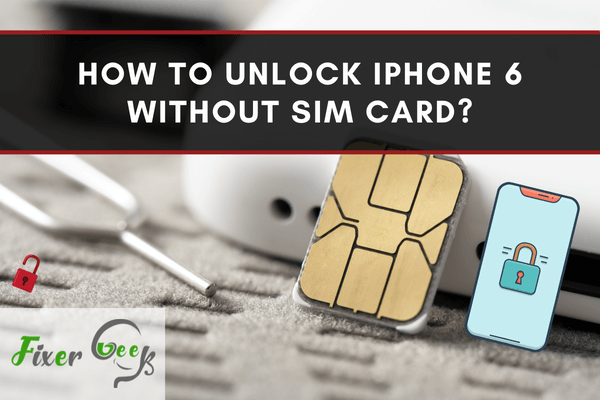
“Network not supported” is the most common irritating notification we get while unlocking the iPhone 6 without a sim card. There are a lot of ways you can solve it. But not all of them are going to be easy for you.
Switching to a new network provider, using iPhone without a sim card, iPhone carrier locked problem, changing region. Whatever the reason is, if you need to unlock your iPhone 6 without a sim card, our content has the best solution for you.
Let’s dive right in.
Unlock iPhone 6 using Another Sim Card
When your very own sim card is not working, you can unlock your iPhone 6 with the help of another sim card. To do this, you need a sim card that belongs to the same network provider as yours. You can get a new one, but it’s wise to borrow one from your family or friends for help. Because you need to use that sim for once, however, let’s jump into the tutorial.
- Take out your sim card from your iPhone with a sim card ejection tool. You can use a paper clip as a substitute as well.
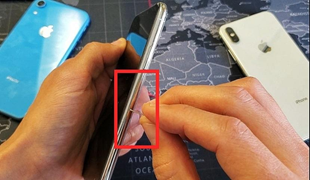
- Choose a Wi-Fi network and connect your iPhone 6 with it.
- Take the new sim card and put it into the phone sim tray.
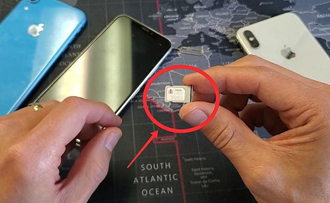
- Close the sim tray, and your device will show a network signal.
- Now, take the sim card out as your device is unlocked. You can now use your iPhone like an iPod using the Wi-Fi network.

Unlock iPhone 6 with iTunes
You can also unlock your iPhone 6 with the help of iTunes. Besides, in this process, you don’t need Wi-Fi connectivity or an extra sim card. But if your iPhone 6 is carrier-locked, you need a different sim card to unlock it. Here is the entire process below.
- Turn on your computer and download the latest version of iTunes. If you have it already, update it to the newest version.
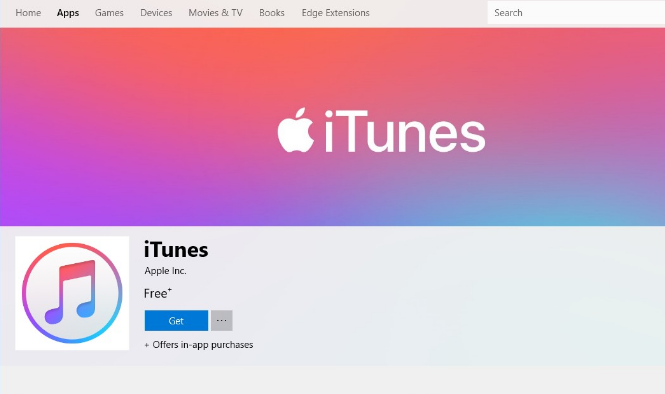
- Connect your iPhone 6 with the computer using a data cable.
- If you see a notification saying “No Sim Card Activated,” you need to follow process one we have reviewed above. If you don’t find any notification, you are good to go.
- Go through all the iPhone activation setups you get on your screen.

- Your iPhone 6 will be activated in a moment. Now, you can use it with the Wi-Fi network.
How to Activate a Carrier-Locked iPhone 6?
If your iPhone 6 is locked to a particular network, and you want to reactivate it, here is what you have to do.
- Explain the issue to your network provider.
- Once your complaint is filed, the network provider will ask for your information and other queries.
- Within a few days, the network provider will contact you back and reactive your sim card on your iPhone 6.
How Can I Avoid this Problem?
If you be aware of it while buying a new device, you can skip this issue. Check if your sim card works appropriately on the device you are going to buy. Talk to the seller clearly about it so that he can ensure you there is no carrier-locked problem in that device.
Summary: How to unlock iPhone 6 without SIM Card?
- Unlocking iPhone 6 without using SIM card is the option to use. Now, let’s learn more about this solution.
- Find out the best iPhone backup software and prepare you computer.
- Connect your device to your computer to create a backup.
- Eject the iPhone and take it in hand.
- Go to Settings and then “General.” Choose “Reset” from the section and tap on “Erase All Content And Settings.” Enter passcode if asked and confirm once again by tapping on “Erase iPhone.” iPhone will reset itself, so wait for a few seconds for this process to complete.
- Once it has, connect phone to iTunes again. Now, you have all possibilities of unlocking your device in front of you!
- If you have never backups your device, iTunes is unable to erase it in order to unlock it because there is no access to data inside your device. Therefore, IMEI unlock is the only way that can help you solve this problem!