I will walk you through how to use File Meta in Mac OS, and how you can use this to version your work. This allows you to rollback to an earlier saved version of your file and using the dates, allows you to see the last time you edited the file.
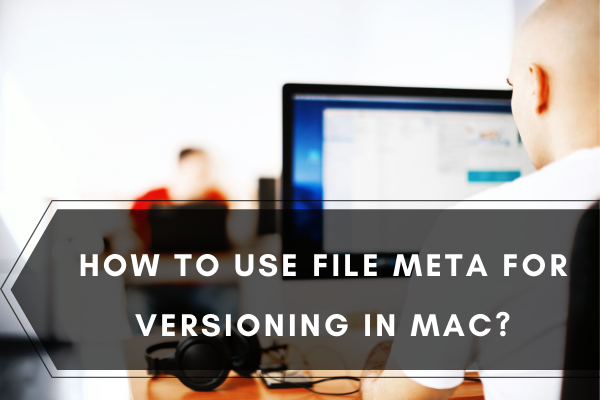
Rigorous peruse & further interaction with virtual files are possible with file metadata. It appears more like hidden information on any particular file on the drive. Every Mac user should understand the probable access methods with necessary manipulation.
Using metadata files can ease your task in diagnosing any immediate problem by yourself. Proper file arrangement or virtual protection starts from the metadata. And the article focuses on its working mechanism, letting you catch the points for file management.
What is File Metadata?
File metadata is one strict set of data on a particular file, generating from OS tagging operations. For a simpler presentation, you can consider the file’s embedded or associated facts. It includes potential background information to initiate sorting functions.
The range of metadata is somewhat wide, considering all the assets. But you may narrow down the available metadata in the following four categories.
- Standard File Information – Name, Extension, Timestamp, or Icon.
- Computer File Information – Attribute, Owner, Type, Path, or Size.

- Application File Information – Model, Version, Longitude or Latitude.
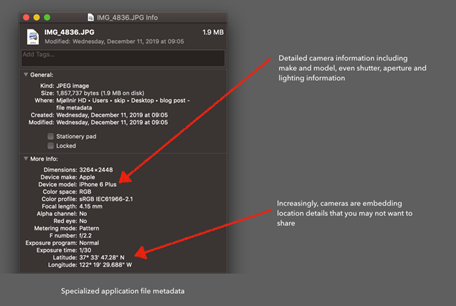
- Not-to-Share File Information – Personally Identifiable Information.
How to View Metadata on MacOS?
There are different methods to access file metadata, depending on MacOS versions. But you may look into the simplest ones for primary access.
i). Using Finder
You’ll have to highlight a file saved on your local drive. Now, press “Command + I” to access the information pane. The tab contains fundamental data on the intended file in two segments – ‘General’ & ‘More Info’.

ii). Using OS Terminal
Information pane features only the fundamental properties concerning the metadata. However, you can access the collective information on the file using the OS terminal. It simply contains almost everything you’ll need.
- You’ll have to run the terminal to type in the ‘mdls’ command followed by one space.
- Select your intended file to drag from Finder to the opened Terminal window.
- Press ‘Enter’ to execute the command. Successful implementation will display a pop-up list of metadata keys with associated values.
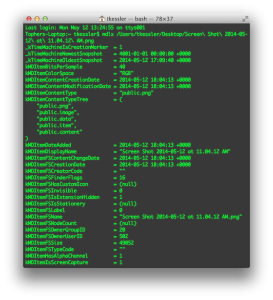
It’s possible to access a defined metadata key, skipping the entire list. The process still requires the ‘mdls’ command with slight additional terms. The command line scheme for the task should look like – “mdls – name KEY FILEPATH”.
Different keys are available in a plethora to define ‘KEY’. The input remains different for General Information, Filesystem Information, General Media, Font, Text, Video, Audio, or Image files.
How to Edit Metadata in MacOS?
Editing your file’s metadata can help you to resolve problems in a simpler effort. Searching function, as well as file sorting explicitly, depends on relevant metadata. Mix-up or erroneous data is likely to cause problems with file management or execution.
There is numerous software for editing MacOS file metadata. Specific tools are also available to let you edit a particular file format, like – PDF, Video, or Image. You’ll have to check individual software to confirm its suitability for your targeted notion.
File Versioning with Metadata
Upgraded MacOS versions no longer require direct metadata use for file versioning. The current process stands rather simple for the task. You can accomplish the objectives using ‘Autosave’ to revert, browse, lock, duplicate or delete a particular version.
Summary: How to Use File Meta for Versioning in Mac?
- Open the Terminal.
- Select Applications in the Finder sidebar and hold down the Option key.
- In the Go menu, select Library.
- Locate the file with the documents you want to see previous versions of.
- In Spotlight, search for .DMG files that have names similar to your document. You can also try searching for .DOC or .DOCX files as well as .XLS and .XLSX if you’re looking for an older version of a spreadsheet.
- If you find matches, open these files and see if they contain what you’re looking for.
- Remember to always save your work frequently!