Uninstall Have you ever wondered what bonjour is in Windows 10? Are you considering disabling it to improve your security and privacy? Or maybe you've had a bad experience with bonjour in the past and have no desire to lose your children today. Either way, this article will help you decide if you need bonjour on your computer or not.
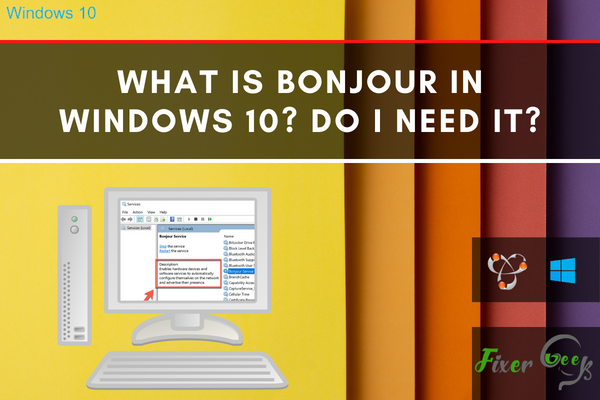
For the old-school Apple product users, Bonjour is a staple for communicating with your devices across all platforms. Most Apple devices manufactured before 2010 may have it, though it isn’t a necessary add-on for communication across all Mac and iOS products. However, if you aren’t a Mac fan and have a Windows PC instead, then you’ll need Bonjour to connect your iPhone or iPod to your PC through iTunes.
What is Bonjour?
Bonjour is a plugin for non-Apple devices and platforms that comes with installations for Apple software. The most common program where you can have Bonjour as an add-on is iTunes.
But is this a virus? Most antivirus has tagged this as one, but it isn’t malware. It’s a simple plugin that allows your Windows PC to communicate like a Mac for other Apple products.
The only red flag about Bonjour is that it hogs some data and runs as a background process. However, this is designed to streamline communication between your Windows PC and your Apple products on the same network configuration.
Do I need Bonjour for Windows to Communicate with my Apple products?
If you need to exchange data and information between your Windows PC and your Apple devices, then you’ll need Bonjour. That’s the only reason why this plugin exists on your computer. However, with the recent versions of Windows 10, downloading iTunes or iCloud on your Windows PC via the Windows Store doesn’t include Bonjour, but it still works fine.
As of 2018, Safari is no longer offered for Windows, so you won’t find Bonjour installed on Windows 10 via Safari browser installation. The last update of Safari for Windows 10 was last 2015, and Apple doesn’t recommend installing the browser on your Windows PC from other sources.
So, do I still need it? Nope, you don’t. You are free to uninstall it. However, as it doesn’t harm your PC, it’s best to keep it on your system so as not to encounter any runtime environment issues between Windows and Apple communication.
Bonjour for Windows 10: Locating, or Disabling it on your Windows PC
There are many ways to locate Bonjour on your Windows PC, but the easiest is to go to your Control Panel > Programs and Features. From here, you can check whether Bonjour is installed on your Windows 10 PC. You can quickly identify it because the program runtime name is Bonjour, with Apple Inc. as its publisher.
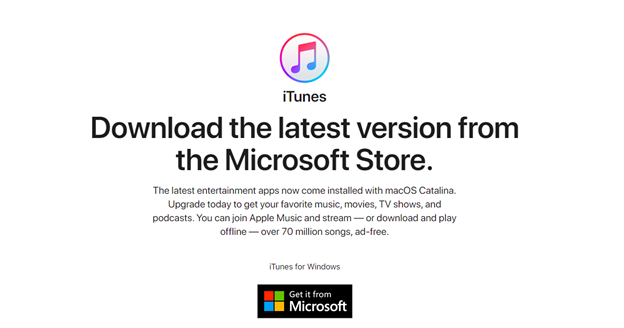
From here, you can choose to keep it or uninstall it. If you aren’t using an Apple product in sync with your Windows 10 PC, you can uninstall it. This can release some storage space for other programs that you might need on your PC. Otherwise, it’s recommended to keep it as is.
You can also opt to disable the service without uninstalling it. Disabling the service stops Bonjour from running in the background. You can do so by typing Services on the search bar or on Start > Windows Administrative Tools > Services.
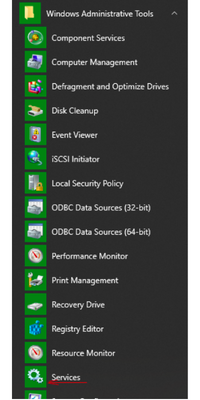
Locate Bonjour on the list, then right-click on it and select Properties. Then, select Startup Type > Disable. This will stop Bonjour from running and continuously working in the background when your PC boots up.
Summary: What is bonjour in Windows 10? Do I need it?
- Bonjour is a networking technology that automatically discovers devices on the network, like printers and speakers.
- Microsoft uses Bonjour in Windows 10 to improve the user experience and reduce the need for manual configuration of services on the network.
- Bonjour is built into Apple operating systems.
- Bonjour uses multicast DNS (MDNS) to enable automatic discovery of devices such as printers and scanners. This protocol is based on standard internet protocols, so if you've ever done any online gaming, you're probably familiar with it.
- For example, when you open up File Explorer in Windows 10 and click on Network in the left hand pane, it will show all the PCs on the network that are running Windows 10 and have file sharing turned on. That's accomplished using Bonjour, which uses MDNS to advertise networked devices to other devices on the network.
- For example, if you have a printer on your home or office network, Bonjour will make it easy for you to print something out at any computer connected to the same network without having to install additional software or drivers. It may also notify you when there are new printers available, with an alert.
Final Words
Bonjour on your PC is nothing to worry about. It is safe, and it is not a type of malware. However, whether you need it or not is up to your preference. If you want to access your Apple product on your Windows computer, then having it will surely provide you with more convenience.