How Can You Stop A Blocked Number From Leaving A Voicemail On The IPhone?
With the rise of restricted access to telephony services, there are new methods that spammers and marketers increasingly use to stay in touch with you. A lot of these tactics take advantage of what are known as “Spam Call Blockers” — although they aren’t really blockers but rather services that attempt to identify and stop marketing calls which can include both persistent cold calls as well as pre-recorded voice messages.
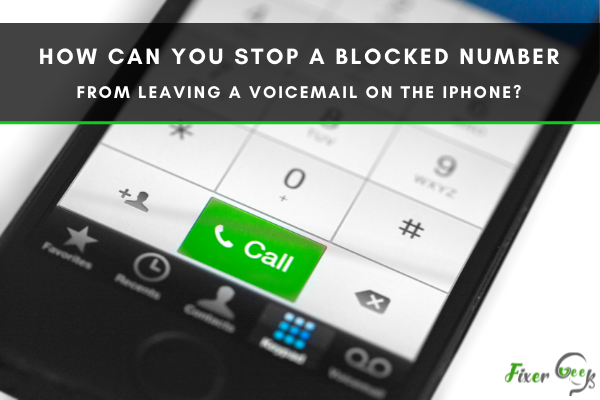
The iPhone has many features related to voicemails and it is hard to keep track of everything. Hence, the main purpose of this article is to shed light on “how to stop blocked numbers from leaving a voicemail on the iPhone”.
Blocking any contact in any of the iPhone communication apps such as Messages, and FaceTime results in blocking the contact across the board. But still, these blocked numbers can leave a voicemail on your device. It seems odd but the calls from blocked contacts will go directly to voicemail and this is the concern of many users. Hence, many readers asked us how to prevent a blocked number from leaving voicemails.
How to stop blocked numbers from leaving a voicemail on the iPhone?
There are contrasting methods by which you can stop blocked numbers from leaving a voicemail on your iPhone. We will be telling you about the two best ways through which you can do it.
Method 1: Carrier blocking services (for the US)
You can go through your phone carrier website or customer helpline service to find out the call-blocking services it offers or advocates. There are some services which might be free but others might charge you a fee. Not all bearers support this feature and most probably it might include a service fee.
There are four carrier blocking services in the US:
Through AT&T Mobility: Of the four major carriers, AT&T has the most effective tools. At an elementary level, AT&T postpaid customers who have HD Voice Android and iOS phones can take advantage of AT&T’s free Call Protect service on their accounts. These call protection services have been proven helpful to prevent blocked numbers from leaving voicemails.
Through Verizon Wireless: Verizon does offer to block 5 numbers for 90 days for free. If you want to have a supplementary blocking service, you should pay for it. For some discounts or exact cost, you can visit its official website to check.
Through T-Mobile US: T-Mobile has a feature that doesn’t charge any cost on this service. Blocking voicemail can be done most effectively by getting in touch with customer service.
Through Sprint Corporation: As written on the Pinger website, if you are not a Pinger user, you can stop someone from texting or calling by doing the mentioned steps: text STOP to their number. If you need additional help, you can visit the Pinger website.
Method 2: Turning off the Press mail feature
As long as the voicemail feature is active it is quite helpful to use the voicemail service. However, it might be difficult to turn off an iPhone voicemail service. In this method, you can follow the below-mentioned steps to turn off the voicemail services.
Tap on the phone icon which is by default installed on your phone screen. Press ‘*#62#’ on your keypad and click on the call option. This is used to remember all the numbers provided by you through services.
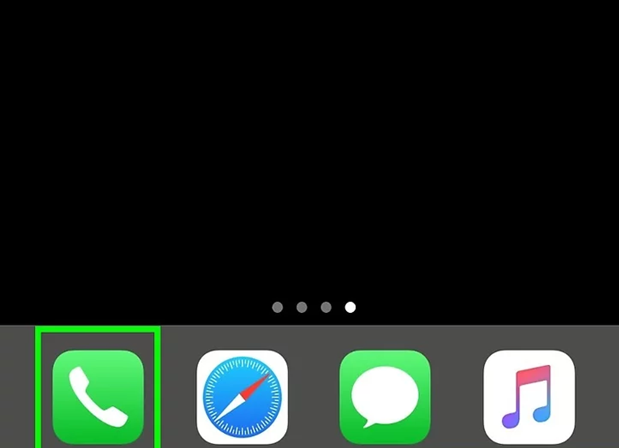
After that tap on the phone icon and then move to the section of Call Forwarding.
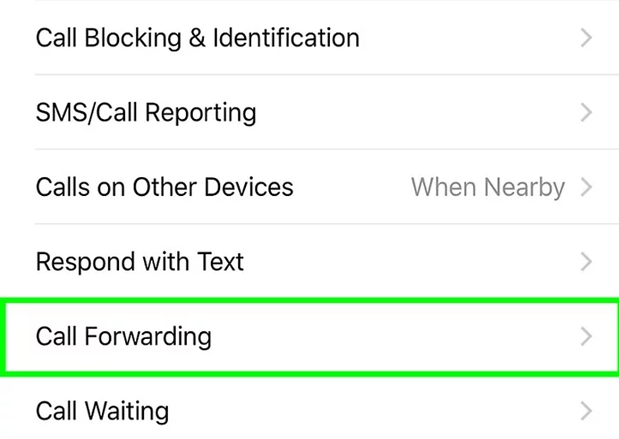
This time Press ‘#404’ on your keypad and click on the call option. This will activate the call services. You can also choose to forward calls to a different number and to do this, press ‘#61#’ and ‘#62#’ for the not reachable or press ‘67’ for busy.
Summary: Can you stop a blocked number from leaving a voicemail on the iPhone
- Blocking a number from a call is one thing, but what about when you block a number from text messaging you?
- iPhone offers the ability to block calls and texts.
- When you block a telephone number on the iPhone, it's not possible to get voicemails coming from that number.
- Of course, if the caller tries to leave a message, they can't.
- You can block numbers from calling and texting you through your Settings app.
- Other apps can help prevent unwanted communications.
- There are apps available for both Android and iPhone that give you more control over blocking certain numbers from contacting you through either phone calls or text messages.
- If you receive harassing texts from people who know you by phone number, but who aren't in your contacts list, there are apps that might help.
- Block a caller on your iPhone to stop getting unwanted phone calls and texts.
Conclusion
In this article, we just showed you the two ways through which you can stop receiving voicemails from blocked users. Read every step carefully and then implement them. Hope you find the methods easy to follow.