If you are looking for a guide for "how to create a process flowchart", here is the best place to find out. I have mentioned every important aspect of creating a process flowchart in this article and explained every component. Just follow the steps mentioned in this article and create an accurate process flow diagram with ease.
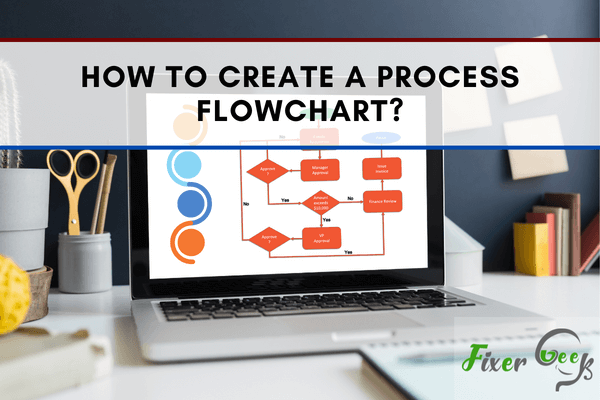
The flowchart has many variations. A Process Flowchart is which documents steps involving any process. It makes the steps of a business process and the practical results to accomplish the goal easier to understand. So it is essential to know how to create a Process Flowchart. So you can enhance the productivity and functionality of your business performance. In this article, we will show you how to create a Process Flowchart. So, follow us along.
Before You Get Started
First, you need to make sure that you actually want to do a Process Flowchart. Because it only gives you a graphical representation of the process. It doesn’t give you specific details of each step. After that, you have to ensure these things:
- Get every available data on the process. Get some people or put a team together to ensure the process is correct. So you can get a full understanding of every step and specific involved.
- Once you decide to create a Process Flowchart and understand the smaller details, you can begin to draw the Process Flowchart.
- You can make your Process Flowchart in the simplest way using pen and paper or you can use any software. You have to choose what is handy for you. If you want to use the software, we recommend Smart Draw. It is one of the best regarding Process Flowchart.
- You should know the proper shapes for each step. Your software will tell you but you also should know the appropriate uses. Use standard symbols of the flowchart.
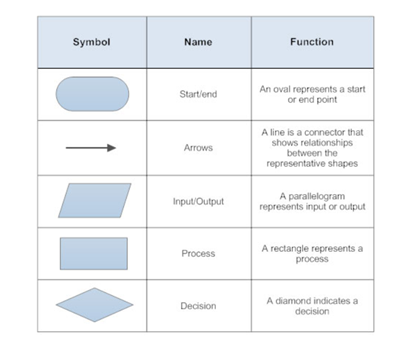
After ensuring that you are now ready to create a Process Flowchart. We will talk about both the hand and software process of creating a Process Flowchart below.
Creating a Process Flowchart by Hand
- First, you have to draw the shapes of your process. At what point you are starting and then proceed by using an arrow.
- Fill the shapes with the topic of your process and take note of the possible outcomes.
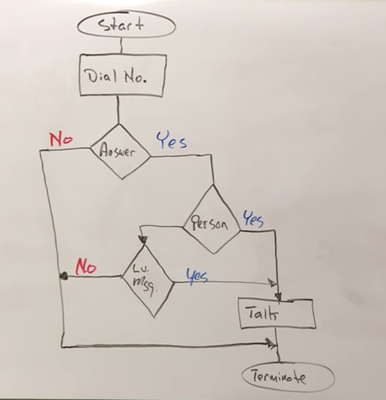
- Draw the whole process sequentially. Add more topics and write the final result of your flowchart at the end. Then, your Process Flowchart is ready.
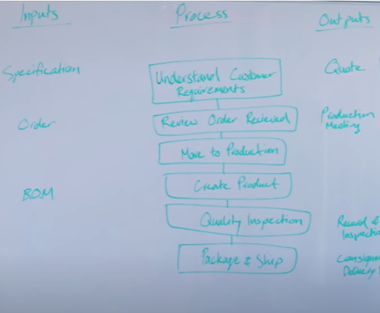
Creating a Process Flowchart by SmartDraw
- First, log in to SmartDraw. You can use it for free.
- After that, you will see the SmartDraw dashboard. Then click on the “Flowchart” option.
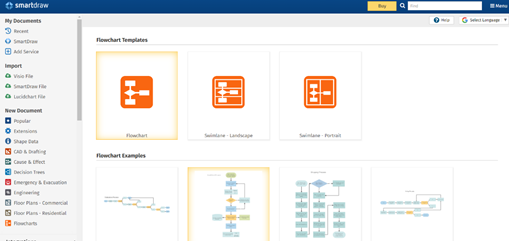
- Then, the flowchart editor window will open.
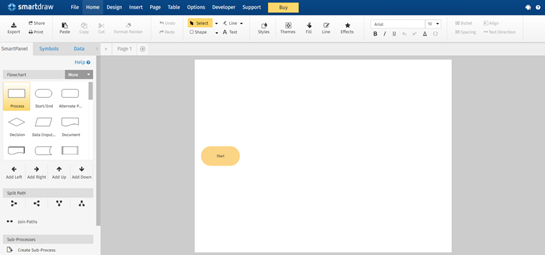
- Click on the “Start” option and rename your start point.
- Then click on the “Add Right” option. A right arrow with a box will appear in your editor.
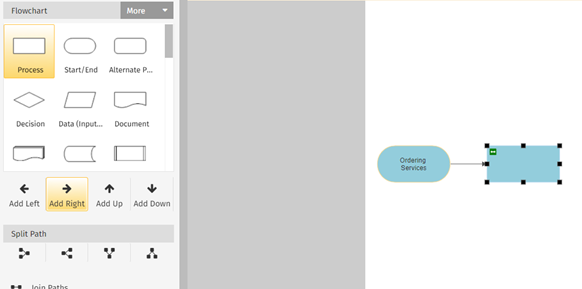
- Then write your next course of action.
- You can again add a box and also color it differently by using the “Fill” button. That way you can focus on the different topics of the process.
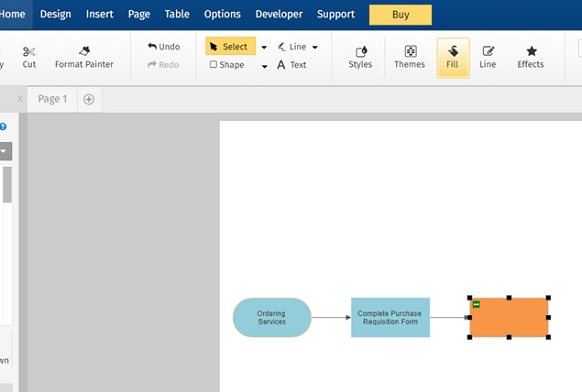
- Now, if you want to create steps with possible results, then click on the “Split Path” option. Two boxes with arrows will appear and you can write the results in those.
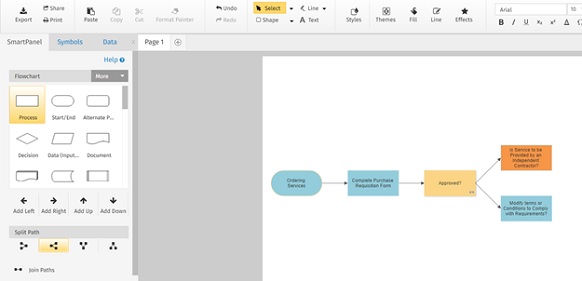
- You can also click on the middle of the arrow and write your option.
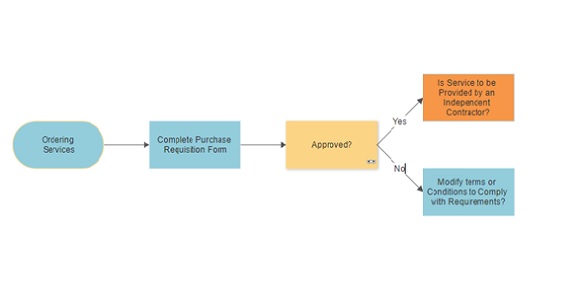
- Also, you can join any later box with the previous box. Click on the “Line” option and manually draw the line and join the boxes.
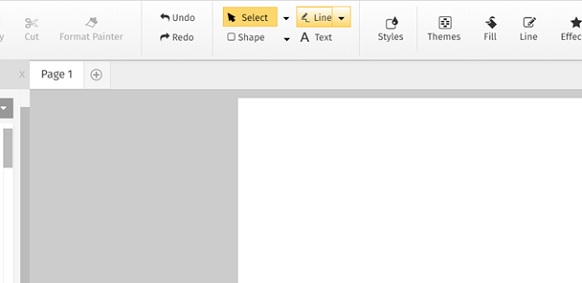
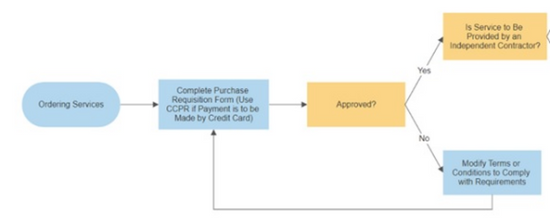
- Finally, you can add or edit more topics as you like and your Process Flowchart is ready.
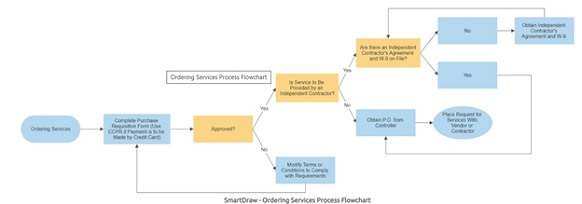
So, following these, you can easily create a Process Flowchart in Smart Draw.
Summary: Create a Process Flowchart
- Draw a flowchart by hand.
- Use the right size paper.
- Extend one flow line in one direction and connect to others.
- Use a pattern that works best for your needs.
- Add layers, if necessary.
- Create another flowchart for each level of layered detail.
- Recycle steps as needed.
- Keep the audience in mind and make your flowchart easy to follow.