R is free software and it is used in Data Analytics and Machine Learning to create predictive models. R can also be used to make statistical models or to fit a regression model. It is important that you learn R before you go into the field of Data Analytics because sometimes, you aren’t granted access to the code that was used by the Data Scientists to extract data. Note that this article will be particularly useful if you are using a Mac computer and want to download R.
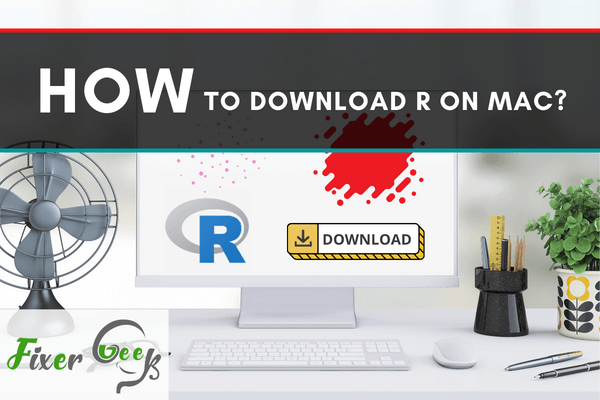
If you want to analyze data and statistics, the R application is a good platform for your work. The application is also free to use. Downloading the R application in Mac from the official website is easy because there are no multiple versions of the R application available for the Mac operating system.
Downloading and Installing the R application
To download and install the R application, follow the procedure given:
- Go to your Web Browser in your Mac interface and search the R software for Mac on your Google Search. You can select the first option of your search results.
- You can also download the application from https://cran.r-project.org/bin/macosx/ where you will find all the versions of R to download for your Mac system OS.
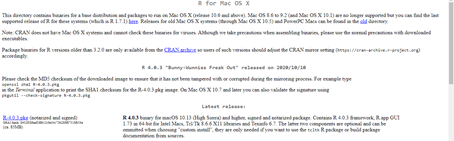
- Alternatively, you can also go to https://www.r-project.org/ from your Web Browser where it will take you to their official website where you need to select the blue labeled “CRAN” option under the “Download” text.
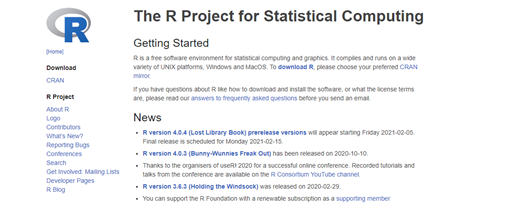 It will take you to a page where there are different links of R applications available based on different countries. Select the link based on your location to proceed to the next step. This option will help you speed up the download process if you select a location close to your workstation.
It will take you to a page where there are different links of R applications available based on different countries. Select the link based on your location to proceed to the next step. This option will help you speed up the download process if you select a location close to your workstation. - The next page is where you have to choose the R software based on your system interface. For Mac OS, you need to select the download link given for the Mac system interface.
- If you want to keep updated with the latest features, you need to download the latest version of the R application available on the list. You can also download the previous versions if you want if you do not prefer the latest version.
- Click on the version link to start downloading your file. After the download has been completed, go to the download section of your browser in which you downloaded the file and click on the file to start installing your R application. The link will open your R app installer.
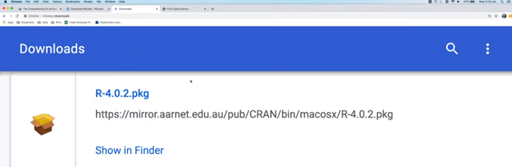
- Go through the entire installation process. Try to read the contents and continue through every page of the license agreement. Click “Agree” for accepting the terms and conditions of the application.
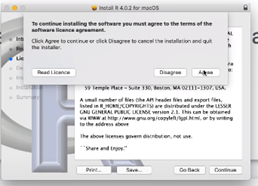
- The installer will ask for your application location. If you skip that, the installer will set a default location to install your application.
- Before installing, the installer will ask for your credentials which you use to unlock your device. State your Username and Password which you use to open your Mac and click on the “Install Software” option to proceed.

- The installer will start creating files and file directories for your application. It will take some time to complete the installation process.
- After the installation is complete, you will be notified. Click “Close” to close the installer. The installer will ask you about the downloaded file. You can keep it or remove it from your system. If you feel that the downloaded file is no longer needed, you can just click on the “Delete” option and the installer will delete your downloaded file after it completes the installation.
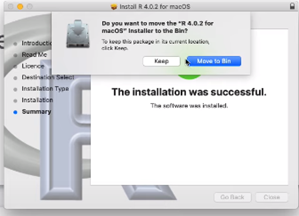
Summary: Download R on Mac
- Open a web browser and go to http://www.r-project.org.
- Under the "Getting Started" section, click on "CRAN". This will take you to the Comprehensive R Archive Network.
- Click on a CRAN site that is geographically close to you.
- Locate the link "Download R for Mac OS X" and click it.
- Select a mirror site from which to download from. The file will be downloaded as .pkg file (i.e., r-project-Mac-OS-X).