This article will show you two ways to get the MAC address of your phone. When you want to remove the phone number on your phone, how can you find your phone's numbers? In some cases, we can suspend the mobile phone number and get the MAC address of the mobile phone. But on some Android phones (e.g. Samsung) don't provide such feature. In this case, it is necessary to read the MAC address of your Android smartphone or tablet as shown below?

A smartphone is indeed part & parcel of modern life with internet navigation. Getting connected to any network requires your device’s Mac address.
You must know the methods to access the Mac address from a smartphone. And the article manages to occupy all the explained details on the process.
Why You Need the Phone’s Mac Address?
You’ll have to patch the device to a suitable Ethernet network. Otherwise, the device can’t get recognized by the server for authorization.
Every network card features a unique Mac address to support the connectivity. Even for any smartphone, you must insert the address.
Getting Mac Address on Your Smartphone
Every smartphone must feature a Mac address to allow its virtual recognition. There are two explicit ways to get the address – Manually & Programmatically. It takes no time to access the address manually. Better start with the simplest procedure.
Mac Address on Apple Mobile Devices
- From the home screen, go to the ‘Settings’ menu.
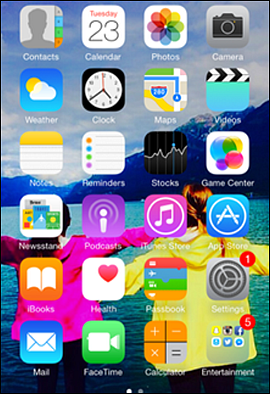
- A new window gets opened to contain the options.
- Select the ‘General’ button to access its menu.

- Click on ‘About’ to open all the networking details.
- Scroll down the display to find the Mac address.

The process suits almost every individual iPhone, iPad & iPod Touch model. It’s likely to appear in different terms for the options for some cases.
Mac Address on Android Devices
- Open the ‘Settings’ app featuring the gear icon.
- Scroll down the display to find the ‘About Phone’.

- Select to access ‘Status’ or ‘Hardware Information’.
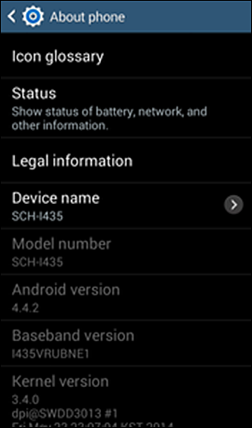
- Keep scrolling to reveal the Wi-Fi Mac address.
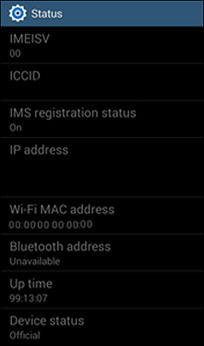
Upgrades may induce somewhat difference for the explained ways. But sticking to the Network Settings can get you the address soon enough.
Programmatic Mac Address on Android Phone
Almost everyone has to access the address through simple clicks on the screen. However, passionate programmers try to reveal the address through encoded programs. And it’s no longer difficult to find the check the right code to detect Android Mac address.
- Create an entirely new android project.
- Add necessary permissions to the system.
- Modify the Manifest.xml file for permissions.
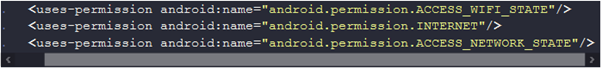
- Establish a method to obtain Mac address.
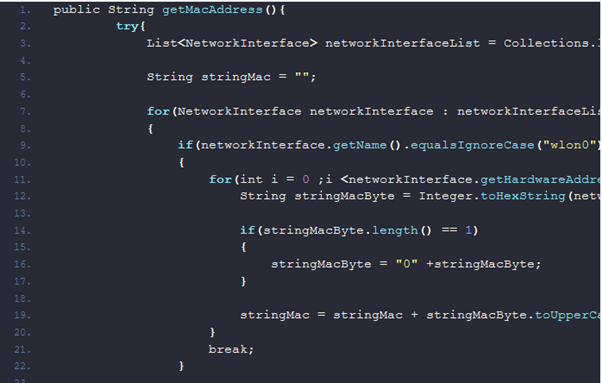
- Call the method to figure out Mac address.
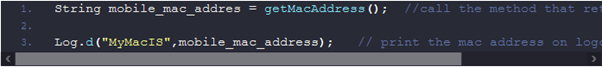
It’s even possible to determine the Mac address on iOS devices using programs. Likewise, there are different codes available from web developers to help you out.
Mac Address on Other Smartphone OS
You may face slight difficulty in obtaining the Mac Address on other smartphone-based OS. But the fundamental design explicitly concerns network settings.
Smartphone settings should contain the necessary information, regardless of its layout. You’ll have to access the network details to access the required Mac address.
Likewise, you better google the particular brand to figure out the process. Don’t hesitate to contact its seller or manufacturer regarding any issue with the Mac address.
Summary: Find Mac Address on Phone
- Connect to Wi-Fi Network.
- Settings Menu.
- Find Mac Address on an iPhone
- From the Home screen, tap Settings.
- Tap General.
- Tap About.
- The Wi-Fi address is listed as WLAN MAC Address.