How to find Mac address on PS4? There are so many questions on the internet related Mac address and we should get lost in the search results. Of course, because of the complexity of buying or selling used PlayStation 4 console; users need Mac address to connect their console online. So here is a detailed guide with the help of which you will find how to check PS4 mac address easily.
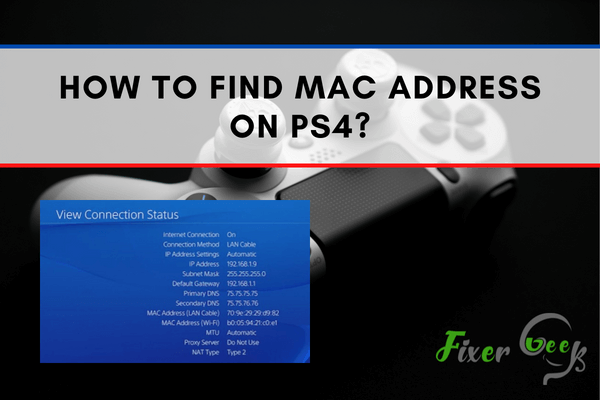
The Mac (media access control) address is a unique number or address that is associated with your network adapter. Mac address is also called the physical address or hardware address. This address is used to uniquely identify a particular adapter on a LAN (local area network) or other networks.
In short, the Mac address is a unique identity for your network devices. However, finding the Mac address on PS4 is very easy. You may have to know the Mac address of your PS4 for various reasons.
Mostly you need to know the Mac address in case you need to connect your PS4 to a secured network (i.e. someone else’s network). You may also need to know the Mac address on PS4 if it is somehow stolen.
Here I will talk about different ways on how to find Mac address on PS4.
Finding the Mac Address Directly from the PS4
Here I will show you how you can find the Mac address directly from the PS4. Just follow the below-given steps.
- Turn on your PS4.
- Do not insert any disk in the PS4 drive.
- Wait for the “main menu” of the PS4 to come up.
- Go to the “Settings” icon that is located on the left side of the menu and open it.
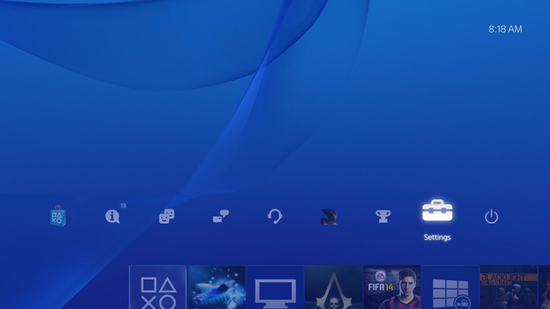
- You will find the “System” option under the "Settings” menu. Open it.
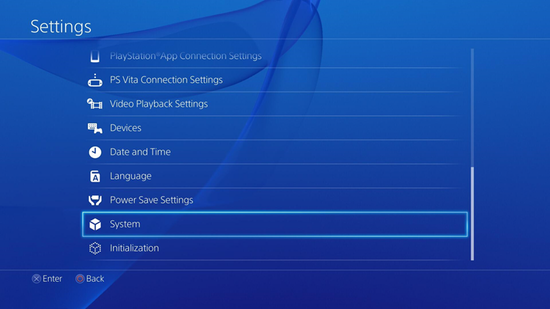
- Choose the “System Information” option from this menu.
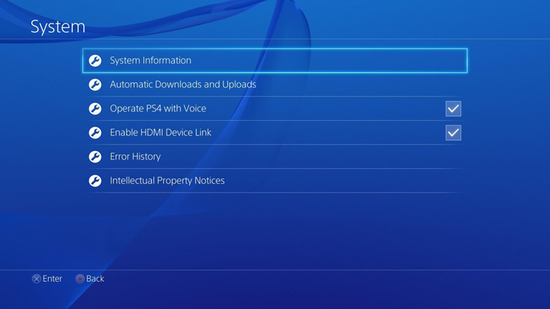
- Here You will see the MAC address on your PS4 listed on the screen. It is a hexadecimal number and so it will contain letters and numbers. The format should be something like this >> xx.xx.xx.xx.xx.xx.
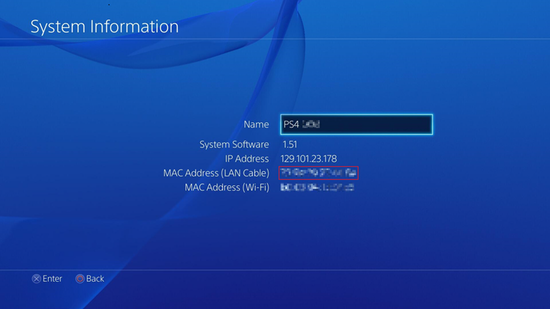
You will notice there are two Mac addresses, one is “LAN Cable” and the other one is “Wi-Fi”.
If you want to connect your PS4 securely with a Wi-Fi network, you will need the Wi-Fi Mac address. For Ethernet (LAN) you will need the LAN Cable Mac address.
Finding the Mac Address Using Your Router Admin Panel
You can also find the Mac Address of your PS4 from your Wi-Fi router admin panel. To find it from there your PS4 must be connected to the Wi-Fi at the moment you are finding the Mac address. Follow the steps below to find it.
- Launch your internet browser on any device.
- On the browser link bar, type "192.168.0.1", "192.168.1.1", or "192.168.2.1". Different routers require different addresses. So check which one suits yours.
- You will see a page like this. It is the admin login page of the router.
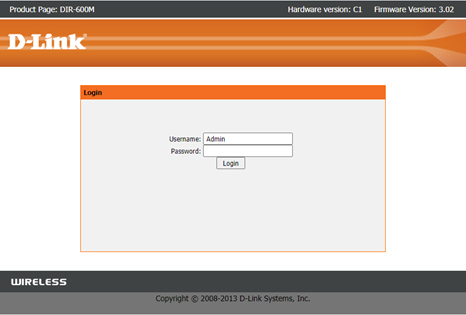
- Log in directly or use a password if you have any.
- Click on the “Status” option that is shown on the top menu.
- After entering the “status” menu, you will find an option called “Active Client Table” on the right sidebar.
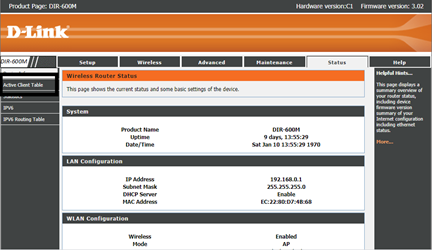
- Click on the “Active Client Table” option.
- Now you will see a list of all devices that are connected to your router.
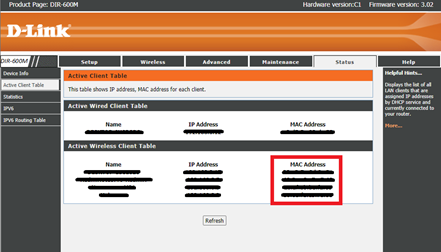
- The Mac address of your PS4 can be seen in that list.
Remember that you have to have your PS4 connected to your router to get the Mac address using this method. If your PS4 is not connected, this list won’t show the Mac address here.
Summary: Find Mac address on PS4
- Go to Settings
- Select System
- Choose System Information from the menu that appears on the screen.
- Your MAC address will be shown in a long string of letters and numbers next to Default Gateway.