The Minecraft players enjoy a lot of features, including a multiplayer server. The players can interact with one another in the game through different servers.
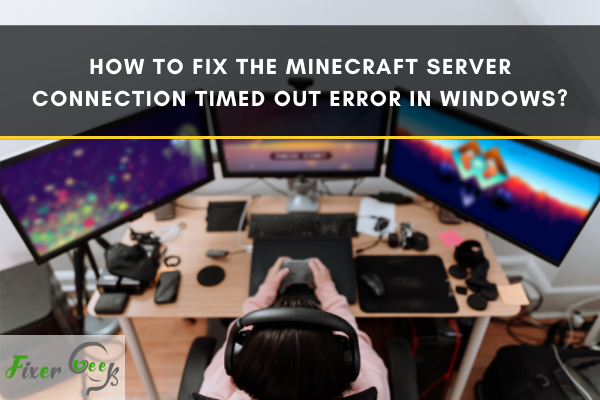
But sometimes, the players encounter an error ‘Minecraft server connection timeout' and fail to join any server.
Why did this error occur?
The error Minecraft Server Connection Timed Out might occur because FireWall is not allowing the Minecraft to access the internet, or you may have installed another third-party antivirus software, which is blocking the game. Various other reasons can be responsible for this error.
How to Fix it?
Here, you will get to know certain possible fixes for this error. If you are also facing this problem, then scroll down below so that we can help you to resolve this issue.
Check the status of Minecraft Servers
The first thing you can do is check the Minecraft server's status to which you are trying to connect. If the server has an issue, you will face this error. To check the status, follow the steps below.
- Open the web browser and type https://mcsrvstat.us/, the tool used to check Minecraft servers' status.
- Write the IP address of the current server and hit the Get server status tab.
Wait for it to show if the server you are currently trying to join has some issue. If you see that the server does not have any problem and you are still facing issues, you can move forward to another solution.
Let the Firewall allow Minecraft
Suppose the game is still unable to connect to the server. You can try to fix it by allowing Minecraft on the Firewall. To do so, you have to follow these steps.
- Open the search icon from the taskbar, and locate and open the Windows Defender Firewall.
- Search for the 'Allow an App or Feature through Windows Firewall’ option and click on it.
- Checkmark the Minecraft game from the list and apply changes.
Restart your computer and go to Minecraft. Try to join a server, and you will see that the issue is resolved successfully.
Resetting the Network Configurations
The third option is to reset the network configuration with the new IP address, which can help eliminate this problem.
- Locate the command prompt in the search bar menu and click on Run as Administrator.
- The command prompt will be launched as an administrator.
- In the next step, enter these commands without brackets, and hit enter after entering each of them. [(ipconfig /release), (ipconfig /flushdns ), (ipconfig /renew), (netsh int ip), (netsh int ip set dns), (netsh winsock reset)].
After completion, restart your PC and check if it helped you resolve the issue.
Forward the port on your Firewall
The port 25565 is used on your PC to play the Minecraft game. Sometimes, other programs try to use this port, and because of this, you may face this error. To get rid of this issue, forward the port on your Firewall so that it remains open and available all the time for Minecraft.
- Locate and open Windows Defender Firewall in the search bar option.
- Select Advanced settings
- Choose the Inbound Rules and then click on the New Rule Tab.
- From the list, select Ports and tap on Next.
- Check-mark the TCP and Specific Local option in this section and write 25565 in the specific local box.
- Click next, select Allow connections, and follow the onscreen instructions to complete the process.
- When you are done with it, you must repeat the same procedure for the outbound rules instead of the inbound rules.
After the whole process is completed, check if the issue is resolved or not. If yes, you are good to go. If not, follow the next step.
Disable the antivirus temporarily
If you use the antivirus to prevent your computer from viruses and malware. In that case, it might be possible that the antivirus had prevented Minecraft from accessing any network server to join the game.
In that case, disable the antivirus, and see if this error occurs because of the antivirus you are using.
Change the version of Minecraft
If you think that the error occurred after you updated the game, then you are required to move back to the older version to avoid such types of errors and other bugs.
- Go to the Minecraft launcher and tab on the installation tab.
- Select the new button.
- Go to the version tab and choose the older version of the game.
After you download the older version of the game, check if the Minecraft Server Connection Timed Out issue is resolved or not.
Conclusions
One of the above-mentioned methods will definitely help you to solve the error. If the above methods do not help resolve the issue, you can also use VPN.