How to make an unturned server? A lot of people got rid of or still playing unturned. So many thing to do in this game and you can build the whole city if you want. For example, you can build a simple house for you or a complex home for your member. You can make a gym, hospital or amusement park for entertainment purpose. It's possible to build anything what you want but unfortunately, it will cost a lot of time and tough effort.
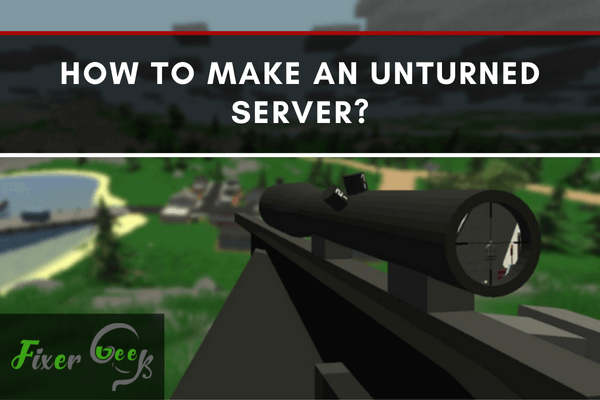
It can be difficult to survive zombie attacks in Unturned. Unturned, the deceptively simple zombie apocalypse game, can be unexpectedly difficult. However, if you do it with your buddies, the entire experience will be a lot more enjoyable!
You must first create an Unturned server in order to play Unturned with your buddies. In this article, we'll teach you how to build an Unturned server the simple way.
Creating An Unturned Server
The first thing you need to do is get the Unturned Dedication Server tool. You may launch it via the Steam App once you've downloaded and installed it. For your convenience, you will only need to run this program once when creating an Unturned server for the first time.
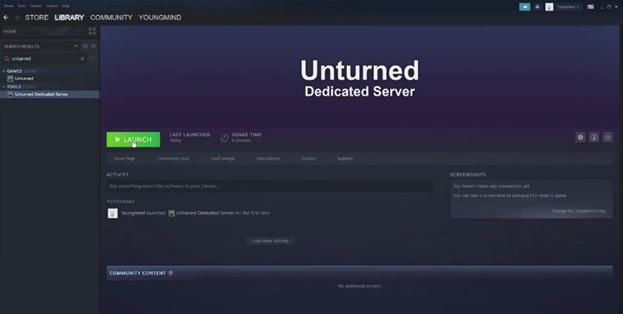
Right-click on the Unturned Dedicated Server and choose “Properties”. After that, you will see a new window. Here, click on “LOCAL FILES” and go for the "Browse..." option on the upper right part of that window. You will be redirected to the Unturned Dedicated Server's folder.
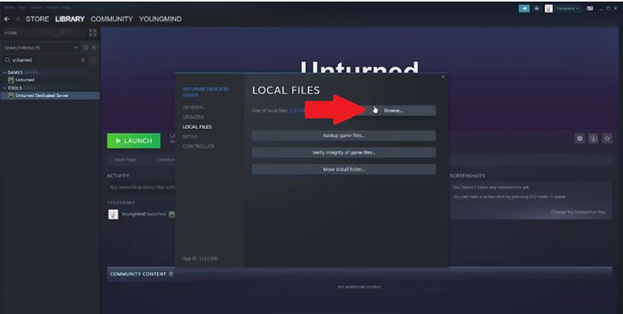
Inside the Unturned Dedicated Server folder, you should see the "Servers" folder. You can use the "Search Folder" tool to help you find this folder. Once you've found it, take a look inside it.
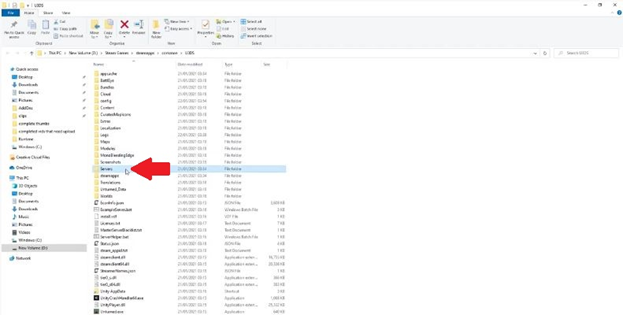
Now, there will be a "Default" folder inside. Double-click on it and you'll find another "Servers" folder. Go inside that folder and run the "Commando.dat" with the Notepad.
Inside the Notepad, you can type whatever command you wish. However, for basic settings, you can refer to the example in the image below.
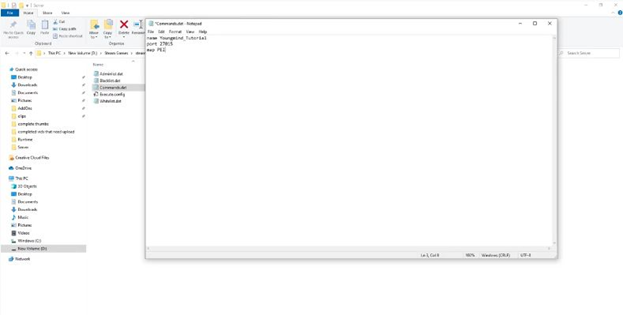
If you wish to add further customizations to your server, there are many other tutorials on the internet that will show you how. Also, don’t forget to hit the save button once you’re done customizing your server. This is important so that all the changes you’ve made can be applied to your Unturned Server.

After saving, you can start playing Unturned with your friends! All you need to do is launch your Unturned game from your Steam App. Go to "Server" and choose "LAN" to play the game using your Unturned Server.

How to Survive in Unturned?
Now that you've figured out how to make an Unturned Server, it might be useful to learn how to survive in the game. With zombies and aggressive competitors waiting in the shadows, it's a good idea to take note of these handy tips.
To begin, when clearing a city, it is critical to do it systematically in order to avoid getting swarmed or attacked by the zombies. One classic strategy is to locate a kill box and draw all undead into it before unleashing fire.
Next, while traveling in the post-apocalyptic world, it is considerably more efficient to just ride a bicycle. To be honest, keeping a continuous supply of gas is a hassle. If you opt to drive a motorized vehicle, you will spend half of your time attempting to find gasoline.
Finally, make sure that your base is not so obvious. Typically, once a player has amassed a considerable amount of resources, it will attempt to consolidate its position and build a large base. Unfortunately, this will make the base more visible and simpler to locate, so keep in mind that having a concealed base can prevent attacks and ambushes.
Summary: Make An Unturned Server
- Get the Unturned Dedicated Server on steam.
- Once you have all the files, open unturned.exe, then click on your server.
- Go to your Steam Library and right-click on Unturned and select Properties.
- Select the Local Files tab, then click Browse Local Files.
- Launch Unturned and you should now see your server in the public list!
Conclusion
The Unturned Dedicated Server tool is by far the easiest and simplest way to set up an Unturned Server. Actually, there are several different ways available for you and your pals to play together in Unturned.
However, based on past experiences, the method for creating an Unturned Server may change from time to time. So, perhaps you'll need to seek a different technique to set up an Unturned Server in the future.