Are you sick and tired of your internet being unpleasantly slow when using your phone? Is it slower at one time of the day compared to another? If yes, then you're not alone.

You surely have found this article for a reason— because you're so done with your slow internet connection. Whether you're connecting in your personal network, office, or business network, you surely deserve a speedier connection, especially when you have a lot of things needed to get done on time. Also, it is utterly frustrating to watch movies that take five to ten minutes to load.
But the good news is you no longer have to spend more money to purchase upgrades or to shift to more expensive internet service providers. Likewise, you also don't have to invest in costly mobile data packages just to experience bullet-speed internet while watching YouTube videos because we have here some simple hacks on how to improve your internet speed in your mobile phone. Although there are many methods to execute the process, all of them will give you the same satisfactory result. Learn more here.
Method 1: Check Network Settings
If you are having a hard time with your current internet speed, it's time for you to step up and act on this frustrating scenario. The first thing that you can try is to check your network setting. To do this, follow these steps:
- Go to Settings
- Tap Network Settings. The exact label of this menu will depend on the brand or model of the mobile device you're currently using. So, to find the right menu, just look around for some similar names.
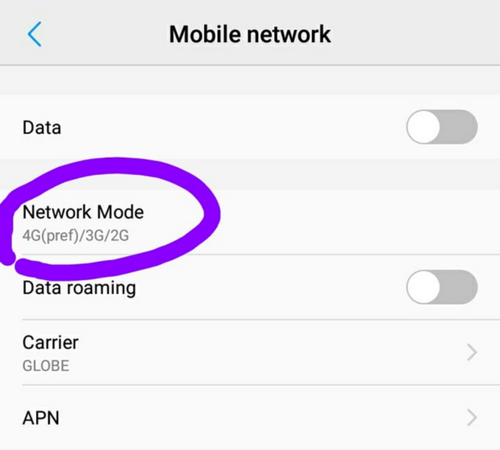
- You must be sure that the phone is linked to the right network, and it has not been limited to only 3G.
Most regions in the globe have access to LTE/WCDMA/GSM networks; thus, you might want to consider these first. However, if they do not work, you may try searching about what exactly does your region use. Some mobile phones have an option to automatically search for networks— which is a bonus.
Method 2: Uninstall or Disable Unused Widgets and Apps
Most widgets and applications are undeniably unnecessary; that is why you often leave them unused. You might wonder why you were still keeping that outdated video editor app on your phone for five years without even opening it even once in the last two years. So, to stop the hassle, you just have to uninstall these apps.
Uninstalling them won't only free your mobile space but also speed up your internet connection. But if you believe you will still need these widgets and apps in the future, you may still enjoy a speedier connection by disabling them. For example, if you're playing YouTube videos and got frustrated with the slow speed, you may disable Facebook for a while and turn it back on once you're done with the videos. Facebook is one example of those apps that use a significant amount of data to run.
To uninstall or disable unused widgets and apps, follow these steps:
- To delete them, just tap, then hold for several seconds, and drag them to the Trash icon either at the bottom or top of your screen. However, this will not completely remove them from your device. It will only make them inactive.
- To totally uninstall an application, you have to go to the Applications in your “More Settings” menu.
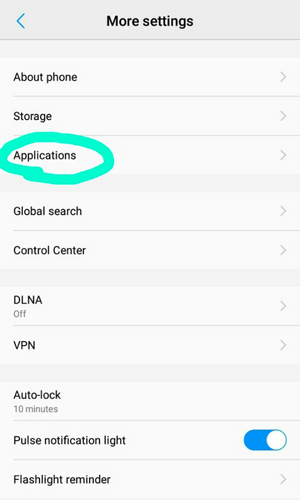
- From there, the process can differ depending on your device's brand. Some applications also can't be deleted because they are intentionally installed on your mobile phone by Google, the manufacturer, or your carrier.
Method 3: Update Your Mobile Apps
Lastly, you have to make sure that your apps are updated. Software applications aren't only essential for security reasons, but they also improve your phone's overall performance. So, if your data is slow, it may be because you are still using your apps' old versions.
Final Words
Speeding up your phone’s internet connection might sound like a great life hack— but no, it’s not. The process is often simple and only needs basic troubleshooting. You do not have to purchase any premium software just to obtain the desired results.
Summary: Make the Internet Faster on Your Phone
- Turn Your Wi-Fi Off
- Get a Better Browser
- Use Wi-Fi Wherever You Can
- Use Data Compression
- Restrict Apps From Using Mobile Data
- Download Music, Videos and Other Content When on Wi-Fi