Google Docs is one of the most popular productivity tools because of its simplicity in creating, editing, or sharing documents. It gained popularity due to its ease of access and the ability to perform different collaborative tasks simultaneously.
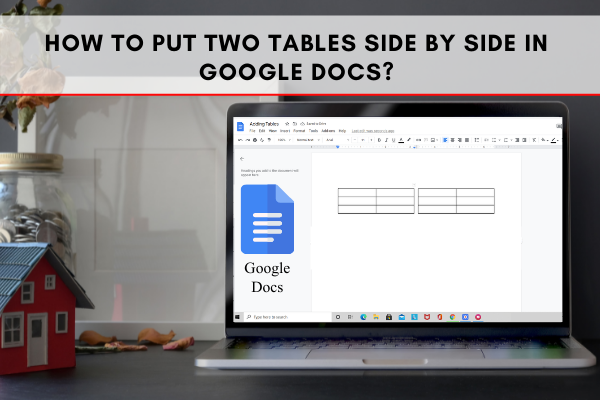
However, just like other apps, google docs also have some shortcomings in its features, like the inability to add two tables side by side. You might be thinking of adding tables side by side while preparing your documents in google docs, but you cannot find any option. The fact is, you cannot add two tables side by side directly. Instead, you will have to add them indirectly.
Step-by-step Guidelines to put two tables side by side
If you want to know how to do it with ease, follow the guidelines below.
- The first step is to open google docs and log in to your account.
- Now click on the insert option.

- Click on the table option from the drop-down menu and choose the 2×1 table.
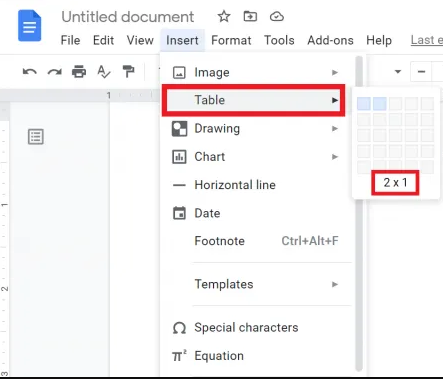
- Place your cursor under the first cell and again select the insert tab.
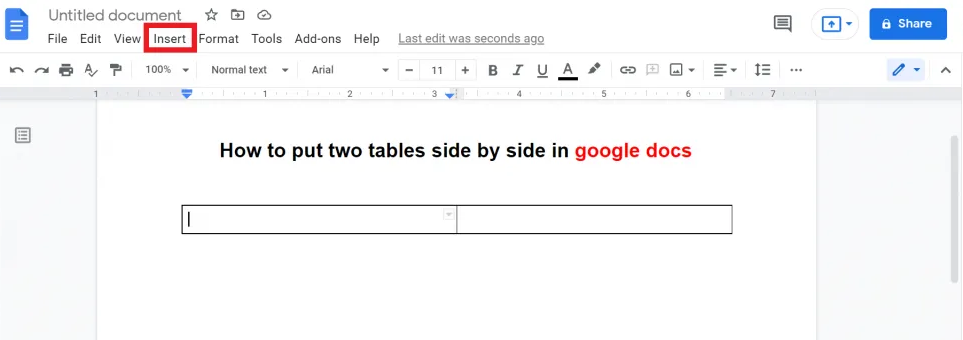
- Then select a table from the drop-down menu and add the column and rows you want to include in your table.
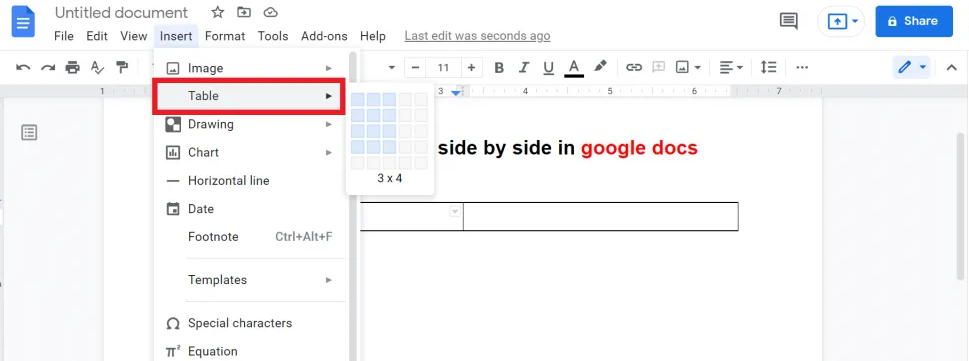
- Now put the cursor in the right column, click on the Insert tab, and select the table from the section. Add the same number of columns and rows as you have included on the left side.
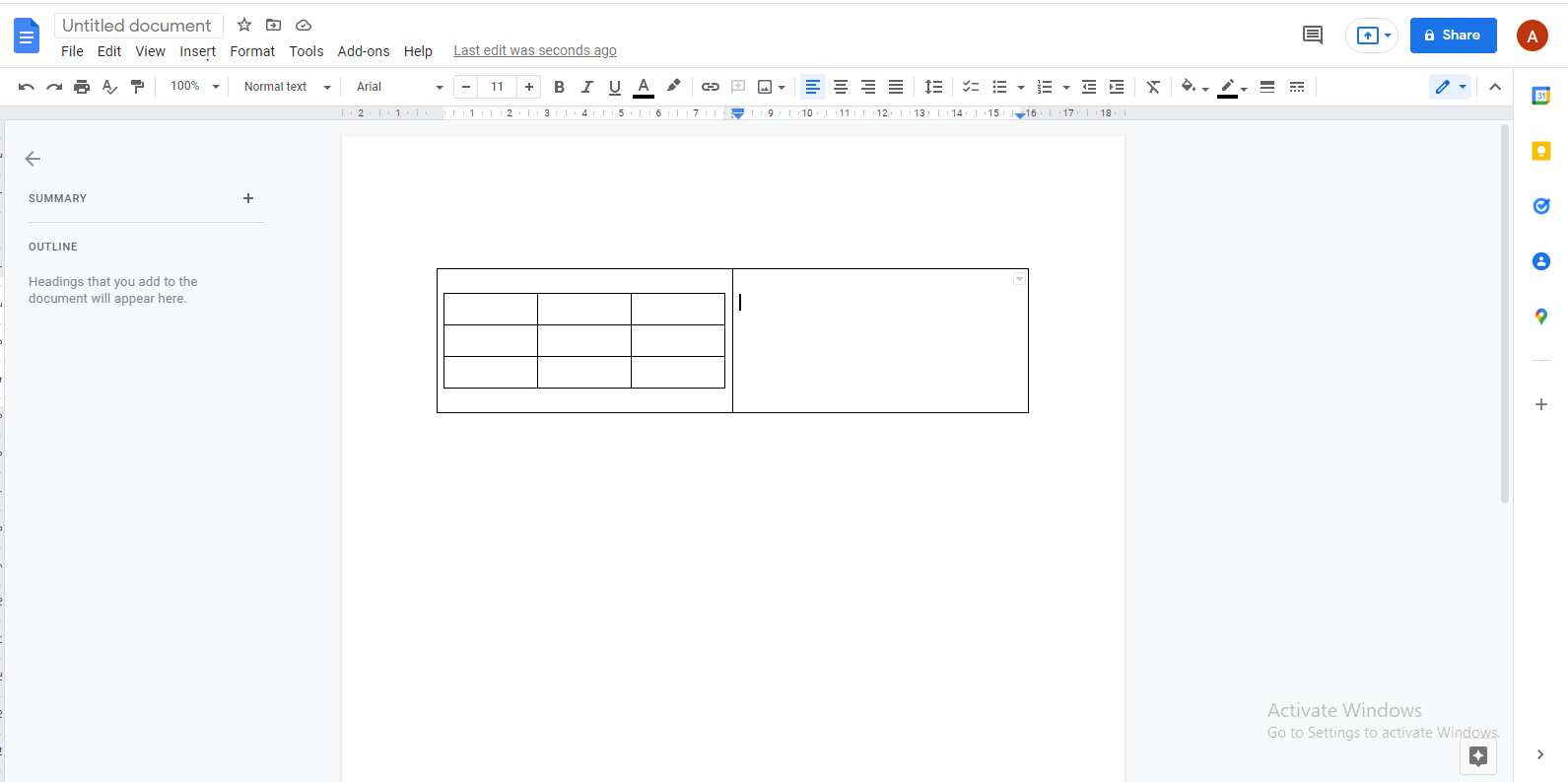
- After that, locate the format tab and click on it.
- Under the format section, click on the table. You will see another list here. Click on table properties.
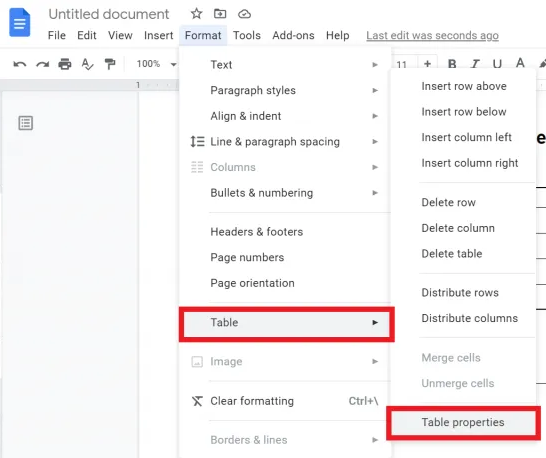
- You will see the table border. Click on it and select 0 pt.
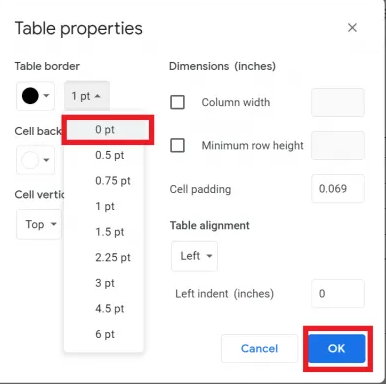
The borders of the first table will be removed, and you will see that two tables are successfully added side by side in google docs.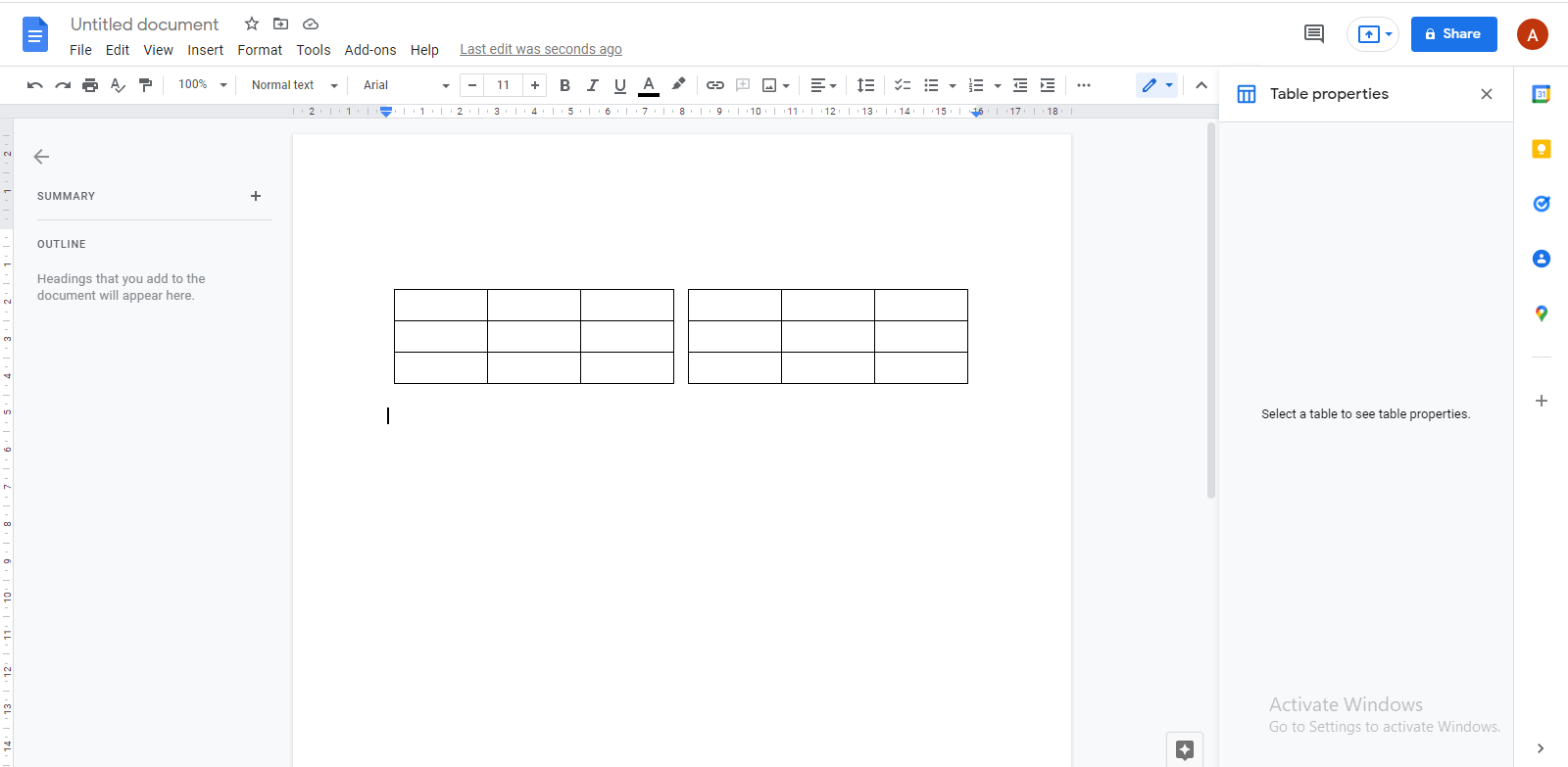
Conclusion
Although google docs have not included the option of directly putting the two side-by-side tables, you can put them quite easily with the above procedure. Try to follow these steps and see if it works for you.