Do you have a TV but still prefer to watch movies and play shows through Netflix on your computer? Or maybe you want to pause a live TV show – but only for the commercials. Or your dad is watching some old movie on the television but it's not the same without popcorn. This one tip will teach you how to control your television remotely through the Internet.

Have you recently lost or broken the remote for your TV and are wondering what to do? Don't let these minor issues get in your way. The good news is that you can now remotely use the internet to control your TV.
Whether your TV is a smart or android TV or neither, you can enjoy the diverse use of the internet. Wi-Fi controls continue to offer more advantages through simple digital TVs.
You can easily stream media to your TV from third-party sources such as apps or a control device to add media collection using the internet. Now, you can even use your mobile phone as a remote control to issue commands to your TV through the internet.
Devices You Can Use to Establish a Remote Connection
When looking to control content through the internet using a remote device such as a smartphone or laptop, you should consider content-control boxes. Common examples of content-control boxes are Google Chromecast and Apple TV.
While Apple TV is reserved for IOS users, Chromecast is device agnostic and only needs a mobile device that supports its installation.
Home Theater Computer
You might want to consider a home theater computer if you need to make your TV perform similar functions as a TV. For example, playing games and streaming videos.
A computer quickly offers numerous entertainment center setups and doesn't require specialized software for ease of use. By using an app such as Unified Remote, you can easily pair your smartphone to the computer and thus, control the computer.
Remote Receivers and Applications
Most remotes rely on an IR signal to issue commands to a computer. While this technology is simple, it has its limitations. The common one is that it only works in line of sight with the television. Therefore, if you are not in a string of sight, you cannot control the TV.
If you are not using a smart TV or do not have Wi-Fi connectivity, try using RK technology. Use hardware devices such as Peel to connect and control your TV. Alternatively, you can use Zmart, which offers an IR dongle through headphones jack that you can easily connect to your phone and control your TV.
How to Access your Samsung Smart TV Remotely on your Computer?
Samsung is a common electronic brand, especially when it comes to TV sets. Luckily, there is a Samsung Remote Access setting which you can use to connect wirelessly to your computer or laptop. It also doesn't need the device to be in the same room.
To activate this setting, follow the steps below:
- Turn on your Samsung TV and connect the TV to your internet source
- Press the home button and look for Smart Hub
- Click on the source, which will be at the bottom after a series of icons and content appear.
- Click on Remote Access located above the bottom bar then go to the Remote Access menu panel
- Click on Remote PC and choose User then click on Add
- Go to the PC and enable remote connection.
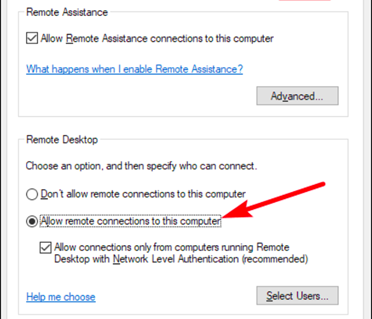
- Get the computer's IP address
- On your TV, enter the IP address from your computer.
- Fill in your user name and the password for the computer
- Select "Add" to create a new profile
Using Your Phone
There are numerous reasons why you need backup access to your TV. Luckily, you can use your phone through an easy setup.
Follow these steps:
- Get your device. You can use either IOS or Android. It need not be a phone since you can use your tablet or iPod.
- Search the apps- you will need to search some apps before controlling your TV. These apps are free in your play store.
- Download the remote TV apps- there are numerous apps such as Universal TV Start for IOS users and myTifi for android users.
- Click the logos to change the channel;
- Download streaming apps- these apps will make streaming and navigating easier. You can download Chromecast, Roku, Apple TV, or Amazon Fire TV Stick.
You can remotely access your TV through your PC or phone using the steps above.
Summary: Remotely Control the TV through the Internet
- Remote Control via the Internet.
- Give the command to your voice assistant.
- Select the “Control your TV” option.
- Set up a PIN code.
- To authorize your device, select “Start”, enter the PIN code and click on “Connect”.
- Connect Samsung Smart TV to Wi-Fi network.
- On your Smart TV go to Menu -> Network -> Network Settings.
- Select Wireless from the connection types and press Enter.