Screens are the most important part of any smartphone and we take good care of them. We protect them from all the hazards using a screen protector. It is okay to protect your device from scratches. What about protecting your finger tips? They might get damaged if you try to remove the screen protector without proper instructions. So, how do you remove a screen protector from an iPhone?

The glass screen on your iPhone display’s purpose is to increase the durability of your phone. This screen protector hardens the surface of your phone's screen so that it can withstand the impact of falls and collisions on hard surfaces. It is one of the must-have accessories to protect your iPhone. But this protector degrades and becomes less efficient with time. So, it is important to remove the iPhone screen protector from time to time.
Here we have discussed the different methods to do it, that will be budget-friendly.
Removing the screen protector from an iPhone
There are contrasting methods by which you can remove your screen protector. We will be telling you about the three best ways through which you can do it.
Method 1: Use your nails as your toolkit
Before you start looking for different toolkits in your home, you should look at your fingernails. Try removing the iPhone screen protector with your fingernails. Follow these easy to do steps:
Place your nail near any one corner of the screen protector. If you can't find your way with one corner, then try the other.
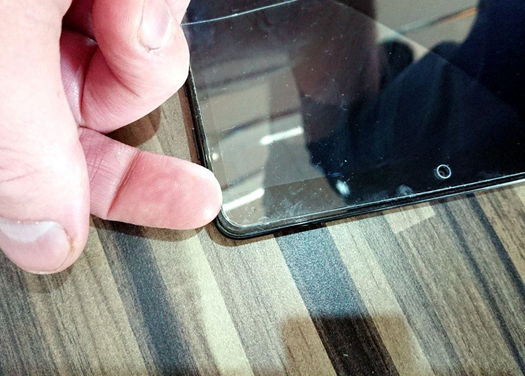
Once you feel like it's coming up, then stop pulling it from just one edge. You should move your nail along the screen protector till it reaches the other corner. Try not to use too much pressure or force. Just pull it off slowly and evenly. Else, you will get tempered glass pieces, that you will have to clean later.

Once all the edges are loose, use your fingers to pull the rest of the attached screen protector.

Method 2: Toothpick as your toolkit
Toothpicks are easy to find in almost every other person’s house. This method is preferable if the.
If you have a dryer available at home, then use that first. Use the hairdryer for around 15 seconds to dry the adhesion on the screen surface.

The next step is to use the toothpick to lift the edges of the screen protector. Gently separate all the corners of it from the iPhone screen. Make sure you use the pointing side of the toothpick and not the dull one. Also, keep in mind that you don't have to drag the toothpick along the corners. It can cause scratches on your iPhone screen.

Make sure you separate all the edges of the screen protector. Remember the toothpick should face downward and towards the screen protector to prevent.
Once all the edges are loose, use your hand to pull the rest of it.

Method 3: Duct Tape to remove the screen protector
This method is another easy way for you to remove your screen protector. This method is applicable if the damage is moderate and the screen has a plastic screen guard. Follow the subsequent steps to perform it:
In the first step, you need to roll the duct tape around two of your fingers. Make sure you rotate the outer part of the tape around your finger. So, the sticky part is on the outer surface.

Now, place your fingers on the edge of the tempered glass screen protector and stick the surface of the tape to it.

When you are sure that the tape is glued to the screen, roll your fingers towards the middle of the protector glass. This way, you can separate both screens from each other.

Summary: Remove the screen protector from an iPhone
- Start by turning the device off.
- Use a suction cup to raise the screen protector from the bottom edge of the phone.
- Use a guitar pick or credit card to allow you to get between the glass and the frame.
- If there are small pieces of sticky adhesive left behind, use a microfiber cloth dipped in a little bit of rubbing alcohol to remove them.
- After cleaning the surface make sure you rinse your phone with water and wipe it with a clean cloth.
Conclusion
We just discussed the best ways to remove the tempered and old screen protectors from the iPhone. Our easy-to-follow methods save both your time and money. All you need to do is go through the above steps correctly.