Do you have a computer or laptop? Is it infected by viruses or malware? We all have had this problem and we have tried numerous solutions to solve this problem. However, some cases are more complicated because the computer is very slow.
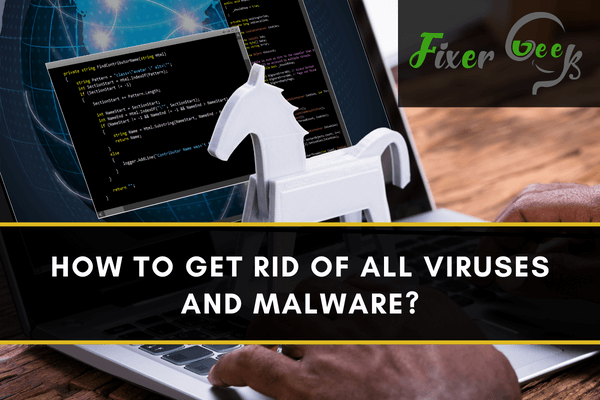
Nasty viruses and malware make a computer act strangely. A computer virus can ruin your day and make you feel like you have lost control of the computer.
However, you can get rid of all viruses and malware e.g gwx.exe on your computer in simple steps. Contrary to popular belief that you need a computer expert to remove a virus on your computer, you can actually do it yourself.
Here is a detailed guide on how to get rid of a virus or malware on your computer.
Enter Safe Mode
You need to go to Safe Mode on your computer to limit the PC to the basic operations that it needs to function. This is an important step because it will deactivate the infected files.
Depending on the type of your computer, you can get to Safe Mode in several ways. You can go to the Settings menu and choose the Update & Security category.
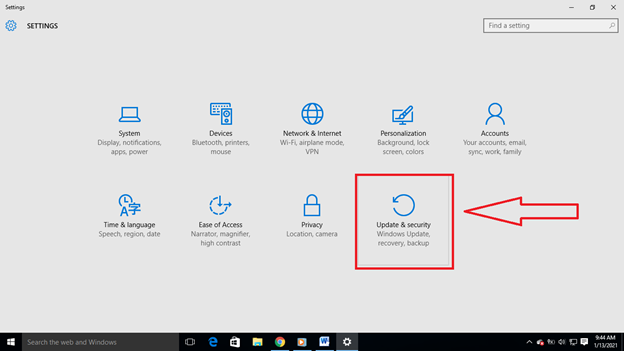
Then select the “Recovery” option from the settings menu and click on “Restart now” tab. The computer will restart and display the startup settings Window. Then press the F4 button to restart in Safe Mode.
Another option is choosing the startup mode from the sign-in menu. Choose “Restart in Safe Mode” option from the options given from the Windows sign-in screen.
You can also get to safe mode by shutting down the computer first using the power button on the keyboard. Restart it by pressing the power button and shut it down immediately before it boots fully. It will automatically get to WinRE mode where you can select the Safe Mode option.
Remove Temporary Files
Since the computer is now in Safe Mode, you can perform a disc cleanup operation to remove all the temporary files on your computer. This step is important because it will reduce the number of files on your device, thus speeding up the virus scanning process.
To remove the files, you need to open the Start menu and click on the Control Panel tab from the drop-down menu.
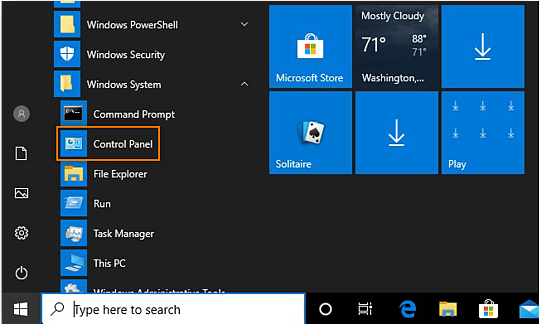
Select Administrative tools option from the Control Panel menu. Then select “Disc Cleanup” option from the list of tools that will appear.
Check the boxes next to the files you want to remove. It is recommended that you remove all the temporary files and empty the Recycle Bin to complete the process.
Then click the OK tab. A dialog box will appear on your screen prompting you to confirm that you want to delete the files. Select Delete Files option to confirm your action.
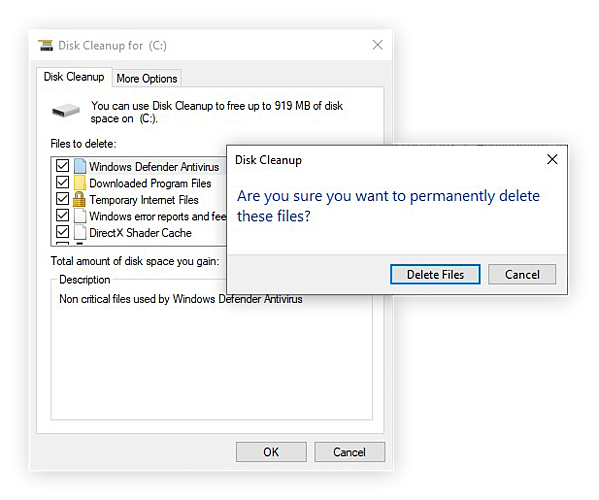
Scan the PC for Viruses and Malware
Now you can install trusted antivirus software to remove the virus. Depending on the antivirus used, you can scan the computer to identify the viruses present.
You can choose between a quick scan and deep scan depending on the spread of the virus on your computer. It is recommended that you perform a deep scan to ensure that every file is screened for the virus.
After the scanning process, the antivirus software will display all the infected files. Then you can remove the infected files by deleting them. When the files are deleted, all the viruses and malware that had attacked them are removed.
Recover Damaged Software and Files
The viruses may have damaged some files and software. However, you can recover them from the backup files or an external disk. You will need to restart the computer to effect the changes.
Final Thoughts
Computer viruses and malware can irritate a computer user. Therefore, the best way to deal with them is to remove them. The above article contains a detailed guide on how to remove viruses and malware on your computer.
Summary: Get rid of all viruses and malware
- Update your software.
- Unplug from the Internet.
- Scan your computer with antivirus software.
- Use a rescue disc.
- Check your browser extensions.
- Run a malware scanner.