Synapse is a free and open-source neural network framework created by the team at Discord. Using this simple software, I'll be taking you through the basics of creating your own artificial intelligence bot.
Similar to apps like Skype, TeamSpeak, and Microsoft Teams, Discord is a communications app that offers several user-friendly features like voice, text, and even video chat. What sets it apart from the others is its unique features for gamers like Twitch integration, making it a popular app for gamers worldwide.
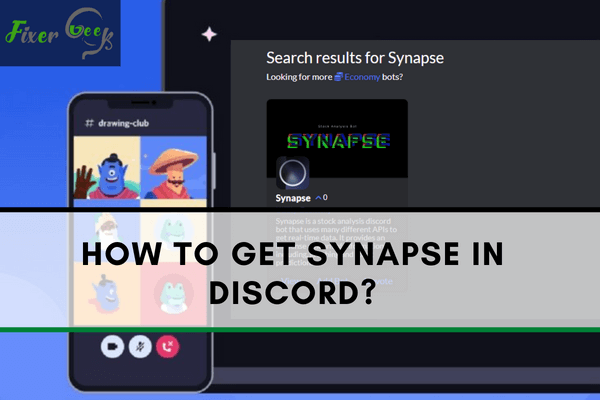
For more advanced users, Discord can be customized to make the user experience more enjoyable and comprehensive. For example, adding bots can help streamline and automate some processes, allowing users to make the most out of the app.
Although it’s a popular platform for gamers, Discord is an app that can be used for several purposes – including business. For such individuals, the Synapse bot can be helpful.
With that said, here’s a detailed tutorial on how to add Synapse to your Discord server.
What is Synapse?
Synapse is a customizable bot that’s designed for business-minded Discord users. It’s a great source of information and can be used to graph and predict stocks. This bot utilizes various APIs to gather all the necessary information in real-time.
Moreover, you can use its unique simulation game that allows you to explore the world of trading by building your virtual portfolio without the risks normally associated with the industry.
1). Adding Synapse to Your Discord Server
So, how can you get Synapse in your own Discord server? Check out the following steps to learn how.
Turn on your administrator access: Before you can add bots to your server, you must first be an administrator for it. To do this, you need to go to the Discord home page and select your server.Once you are logged in, select the server you would like to add the bot in. These can be found on the left side of the Discord website.
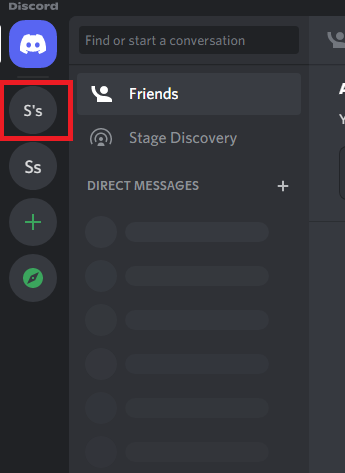
Once you see the server, right-click it so you can see the Server Settings as seen in the image below. Click that and it will take you to the area where you can change your role to an administrator.
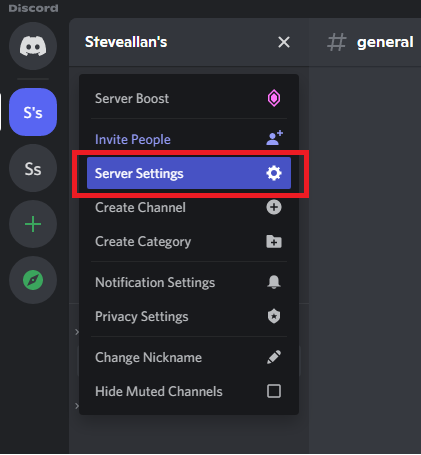
Once you have clicked Server Settings, go to Roles.
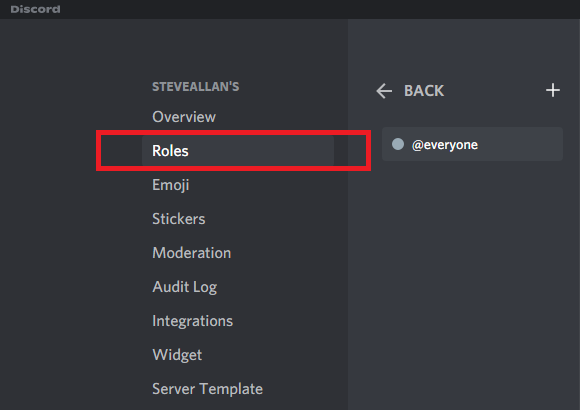
After this, you need to go to General Permissions and toggle the Administrator to on.
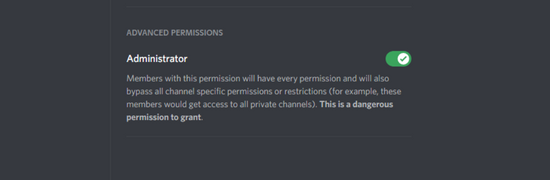
After saving the changes, you can now add bots like Synapse to your Discord server.
2). Add the Synapse bot to your server
Now that you have administrator access, you can now freely add bots like Synapse to your server. To do this, you can go to the Synapse website wherein you can invite the bot to your server.
Another way you can add the Synapse bot to your Discord server is to go to the Discord Bot List website and look for the Synapse bot.
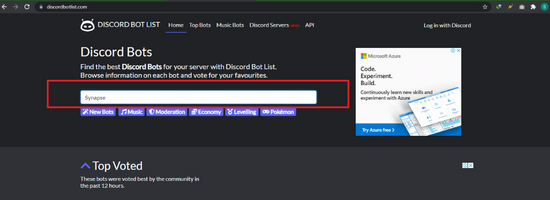
Once you have searched for Synapse in the search bar, you will be redirected to the results page.
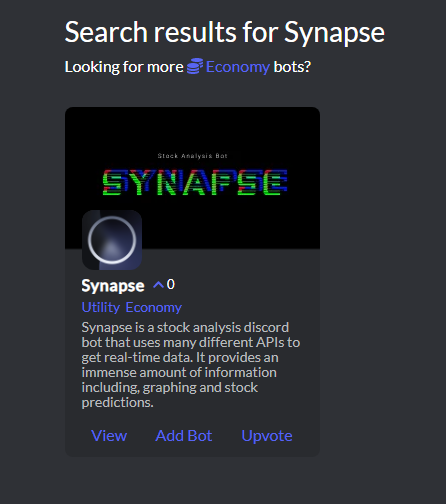
It will redirect you to the Synapse bot page where you can invite the bot.
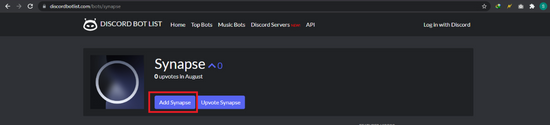
On this page, you need to click the “Invite Bot” button which will prompt you to log into your Discord account, if you haven’t already. Once you’re logged in, a pop-up will appear, inviting you to select the server wherein you will add the Synapse bot.
Select the server from the drop-down menu then click “Continue.”
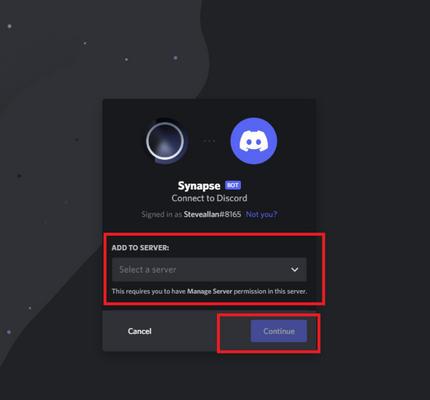
It will then redirect you to the page where you can select the permissions you want to grant the bot in your server. Check the permissions you want to grant then click “Authorize.”
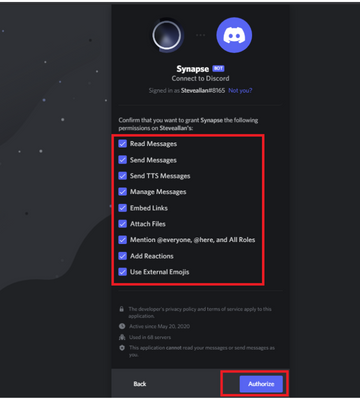
After doing so, you can now enjoy what Synapse has to offer. The Synapse page on the Discord Bot List website lists down all the various commands you can utilize to make the most out of the bot.
Final Thoughts
The versatility of Discord is what makes it popular amongst gamers and non-gamers alike. The ability to add bots that cater to specific interests like Synapse can help you make the most out of the app and they have made it so that adding bots is easy and convenient.
Summary: Get synapse in Discord
- Go to the site.
- Click on Invitational Links.
- Press the green button.
- Copy your link and post to Discord.