How To Create Apple Mail Folders On IPhone, IMac, And IPad?
How to Create Apple Mail Folders on iPhone, iMac, and iPad? Wouldn't it be cool if you could create folders to organize your emails in Apple's Mail app on all the devices – iPhone, iMac and iPad? In this article, you'll learn how to create folders in Apple Mail in three ways: one that covers the creation of several folders at once, another one that works inside a single mailbox, and the last one that lets you create as many custom folders as you like on your iPhone, iPad or Mac computer.

Are you an Apple user? Then you must be familiar with Apple Mail. This application is email client software owned by Apple Inc. It was originally based on NeXTMail, this email client software from NeXT, but the company was then acquired by Apple in 1997.
Today’s version of Apple Mail uses Simple Mail Transfer Protocol (SMTP) to send emails and the S/MIME system for its end-to-end user encryption. Apple has packed Apple Mail with a bunch of useful features to catch up with the needs and demands of its users.
To help you manage your email account better, you might use the Smart Mailboxes feature to automatically filter and select emails or use the flag feature to sort them out. And, if you’re trying to find another method to keep your emails well-organized, you can try using folders (officially recognized as Mailboxes by Apple).
If you’re not familiar with the Mailboxes feature yet, we will show you how to make Apple Mail folders on Apple’s mobile and computer devices.
Creating Apple Mail folders on iPhone and iPad
If you are using an iPhone or iPad, follow these steps to create folders in Apple mail:
- On your mobile device, open the Mail application.
- You will see your Mailboxes on your screen.
- On the upper right side of your screen, tap on Edit.
- After that, select the New Mailbox option that appears on the lower right side of your screen.
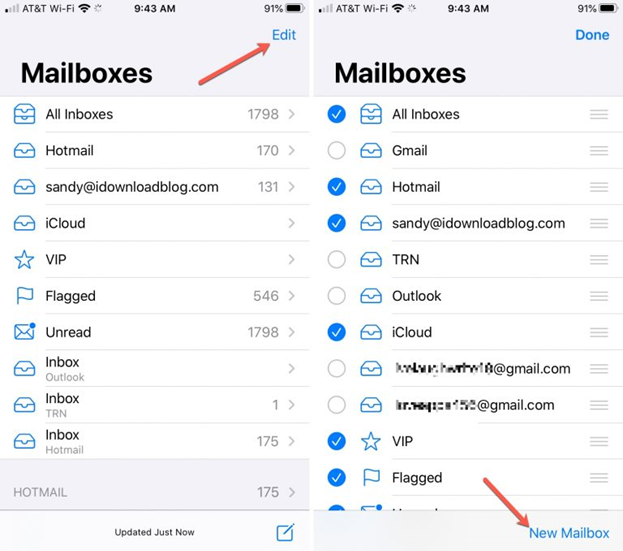
- Give your new folder an appropriate name and choose where you want it to be saved.
- Select Save to create your folder.
- Tap Done and you can start using your new Apple Mail folder.
Creating Apple Mail folders on iMac
For iMac users, here is how to create folders for apple mail.
- Run the Mail application on your iMac.
- Select the Mailboxes button on the upper side of the screen.
- When the drop-down list appears, choose New Mailbox.
- You will then be asked for which account or location you want to put the new folder in.
- Once you have selected the account, you can give your new folder a name and hit OK.
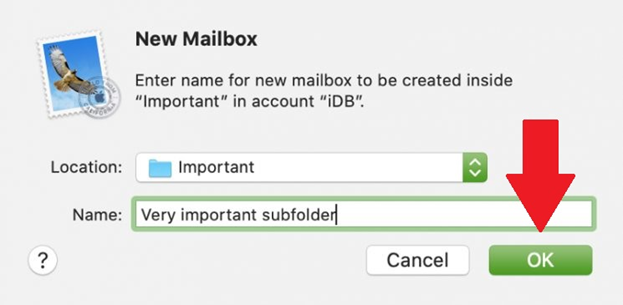
- After that, your new folder should appear on the sidebar under the selected account or location.
Using Smart Mailbox feature
Instead of manually creating folders and dragging your emails into them, you can try using Smart Mailbox as an alternative. By using the Smart Mailbox feature, you’ll be able to sort out emails using pre-determined rules.
This feature does not move, copy, or flag your emails. It will only help you sort out your emails using certain criteria. So, with this feature, your emails will remain in their original locations. However, on your sidebar, your emails will appear as if they’ve been moved under a new location.
Here, we will show you how to use the Smart Mailbox feature and we’ll see if you can get the hang of it.
- Repeat step 1 and step 2 from the previous explanation.
- When the drop-down list appears, choose New Smart Mailbox.
- You will then be asked to fill in the Smart Mailbox Name and set up your rules.
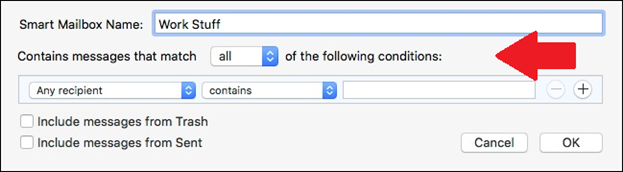
- Hit OK and you will see a new Smart Mailbox folder on your sidebar.
Summary: Create Apple Mail Folders on iPhone, iMac, and iPad
- Go to the Mail app.
- Select Mailboxes.
- Tap Edit then tap New Mailbox.
- Choose where you want to save the new folder, whether it's your inbox or another folder you've already created.
- Select Mailboxes at the top of the screen and tap Edit if you need to create a subfolder underneath a folder that already exists.
- Rename a folder by tapping on the three dots next to its name and selecting Rename.
Conclusion
Having an organized email account is bliss for everyone. It will help you to be more coordinated and efficient. Both the folder and Smart Mailbox features are made by Apple to help you in maintaining your email account. As an Apple user, you should learn how to optimize those features in your daily life.